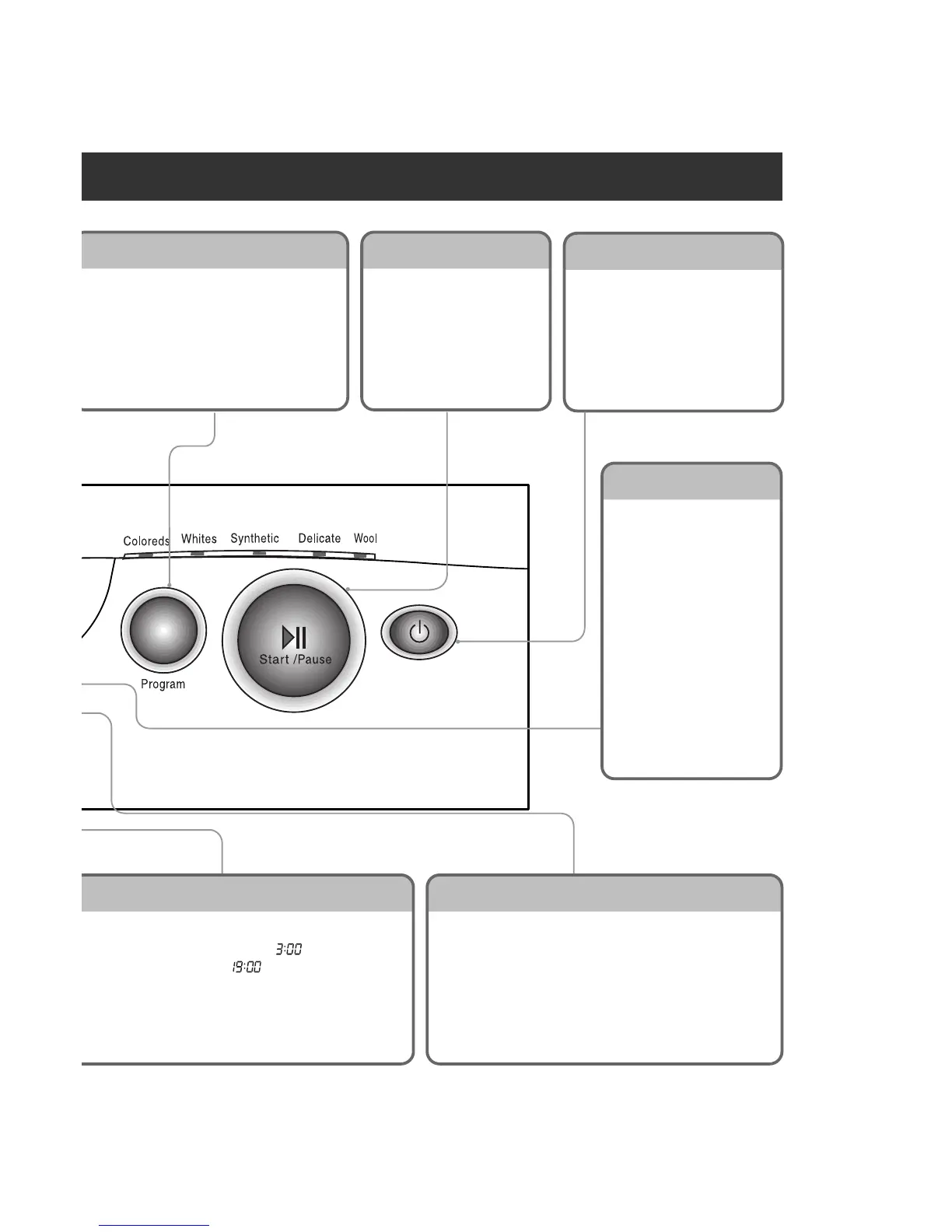9
Wash program selector
ƒU5 programs can be set depending on the
type of the laundry.
ƒUIf the power button is pressed.
Coloreds program is automatically set.
ƒUBy pressing the button, [ Coloreds ¤A
Whites¤ASynthetic¤ADelicate¤A Wool ]
can be selected.
Start/Pause button
ƒUUse the button to start or
pause wash cycle.
ƒUThe power turns off
automatically 4 minutes
after the pause button is
pressed.
Time Delay
ƒUPress the button when delayed washing is needed.
ƒUWhen the button is pressed, [ ]is displayed,
A maximum delay of [ ]hours can be set.
ƒUEach press advances time delay by the hour.
ƒUUse [Power]button to cancel [Time Delay].
Eco/Rapid
ƒUIf you push the Eco/Rapid button in White program,
Eco function is selected. Eco function gives you
almost the same washing effect as that in 95¡£C with
less energy consumption
ƒUIf you push the Eco/Rapid button in Coloreds or
Synthetic program, Rapid function is selected. Rapid
function reduces the whole time including the washing
and rinsing time about by half an hour.
Child - lock
ƒUChild Lock system can be
set and canceled by
pressing both [Temp] and
[Eco/Rapid ] button
simultaneously.
ƒUOnce Child Lock is set, all
button are inoperable.
ƒUChild Lock system can be
set anytime even during
Power-off, on pause and
operation.
ƒUIt is automatically cancelled
when an operational error
occurs and when the cycle
ends.
Power button
ƒUPress the button to turn power on
and off.
