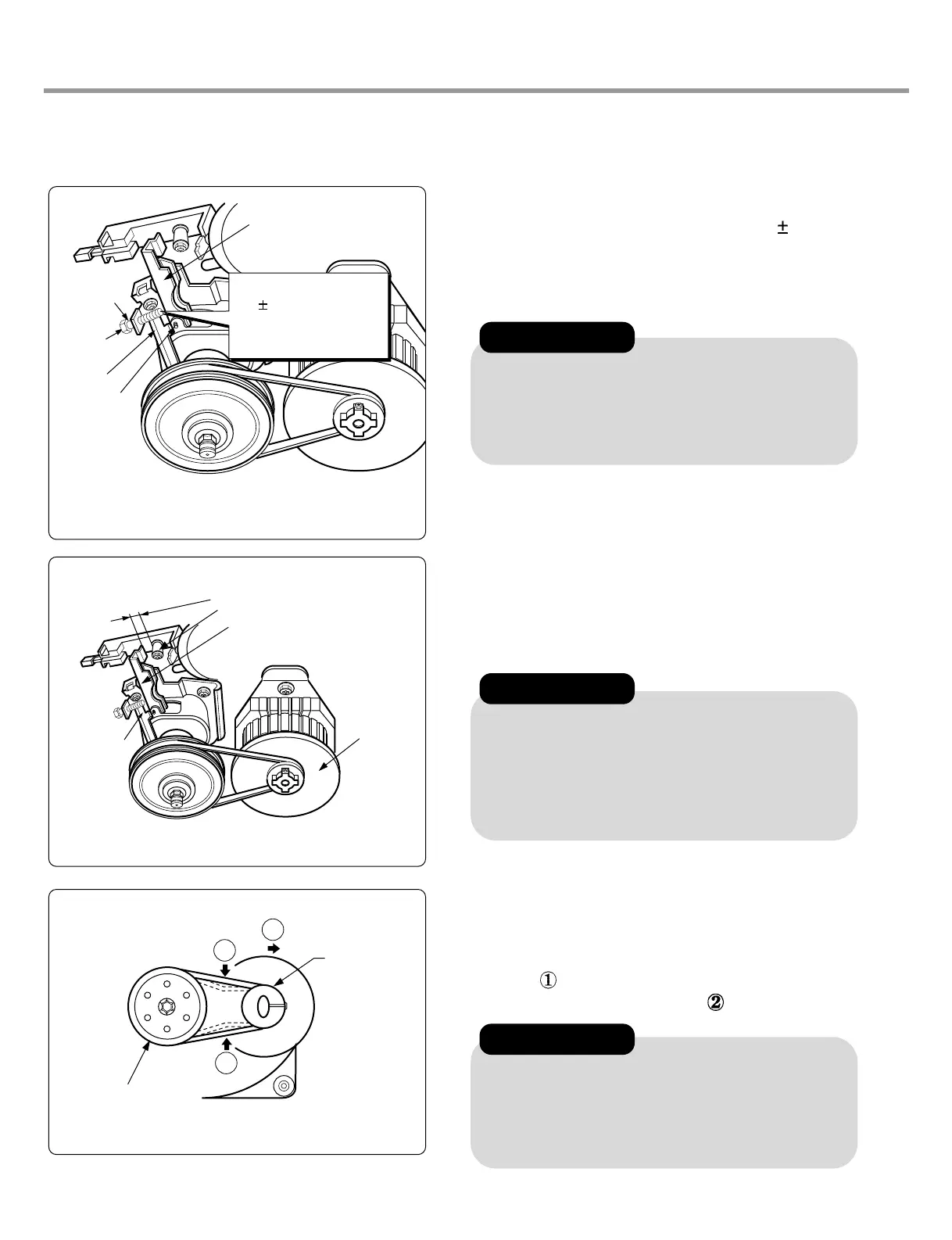• Shown as in the figure, untighten the adjustment
screw to keep clearance less than 1.9 0.1mm
between the tip and the brake lever.
And turn on the lock nut then paint it red.
CAUTION.
• Painting part is adjusted in factory, it does not
need adjusting.
• Adjust the screw properly if the brake doesn't
work during spin.
2) KEEPING CLEARANCE
• Keep the clearance about 2.0~3.5mm between
brake lever and P.V link as shown in the figure.
• Clutch pulley must be turning to one side P.V Link
is pulling the brake Lever.
• Clutch pulley must be turning to the left and the
right when P.V Linke does not pull the brake
Lever.
3) V-BELT ADJUSTMENT
• Adjust the motor pulley by pushing the motor like
arrow , to make V-belt tension parallel when
pushed at the point of arrow .
• When the V-belt is not properly adjusted, the
motor will not be running or the belt will be
slipping.
CAUTION
CAUTION
CAUTION
