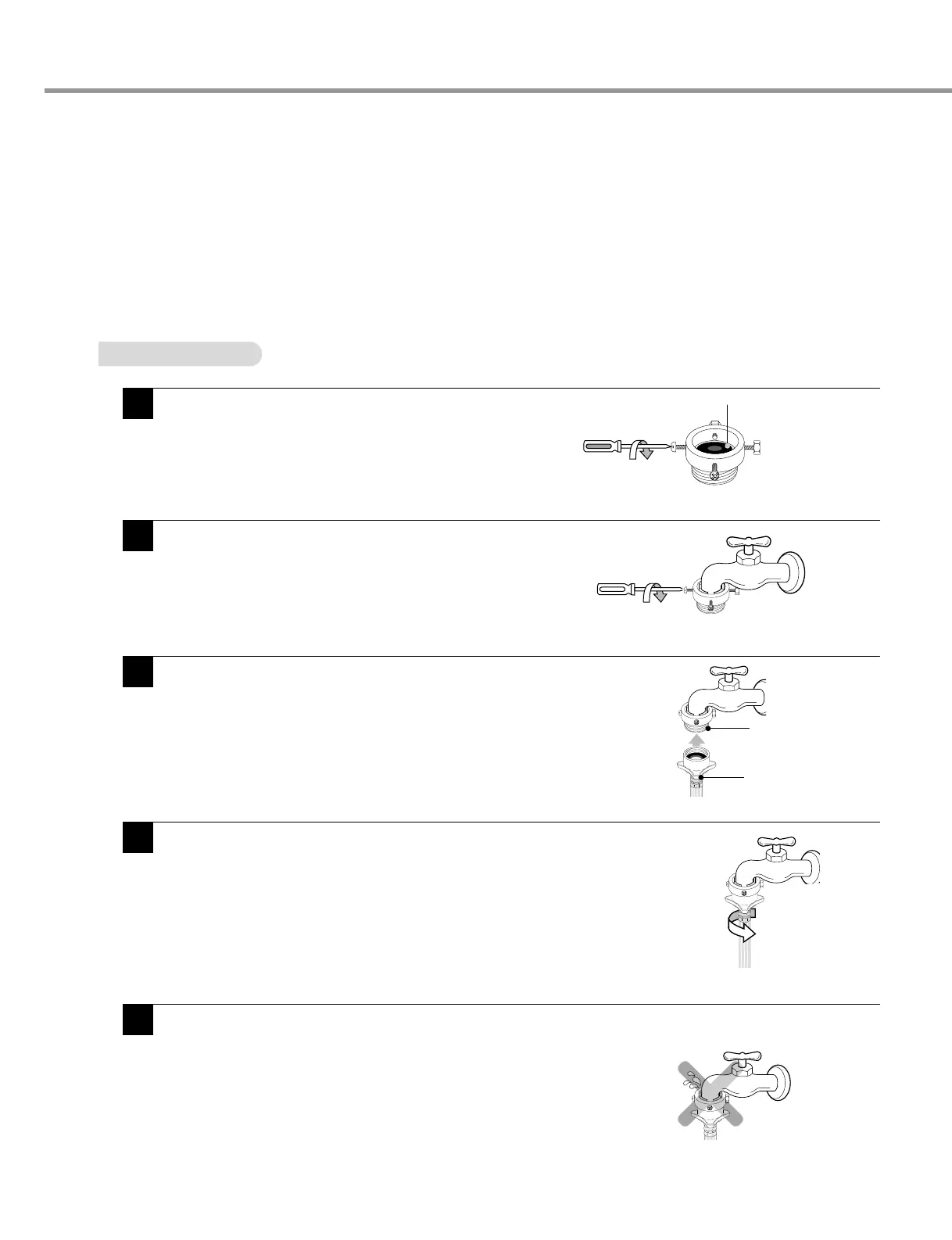2-2. CONNECTING WATER SUPPLY HOSE
6
Before connecting Water Supply Hose to water tap, check your hose type
and choose correct instruction. Water Supply Hose may vary according to
the country.
Make sure connect blue inlet hose to cold water tab, and orange inlet hose
to hot water tab.
Connecting Water Supply Hose to water tap
Rubber packing
Water supply hose
Connector
Untighten the screw
Untighten the screw of the connector so
that the tap can be placed in the middle.
Fixing the connector to the tap
Push the upper connector up till the rubber
packing is in tight contact with the tap. Then
tighten the 4 screws.
Attach the water supply hose to the connector
Push the water supply hose vertically
upwards so that the rubber seal within the
hose can adhere completely to the tap.
Check the connection of water supply hose and the connector
After connecting the hose, open the tap to
check for any water leakage.
In case of water leakage, close the tap and
start again from step 1
Fixing the connector of connector and water supply hose
Attach the water supply hose to the
connector and then tighten it by screwing it
to the right.
Normal Type
Normal tab without thread & screw type inlet hose.)
1
2
3
4
5
