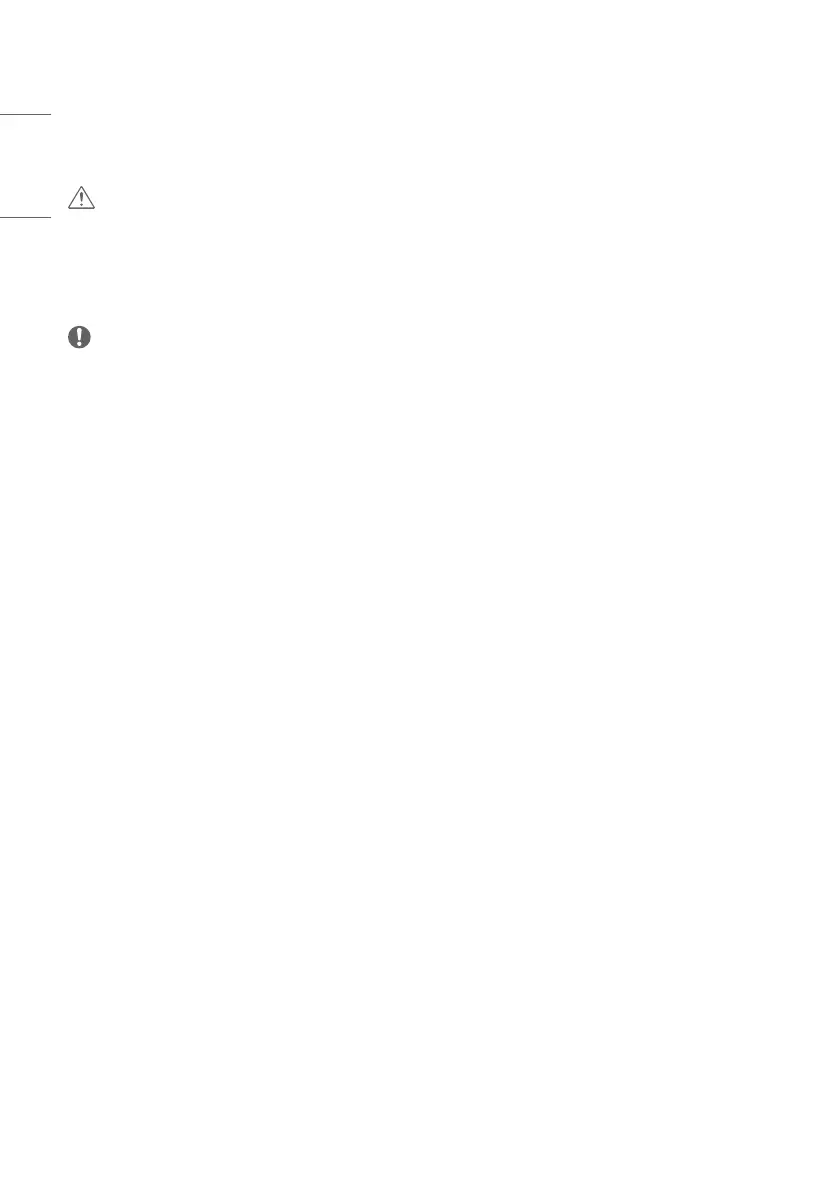14
ENGLISH_Index
ASSEMBLY AND PREPARATION
CAUTION
• Do not use any pirated items to ensure the safety and product life span.
• Any damages or injuries by using pirated items are not covered by the warranty.
• Risk of explosion if battery is replaced by an incorrect type.
• Dispose of used batteries according to the instructions.
NOTE
• The accessories provided with your product may vary depending on the model or region.
• Product specifications or contents in this manual may be changed without prior notice due to upgrade of product
functions.
• SuperSign Software & Manual
- Downloading from the LG Electronics website.
- Visit the LG Electronics website http://partner.lge.com and download the latest software for your model.
How to use the ferrite core
1 Use the ferrite core to reduce the electromagnetic interference in the power cable. Wind the power cable on the
ferrite core once.
2 Place the ferrite core close to the monitor.