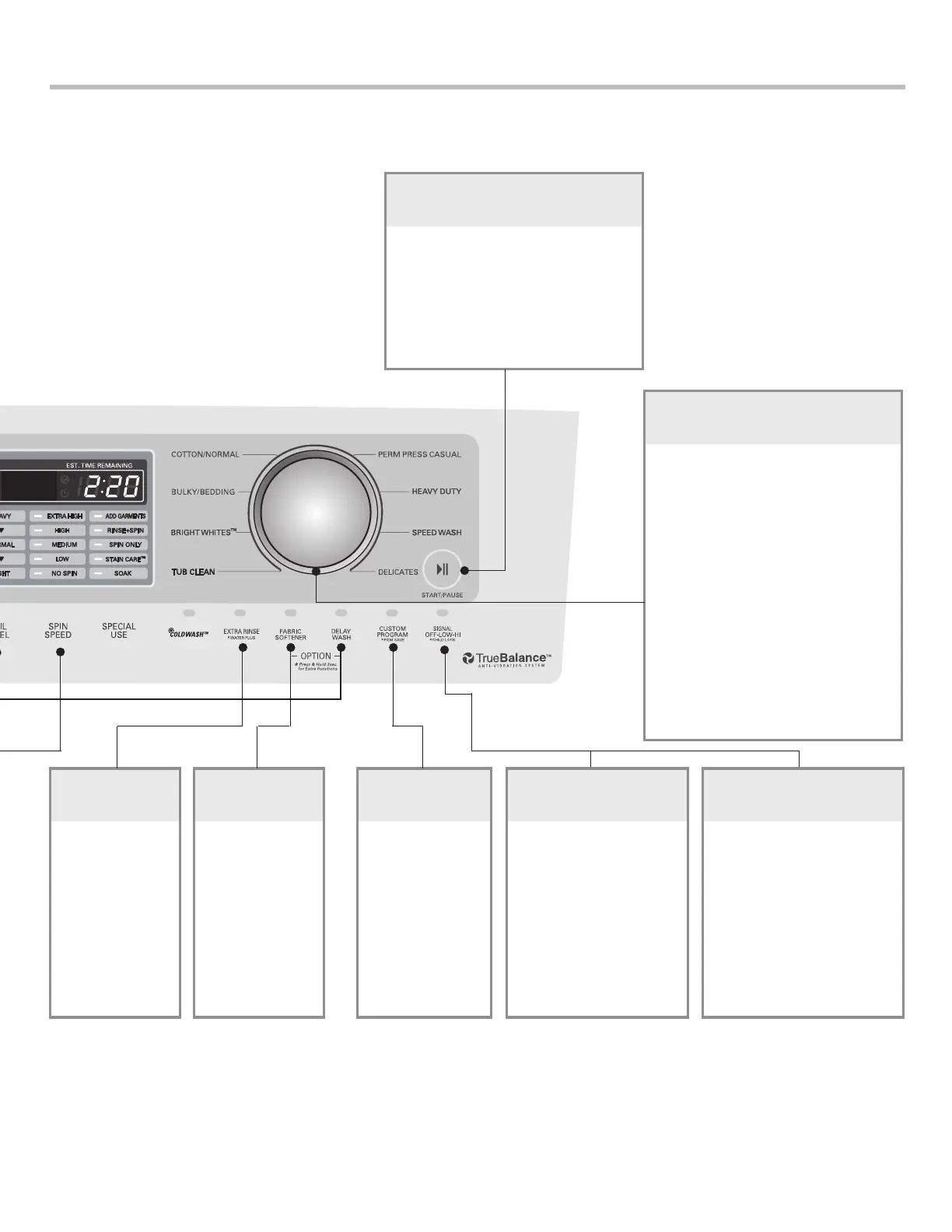17
·
This button
allows
you to store a
customized
wash
cycle for
future use .
Custom Program
BUTTON
EXTRA RINSE
BUTTON
·
This includes
an extra
rinse cycle
for a better
rinsing
action.
FABRIC
SOFTENER
·
Causes the
dispensing of
fabric
softener in
the final rinse
cycle.
CHILD LOCK
FUNCTION
·
Use to lock or unlock the
control buttons to
prevent settings from
being changed.
·
To actuate or release the
CHILD LOCK, press and
hold the SIGNAL button
until the lock is turned
ON or OFF.
SIGNAL
BUTTON
·
The beeper sounds at
the end of the cycle.
The clothing should be
removed at that time to
prevent the setting of
wrinkles.
·
Touch the SIGNAL
button to cycle through
the volume settings
between OFF and high.
START/ PAUSE BUTTON
·
Use to start or pause the wash
cycle.
Changes while be made to the
wash settings while the machine
is paused.
·
Repeats start and pause by
pushing the button.
CYCLE SELECTOR KNOB
·
Use for selecting wash program.
·
This button allows the selection of 8
different programs for different kinds
of laundry and dirtiness.
·
Program selections light up in
sequence as follows:
Cotton/Normal▶Perm Press Casual
▶Heavy Duty▶Bulky/Bedding
▶Bright Whites™▶Tub
Clean▶Speed Wash▶Delicates
Select the desired program by
turning the knob.
