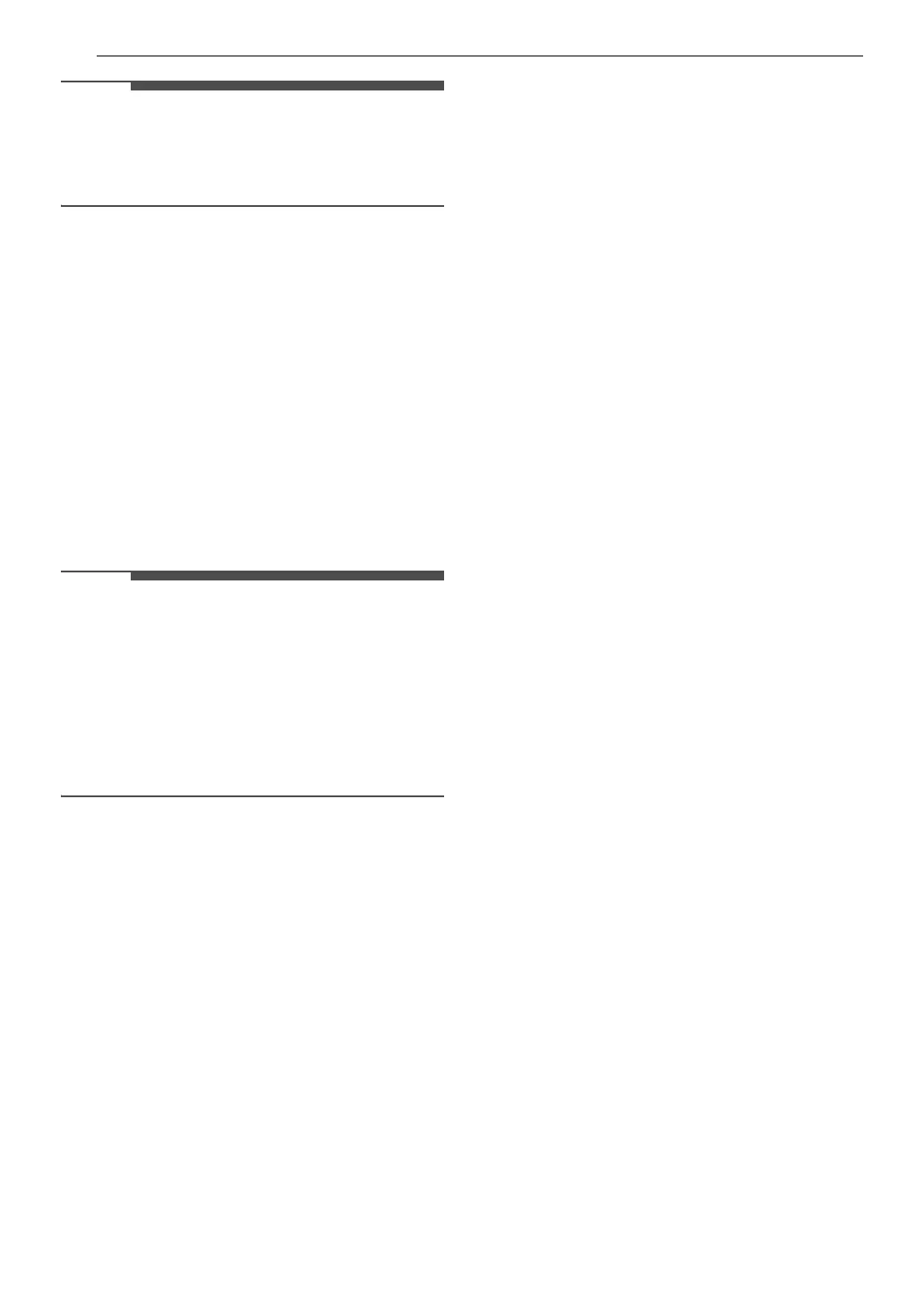28 OPERATION
• If you add the Water Plus option to the Normal
cycle, it automatically changes to the Deep Wash
cycle before starting. You cannot select the
Water Plus option for the Normal cycle.
Heavy Soil
Select this option to wash heavily soiled laundry. It
will modify the cycle times and/or wash actions.
• Press the Options button to select the Heavy
Soil option.
• Selecting Heavy Soil may increase the cycle
time.
Control Lock
Use this function to disable the controls. This
function can prevent children from changing
cycles or operating this washer.
• The function does not lock the door.
• Once this function is set, all buttons are locked
except the Power button.
• When the controls are locked, Control Lock LED
light up during the wash cycle.
• Turning off the power will not reset this function.
You must deactivate this function before you can
access any other options and functions.
Locking the Control Panel
1 Turn on the power.
2 Press and hold the Options button for 3
seconds to activate this function. The Control
Lock LED will light up.
Unlocking the Control Panel
1 Turn on the power.
2 Press and hold the Options button for 3
seconds to deactivate this function.
• When this function is deactivated, a chime
will sound and the LED turns off.
