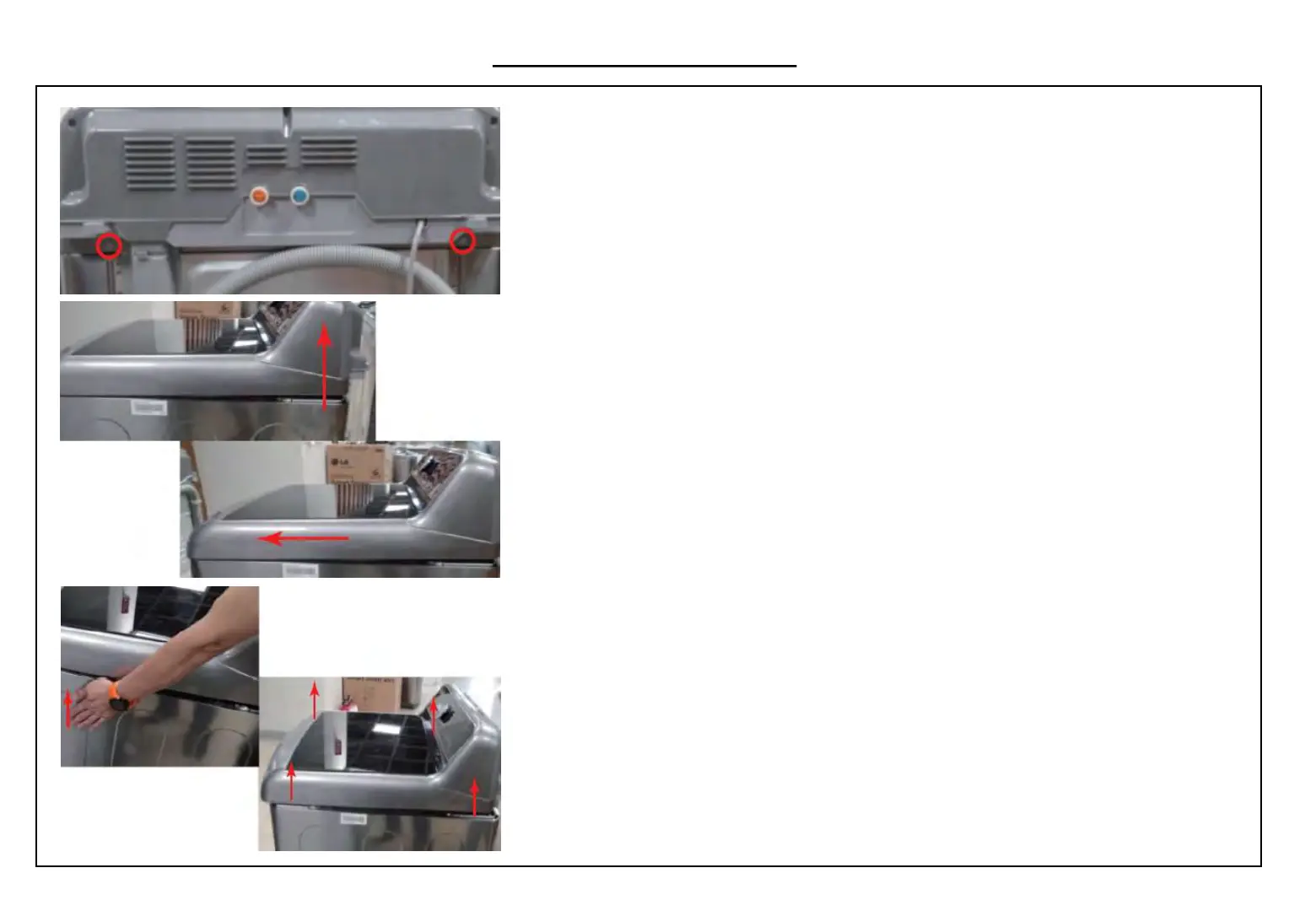Service Bulletin
Page 5
3) Disassemble the Top Cover
① Remove two (2) screws attaching the back side of top cover.
② Lift the top cover at the back of the washer.
③ Push the Top Cover Assembly forward to the front side
until it doesn’t move.
④ Push each side of the cabinet to remove from the side
holders. In order to remove the top cover from all side
holders, lift the top cover
⑤ Use the blade to push the left hinge out of the
way and to displace the hinge pin in order to remove the lid.
Product : Top loader washer
Bulletin # : DFZ201900071-02
Release Date : 2019.05.27
