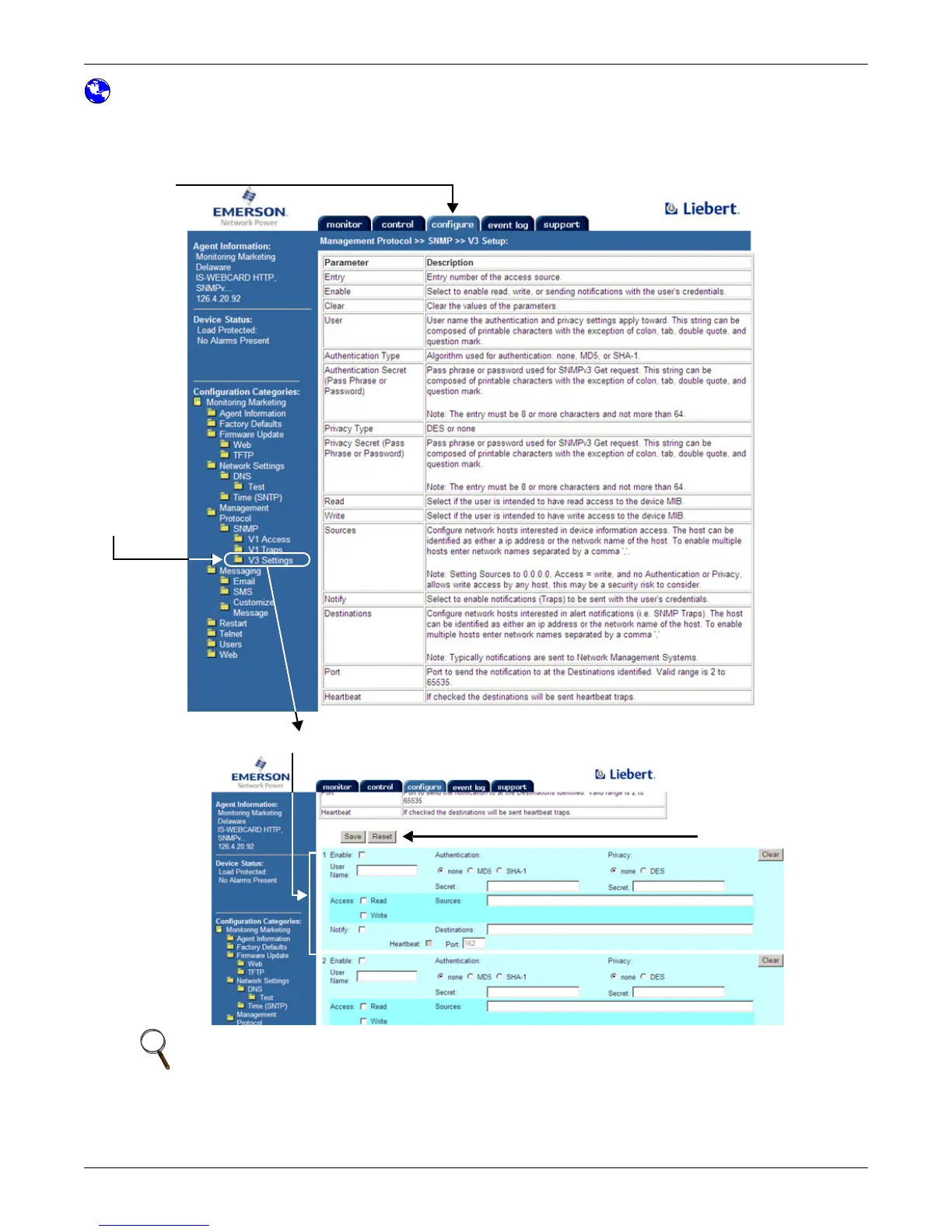Network Settings
26
Web Interface (Units with IS-WEBCARD Only)
To access SNMPv3 settings through the Web interface:
• Click on the Configure tab, then V3 Settings (under Management Protocol) in the left panel
and finally Edit in the right panel. After making changes, click Save.
NOTE
Avoid the following setting—it permits access by any host and may pose a security risk:
• Sources = 0.0.0.0
• Access = Write
• Authorization = none
• Privacy = none
Click on Edit, then
Save when finished
V3 Settings
Configure
tab
Configure up to 20 devices
