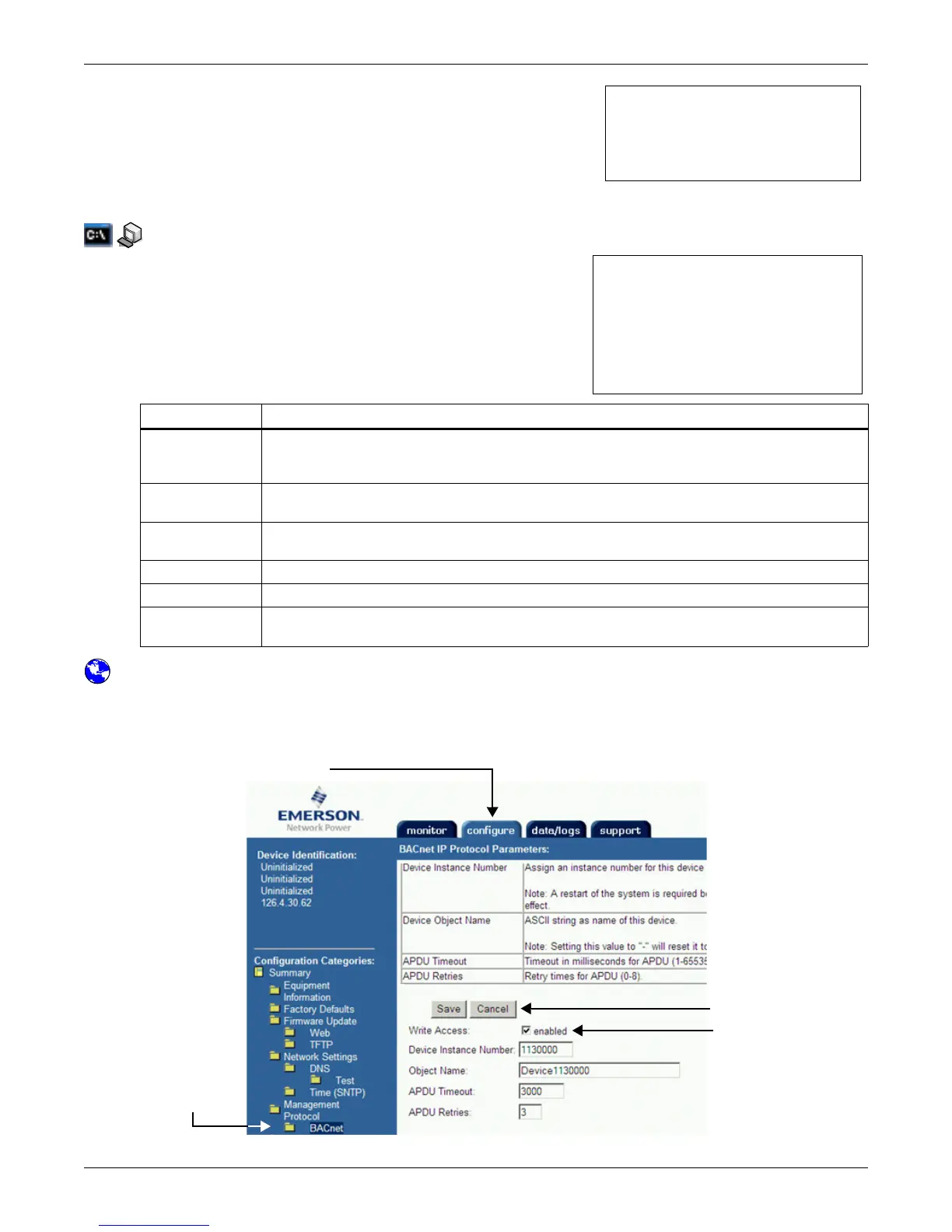Building Management Functions (IS-IPBML & IS-IPBMS Cards Only)
59
10.4 BACnet/IP Server Menu
Once BACnet/IP is activated (as described in Section 10.2),
the Management Protocol menu displays BACnet/IP as enabled
and provides access to the BACnet/IP Configuration menu.
The BACnet/IP Server menu allows you to specify BACnet/IP
protocol settings for the Web card.
Terminal Emulation (Serial or TCP/IP Connection) / Telnet
To access the BACnet/IP Server Menu:
1. Choose IP Network Settings from the Main Menu.
2. Choose Management Protocol from the IP Network
Settings Menu.
3. Choose BACnet/IP Server.
4. Choose an option from the BACnet/IP Server menu:
Web Interface
To configure BACnet/IP through the Web interface:
• Click on the Configure tab, then BACnet in the left panel under Management Protocol and
finally Edit at right. After making changes, click Save.
Table 27 BACnet/IP Server Menu options
Feature Description
BACnet Write
Access
Allows the BACnet server to write to the managed device.
Note: Checking this feature enables or disables write operations by the BACnet interface only.
Write operations may still be available from other system interfaces.
Device Instance
Number
Assign an instance number for this device object (0-4194303).
Note: A restart of the system is required before a change to this value will take effect.
Device Object
Name
ASCII string as name of this device (32 characters maximum).
Note: Setting this value to "-" will reset it to the factory default name.
APDU Timeout Timeout in milliseconds for APDU (1-65535 ms).
APDU Retries Retry times for APDU (0-8).
Supported Data
List
For detailed instructions, see 10.4.1 - Supported Data List - BACnet/IP.
Management Protocol Menu
-------------------------
1: Select Managed Protocol BACnet/IP
2: BACnet/IP Server
<ESC>: Cancel menu level
Please select a key ?>
BACnet/IP Server Menu
----------------------
1: BACnet Write Access Enabled
2: Device Instance Number 1130000
3: Device Object Name Device1130000
4: APDU timeout 3000
5: APDU Retries 3
6: Supported Data List Initializing
<ESC>: Cancel menu level
Please select a key ?>
Configure tab
BACnet
Edit, then Save
Write
Access
