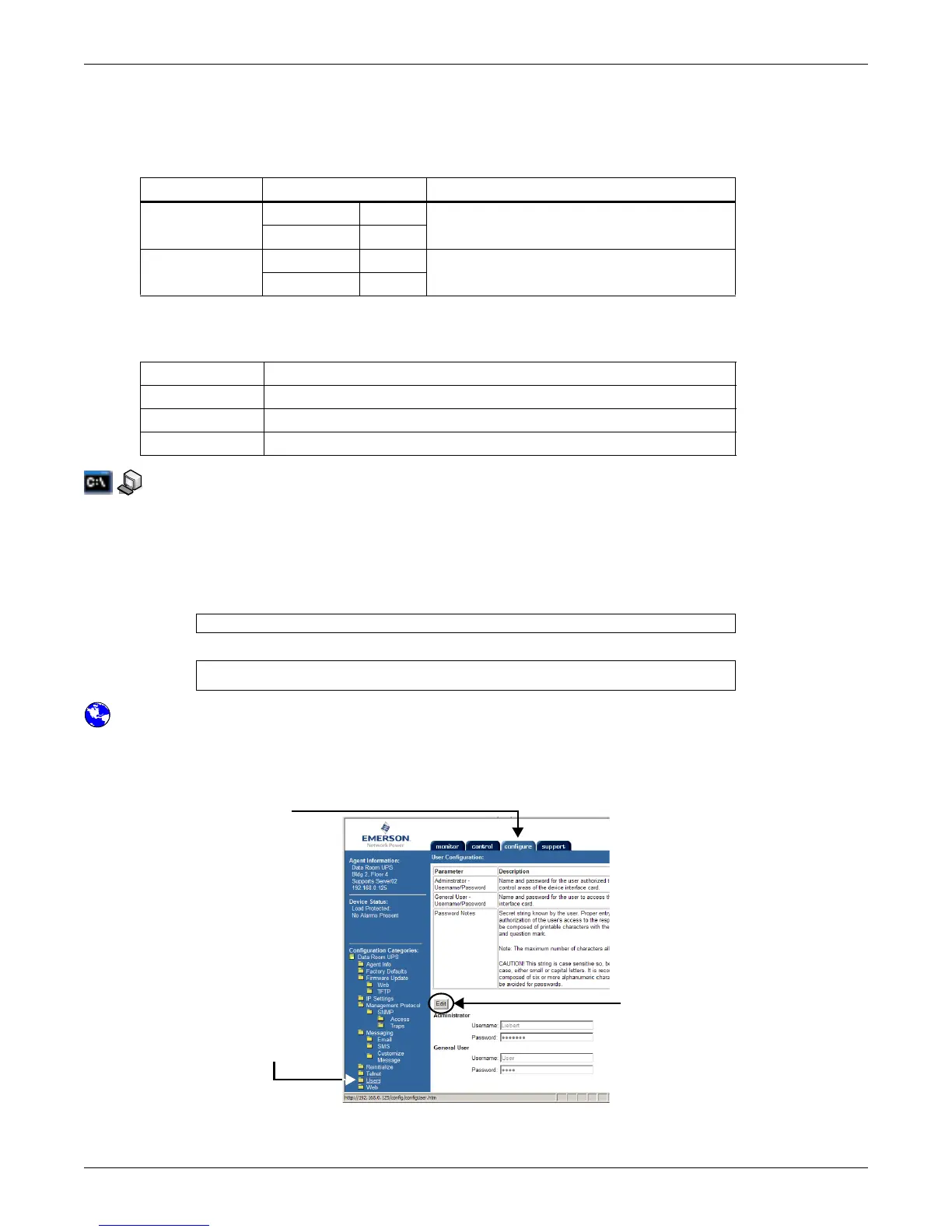Network Settings
34
5.7 Change Username / Password - Administrator and General User
The Web card is designed for two types of access, each with a default user name and password. For
security, be sure to change the default password.
Follow these guidelines to change the user name and password.
Terminal Emulation (Serial or TCP/IP Connection) / Telnet
To change the Administrator or General user name or password:
1. Choose IP Network Settings from the Main Menu, then choose either:
• Change Administrator Username/Password or
• Change General Username/Password
2. Enter a user name—the current user name is shown in brackets.
3. Enter a password, then verify by typing the password again.
Web Interface
To access usernames and passwords through the Web interface:
• Click on the Configure tab, then Users in the left panel and finally Edit in the right panel. After
making changes, click Save.
Table 16 Factory default passwords
Type of User Factory Default Description
Administrator
Username Liebert
Full access to configuration and control
functions, as well as viewing privileges
Password Liebert
General User
Username User
Viewing privileges only—no access to
configuration or control functions
Password User
Table 17 Username and password guidelines
Maximum length 32 characters (6 or more characters recommended)
Valid characters Any printable character EXCEPT colon, tab, double quote, question mark
Upper/lowercase Case-sensitive—letters must be uppercase or lowercase as entered
Tips Avoid common names, words and phrases as passwords
Enter Administrator Username, press enter for [Liebert]: (Max 32 chars) ?>
Enter New Password: (Max 32 chars) ?> ********
Verify Password: ?> ********
