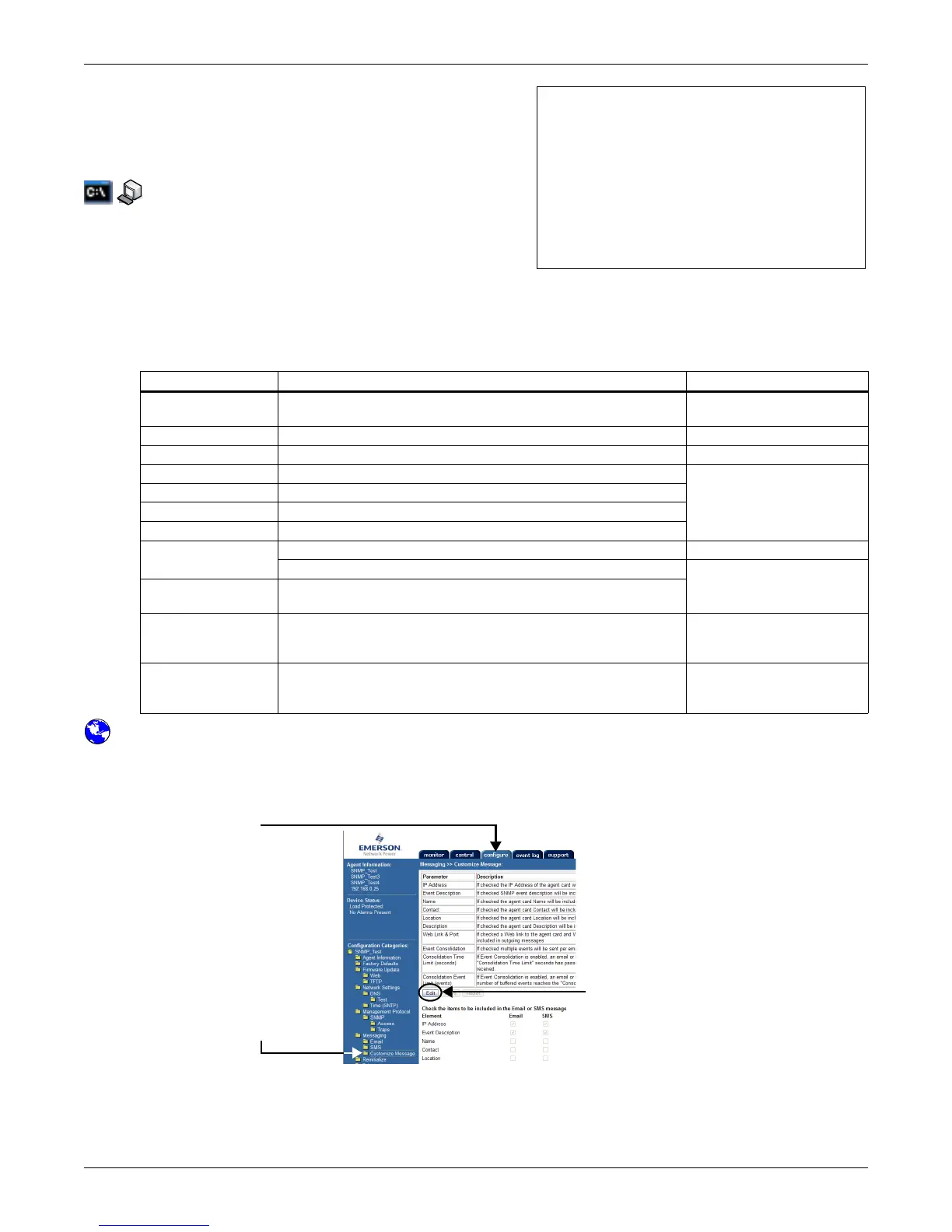Messaging
39
6.3 Customize Messages
Both e-mail and SMS text messages may be custom-
ized to include items such as the IP address or host-
name, event name and a link to the Web card in the
body of the message.
Terminal Emulation (Serial or TCP/IP
Connection) / Telnet
1. Choose Messaging from the Main Menu, then
Email Configuration (or SMS Configuration).
2. Choose Email (or SMS) Customize Message
from the Configuration menu.
3. Choose an option from the Email (or SMS) Customize Message Menu, then enter y (yes) at the
prompt to confirm your choice. Repeat for each item to be included in messages. Refer to the
following guidelines to make changes:
Web Interface
To access Customize Message settings through the Web interface:
• Click on the Configure tab, then Customize Messages in the left panel and finally Edit in the
right panel. Choose the items to include in each type of message in the Email and SMS columns.
• After making changes, click Save.
Message Consolidation Time Limit
Message Consolidation Time Limit allows adjusting the duration the card will wait for additional
events before sending a notification E-mail. Consolidation event limit allows adjusting the number of
events each E-mail will contain.
Table 22 E-mail and SMS message guidelines
Parameter Description—if enabled, outgoing messages will include: Defined in:
IP address or
hostname
The IP Address or Hostname of the Web card 5.1 - Boot/IP Settings
Event Description of the SNMP event 9.0 - Support Information
Event Date & Time The date & time when the SNMP event occurred —
Name The name for the Liebert unit
4.0 - Equipment
Information
Contact The contact person or department
Location The location of the Liebert unit
Description Other information about the Liebert unit
Web Link
& Port
A clickable link to the Web card through the Web interface 5.1 - Boot/IP Settings
The port number of the SMTP server port
6.1 - E-Mail Configuration
6.2 - SMS Configuration
Event
Consolidation
Enable or disable consolidation of events for e-mail/SMS
notification
Consolidation
Time Limit
(seconds)
Duration (in seconds) to consolidate events before sending a
notification. Notification will be sent when this threshold is
reached, regardless of event limit. Range: 10 to 120.
Message Consolidation
Time Limit on page 39
Consolidation
Event Limit
Number of events to consolidate before sending a notification.
Notification will be sent when this threshold is reached,
regardless of time limit. Range: 1 to 50.
Message Consolidation
Time Limit on page 39
Email/SMS Customize Message Menu
--------------------------------
1: IP Address 'enabled'
2: Event 'enabled'
3: Event Date & Time 'disabled'
4: Name 'enabled'
5: Contact 'enabled'
6: Location 'enabled'
7: Description 'enabled'
8: Web link & Port 'disabled'
9: Event Consolidation 'enabled'
A: Consolidation Time Limit (seconds) 60
B: Consolidation Event Limit 30
<ESC>: Cancel menu level
Please select a key ?>
Customize
Message
Configure tab
Edit
