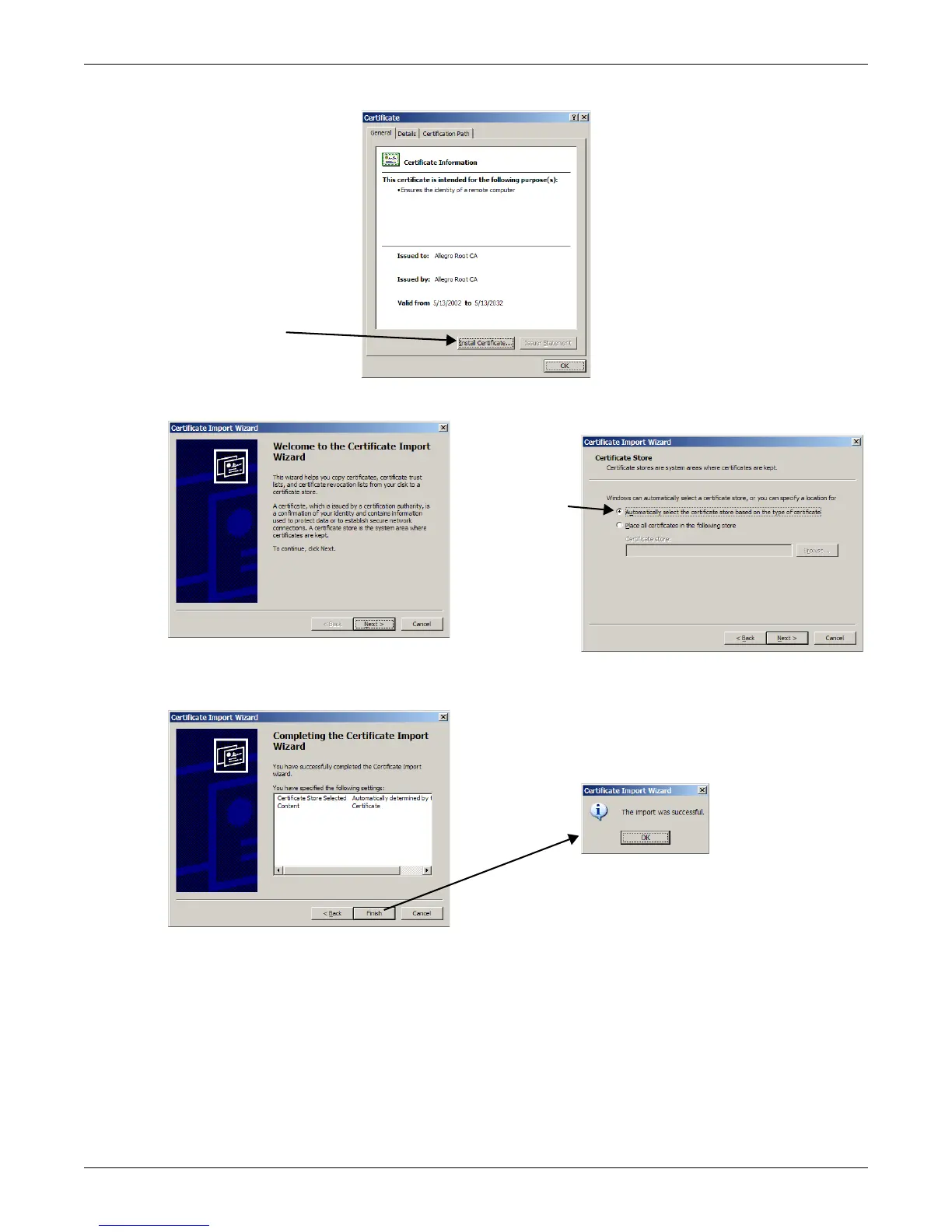Network Settings
29
• In the Certificate window, click the Install Certificate button, as shown below.
• The Certificate Import Wizard opens. Click Next.
• Click on Automatically select the certificate store based on the type of certificate, then
click Next.
• The final Wizard window appears with a message that the process is complete. Click Finish.
• A confirmation box appears with a message that the import was successful. Click OK.
