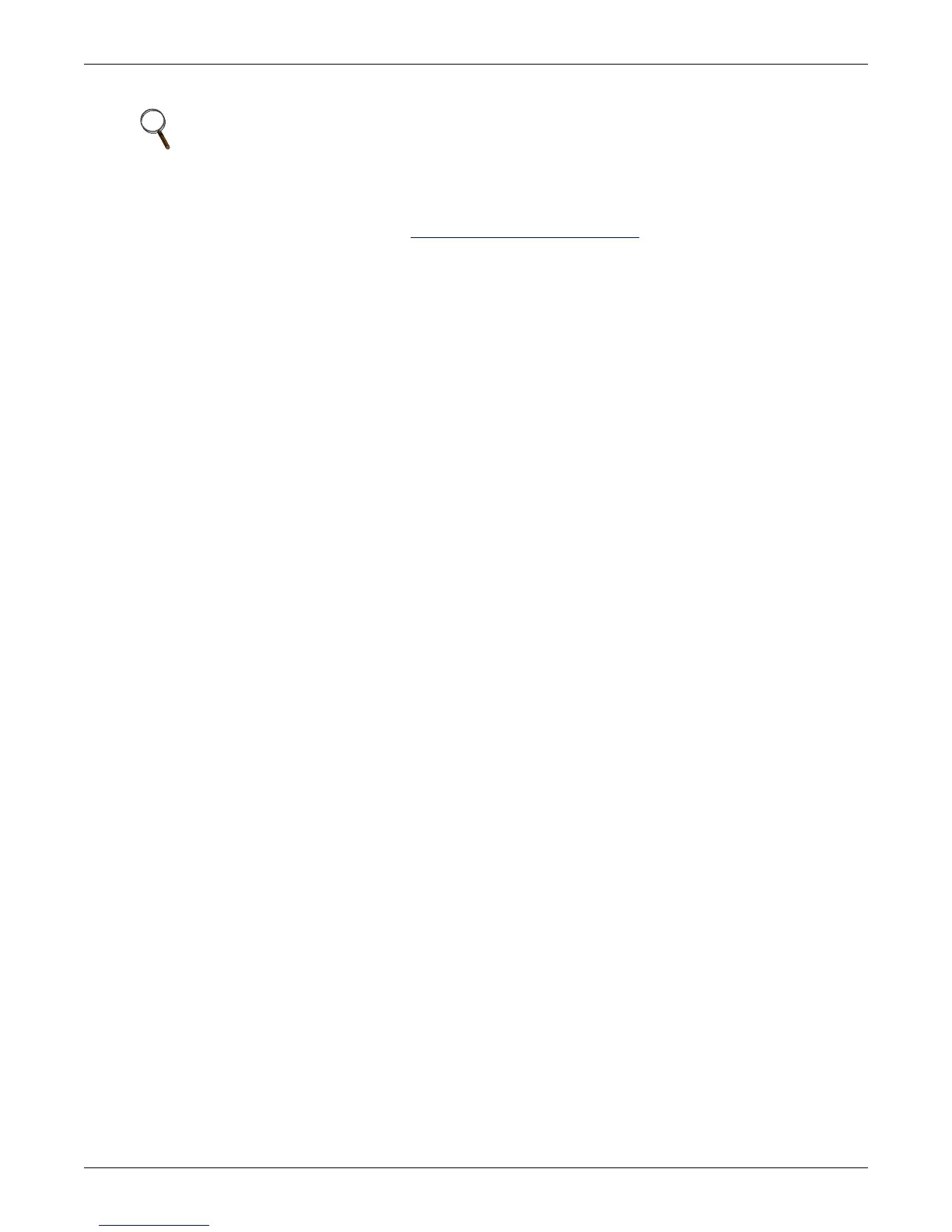Preparing to Update Liebert IntelliSlot Firmware
A5
A.3.3 Download the Firmware Upgrade File to the Computer
To download the upgrade file:
1. Open a Web browser, such as Internet Explorer (5.5 or newer).
2. Navigate to the Liebert Web site, www.liebert.com/downloads
.
3. Choose the firmware upgrade for your card from the selections on the Web page (see
A.3.2 - Determine the Liebert IntelliSlot Card Type and Firmware Version).
4. Click on the link to download the file.
5. Save the file to your computer’s hard drive.
Be sure to make a note of the location where the file is saved.
A.3.4 Choose a Method to Install the Firmware Upgrade
To install the firmware upgrade, choose one of these three methods and refer to the associated step-
by-step directions:
• HTTP (Web) - see A.4 - Updating the Firmware - HTTP (Web) Method
• TFTP - see A.5 - Updating the Firmware - TFTP (HyperTerminal, Telnet, Web) Method
• Xmodem (Serial) - see A.6 - Updating the Firmware - Xmodem (Serial) Method
NOTE
Turn off the power management on your PC or laptop before beginning the update to ensure
that communication will not be disrupted during the process.
