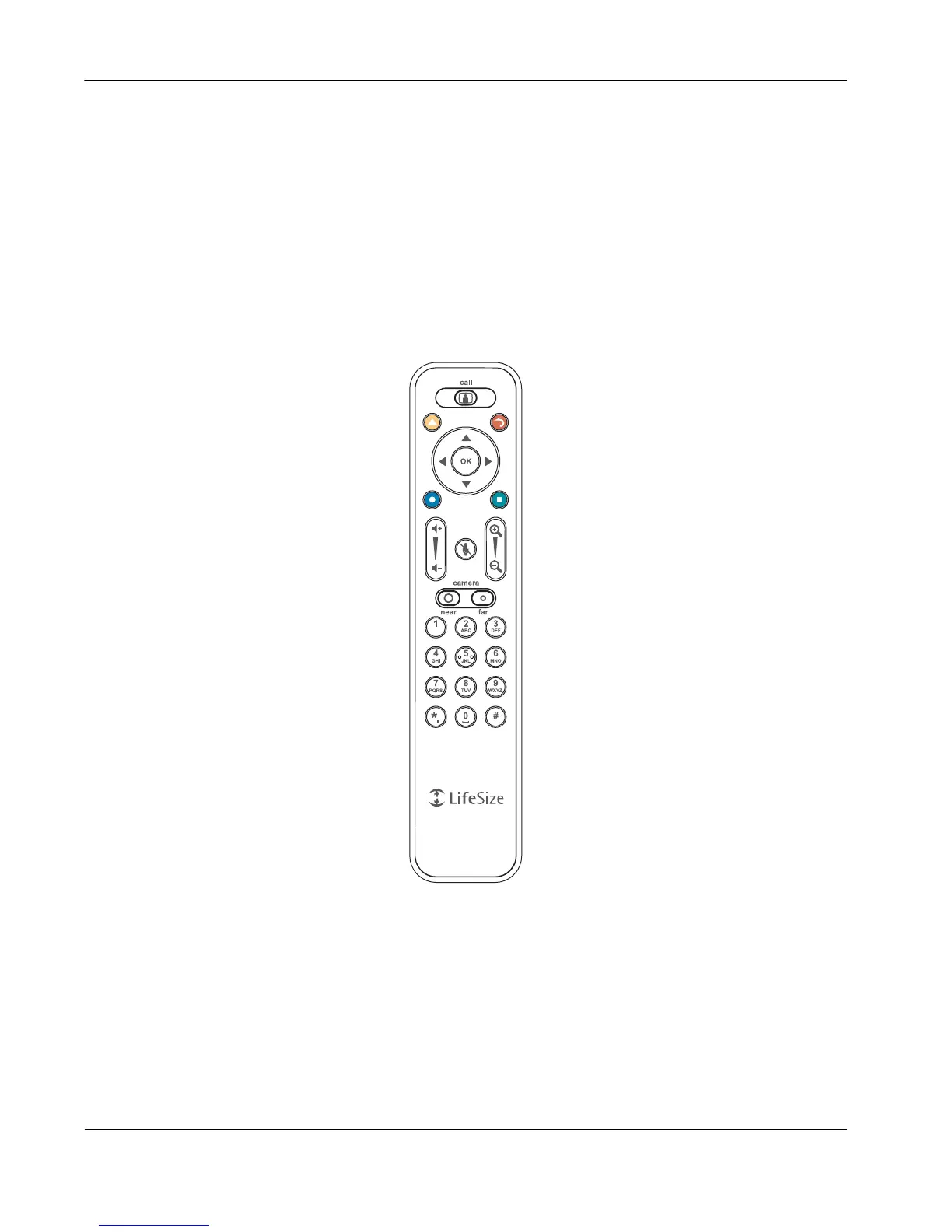6 LifeSize Room User Guide
Navigating LifeSize Room
Before using LifeSize Room, familiarize yourself with its components.
Remote Control
The LifeSize remote control provides wireless control of all system functions. If the system is
idle for a specified time (identified in User Preferences : Appearance : Screen Saver
Timeout), the screen saver is activated. When the system is not in use, it is in standby
mode and the screen is black. An incoming call or pressing any button on the remote
automatically invokes the system.
The infrared (IR) sensor for the remote control is located in front of the camera. The effective
range of the remote control signal is 10 meters (33 feet).