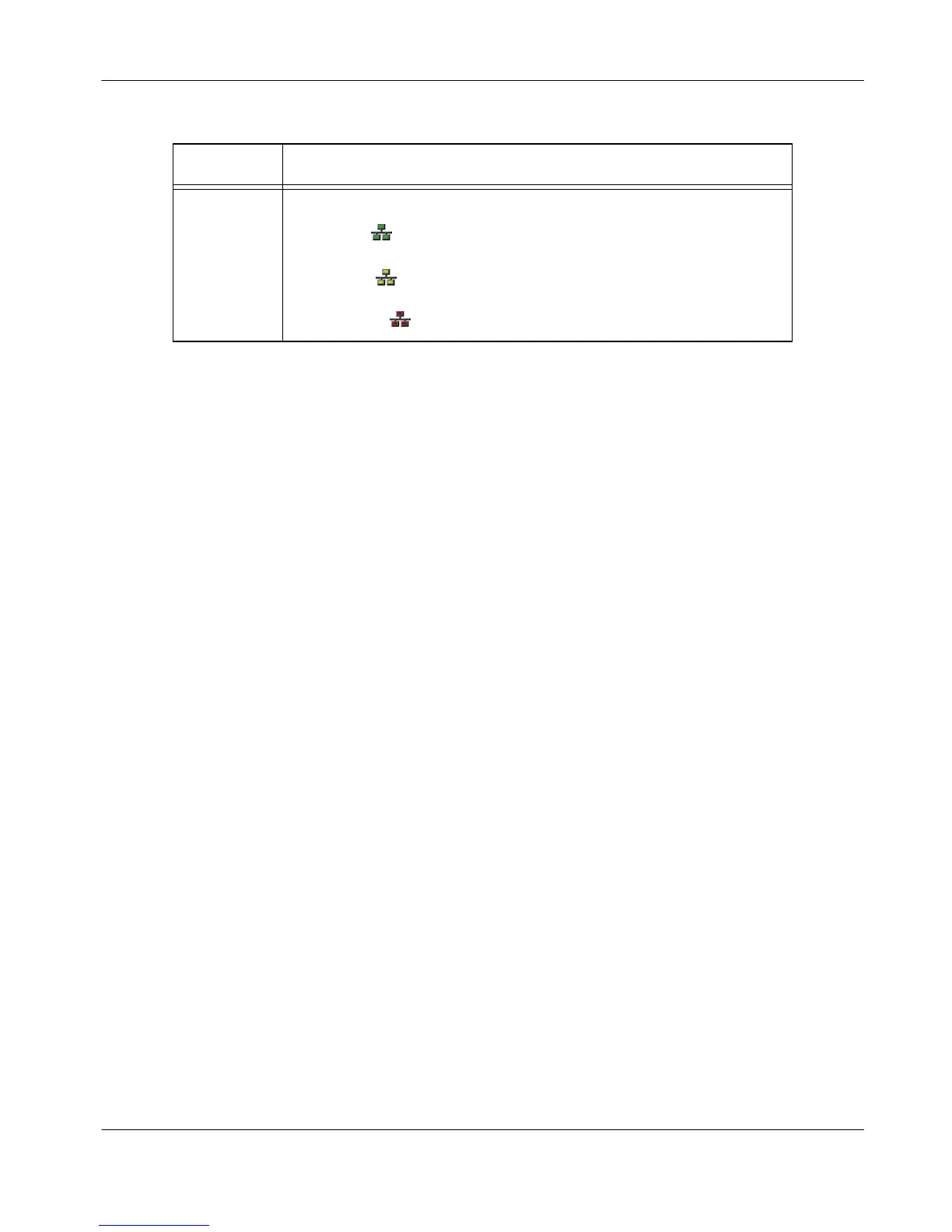LifeSize Room User Guide 9
Placing and Answering Calls
The LifeSize Phone high definition audio conferencing speakerphone is fully integrated with
LifeSize Room and doubles as the microphone for a video system. You can make both
video and voice calls using LifeSize Room.
Answering, Ignoring, or Rejecting a Call
Incoming calls connect automatically if Auto Answer is set to Enabled. Refer to
“Automatically Answering Calls” on page 12 for details. Otherwise, choose one of the
following options when an incoming call arrives:
•Select Answer and press OK to accept the call.
•Select Ignore and press OK to reject the call.
If you receive an incoming call while you are in another call and Auto Answer Multiway
Call is set to Disabled, you can choose Do Not Disturb which ignores the call and prevents
any other calls from interrupting for the duration of the call.
Choosing Dialing Options
LifeSize Room provides simultaneous video, VoIP, or PSTN connectivity.
You can choose voice and video dialing options during the initial configuration or at any
other time by accessing the Administrator Preferences. See your system administrator to
select the protocol to use when dialing voice or video calls.
When placing a call off hook (using the Voice button on the phone) and voice dialing is set
to touch tone or pulse, you can dial only phone numbers using PSTN connectivity. When
voice dialing is set to VoIP, you can dial IP addresses as well as phone numbers.
When dialing on hook (using the remote control or using the Video button on the phone),
you can dial either phone numbers or IP addresses. This enables systems inside a
corporate network without access to a gateway to call other LifeSize Phones in the network
using system IP addresses.
Network
Status
Identifies the network status, as follows:
connected
in progress
disconnected
Icon Condition
