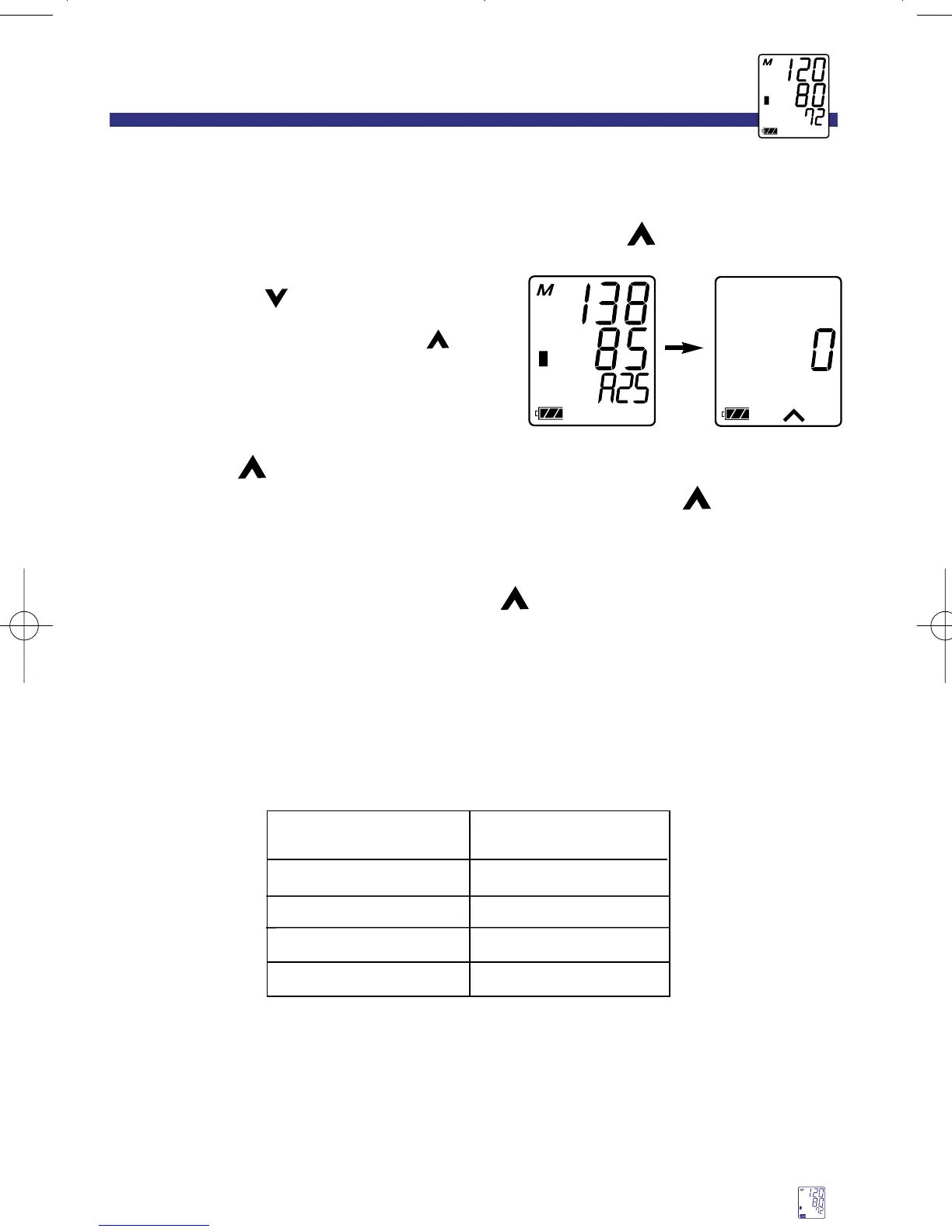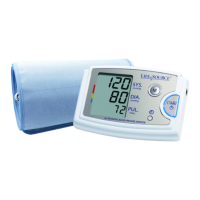5. Press the START button. Your average blood pressure reading will appear
with the number of measurements stored in memory (i.e. A25 = total of
25 measurements stored in memory) and a flashing symbol, indicating
that monitor is ready for measurement.
NOTE: If the symbol is displayed, the
cuff has some air trapped in it. Press the
exhaust valve button until the symbol
is displayed. You may have to press on
the cuff while holding the exhaust valve
to release all the air in the cuff.
6. When the symbol is displayed, begin cuff inflation by squeezing the
inflator bulb repeatedly. It may take a few seconds for the symbol to
appear.
7. Stop squeezing the inflator bulb when symbol disappears or until cuff
pressure reaches about 30 mmHg to 40 mmHg above expected systolic
pressure. If inflating to a level above your expected systolic pressure, we
recommend using the chart shown below to determine your inflation
level.
LifeSource Health Line (Toll-Free): 1-888-726-9966
E-7
TAKING YOUR BLOOD PRESSURE
Usual Systolic
Inflate to
Up to 130
131-170
171-210
211-250
160
200
240
280
UA705 6/3/05 12:47 PM Page 11