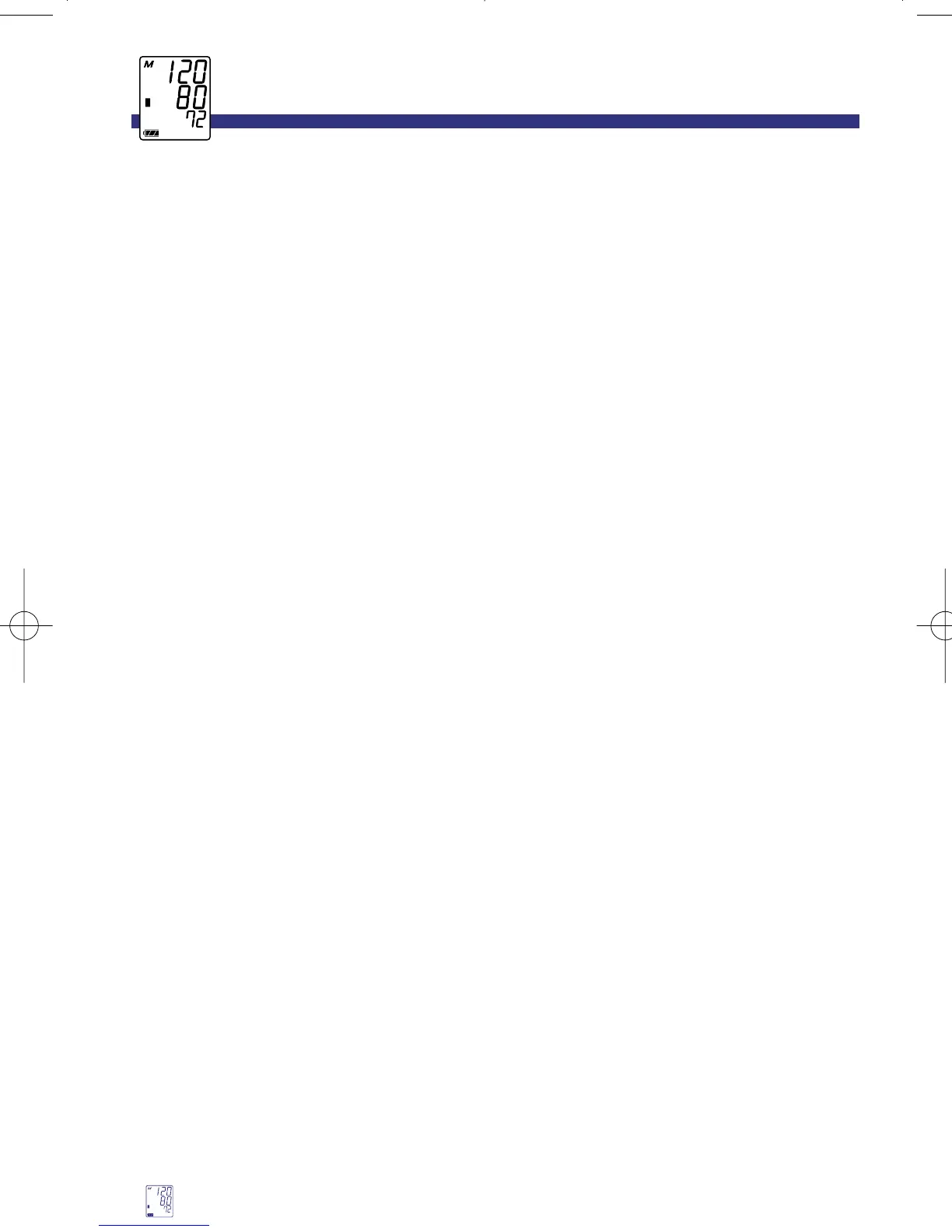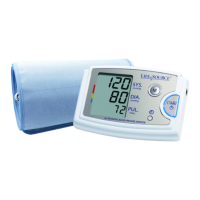In Canada - Auto Control Medical (Toll-Free): 1-800-461-0991
E-8
TAKING YOUR BLOOD PRESSURE
8. When the correct pressurization has been reached, the automatic
exhaust mechanism will gradually reduce the pressure in the cuff. Sit
quietly during measurement. The ❤ symbol will blink with your pulse
beat.
NOTE: Exhaust rate cannot be adjusted during measurement. If you wish
to stop inflation at any time, press the exhaust valve to release the pres-
sure in the cuff.
9. After you see the measurement results displayed on the screen, press the
exhaust valve to release the excess air from the cuff. If you move your
arm before pressing the exhaust valve, the result on the screen will be
deleted. The monitor shuts off automatically in about 30 seconds. You
can also press the START button to shut off the monitor.
10. Remove cuff and make a note of your blood pressure and pulse rate on
the chart in the back of the manual, indicating date and time of measure-
ment. Additional logbook charts can be downloaded and printed for free
at www.LifeSourceOnline.com or www.autocontrol.com.
We advise that you record the date and time after each measurement because
an accurate blood pressure history relies not on single or sporadic readings
but on a pattern over time.
NOTE: Allow at least 5 minutes between measurements on the same
person.
UA705 6/3/05 12:47 PM Page 12