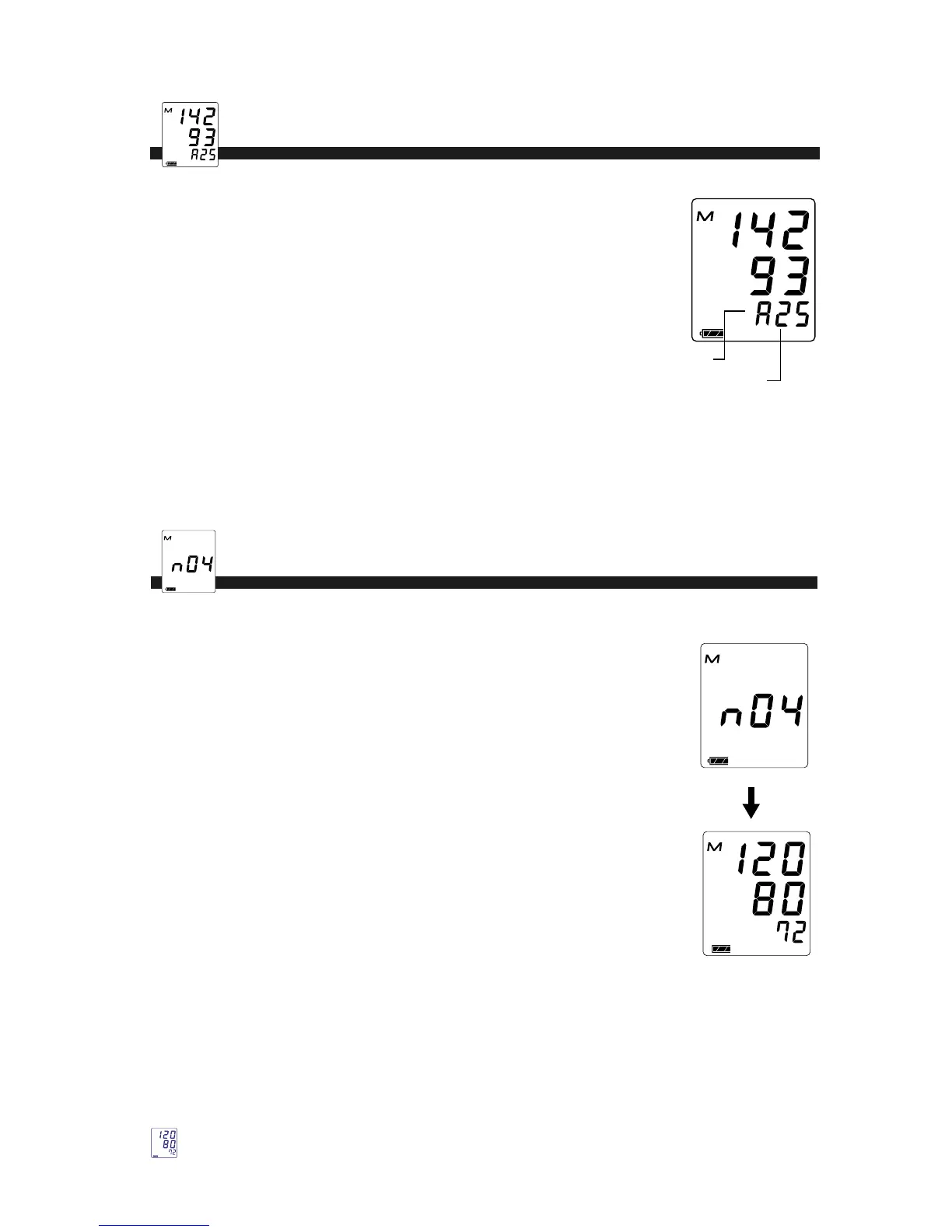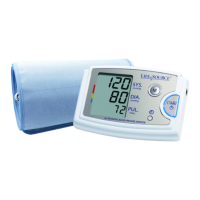LifeSource Health Line (Toll-Free): 1-888-726-9966
E-10
The memory function on the UA-774 blood pressure monitor
is designed for two people. For each START button, the moni-
tor can store up to 30 readings in memory. To keep track of
previous measurements accurately, we recommend that you
use the same START button each time you take a blood pres-
sure reading.
To recall previous measurements in memory, press and hold
the START 1 or START 2 button. Your average blood pressure
reading will appear with the number of measurements taken
flashing several times. Release the button after the display
switches to the memory index number (see illustration on
right). The previous measurements are displayed from most
recent to oldest. When viewing previous measurements, you
will see the "M" symbol appear on the upper left corner of this
display. You can stop measurements by pressing either START
button again.
NOTE: Memory will be lost if batteries become low or are removed.
ABOUT AVERAGE READING
The UA-774 provides an average blood pressure reading based
on the total measurements stored in memory. When taking a
measurement, the average blood pressure reading will appear
and the number of measurements stored in memory will flash
several times before the cuff begins to inflate. The average
blood pressure reading will also appear briefly when you recall
the measurements stored in memory. Average pulse
rate readings are not provided by
this monitor.
