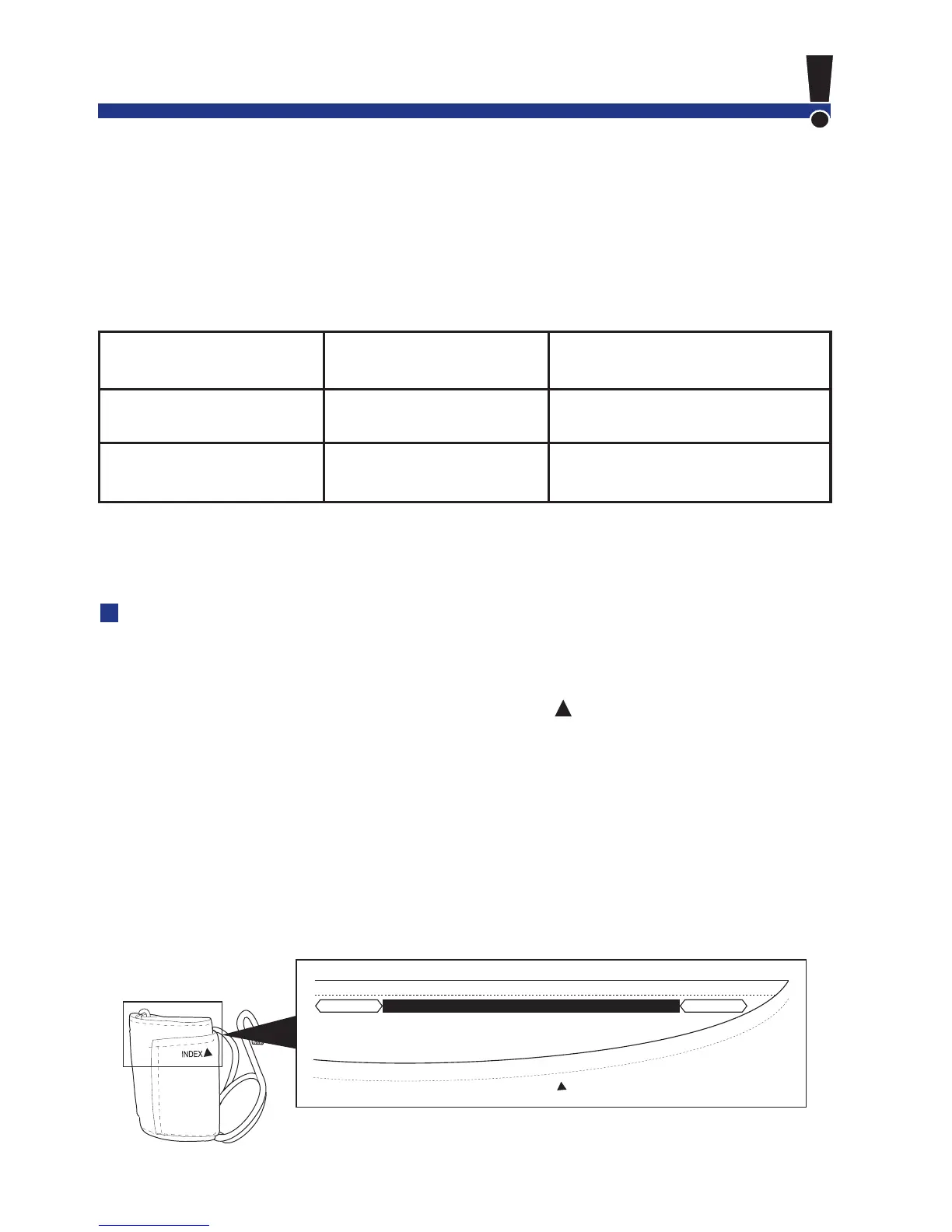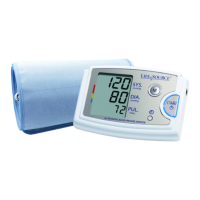In Canada - Auto Control Medical (Toll-Free): 1-800-461-0991
E-5
Using the correct cuff size is important for an accurate reading. A cuff that is
too large will produce a reading that is lower than the correct blood pressure;
a cuff that is too small will produce a reading that is higher than the correct
blood pressure. With your arm hanging at the side of your body, measure the
circumference of your upper arm at the midpoint between the shoulder and
elbow.
!
SELECTING THE CORRECT CUFF SIZE
ARM SIZE
RECOMMENDED CUFF
SIZE
REPLACEMENT CUFF MODEL #
9.4" - 14.2" (24 - 36cm) Medium Cuff UA-280
14.2" - 17.7" (36-45cm) Large Cuff UA-281
NOTE: The LifeSource small cuff is not compatible with the UA-853 monitor.
Cuff Size Indicator On The Cuff
Our cuff has an indicator which tells you whether you are using the correct
cuff size or not. Place the cuff on your arm (see Page E-6 to learn how to put
the cuff on correctly) and if the Index Mark points within the Proper
Fit Range, you are using the correct cuff size. If the Index points outside of the
Proper Fit Range, contact A&D Medical at 1-888-726-9966 (in Canada, call
Auto Control Medical at 1-800-461-0991) for more information on where to
obtain a cuff replacement.
NOTE: If the cuff size indicator falls on a borderline between two size categories,
pick either one and make sure to use the same cuff size for each measurement.
