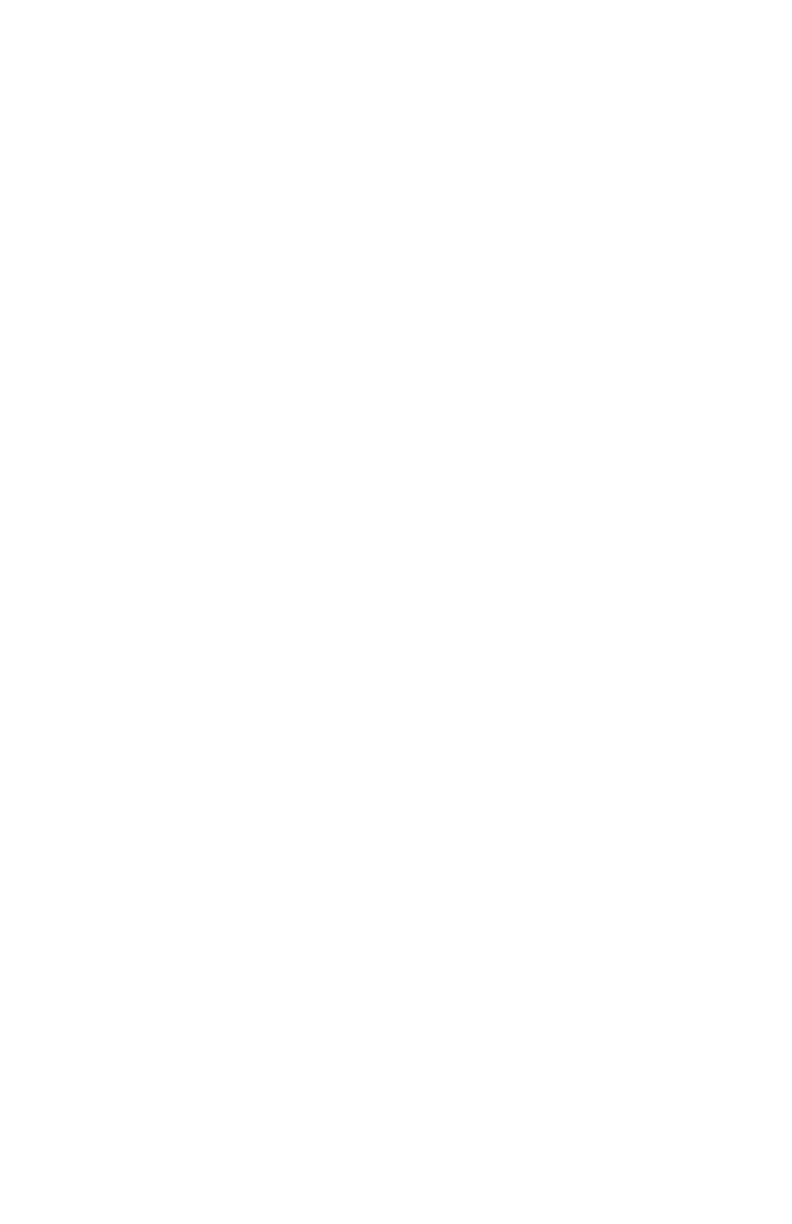26
E. Fitness Tests* - There are two Fitness tests that can be taken, the Rockport
Fitness Test and Navy Fitness Test. The Rockport Fitness test is a test that
requires you to walk 1 mile as quickly as you can without running. The Navy
Fitness Test requires you to run 1.5 miles as quickly as you can.
F. Language Selection (TR5500iM only) - Tap to select preferred language of
English or German.
G. Fan - Tap the fan button on the display when the unit is not running and
adjust the fan speed. Fan settings are O, 1, 2 and 3.
H. Bluetooth Icon - Activates Bluetooth system.
I. Equipment Settings - Adjust readout data in English or Metric units, and
control several other settings. See page 41.
J. Personal Settings - Set your weight, age and gender for more accurate
calorie count, % max heart rate readings and for Rockport Fitness test
results.
K. Screencasting (TR5500iM only) - Cast media from your smart device to your
treadmill screen. The instruction screen will guide you through the process.
L. Speaker Volume (TR5500iM only) - Press speaker and volume slider shows
up on screen.
*Fitness Tests available with the TR4000i and TR5500iM only.
Operations
