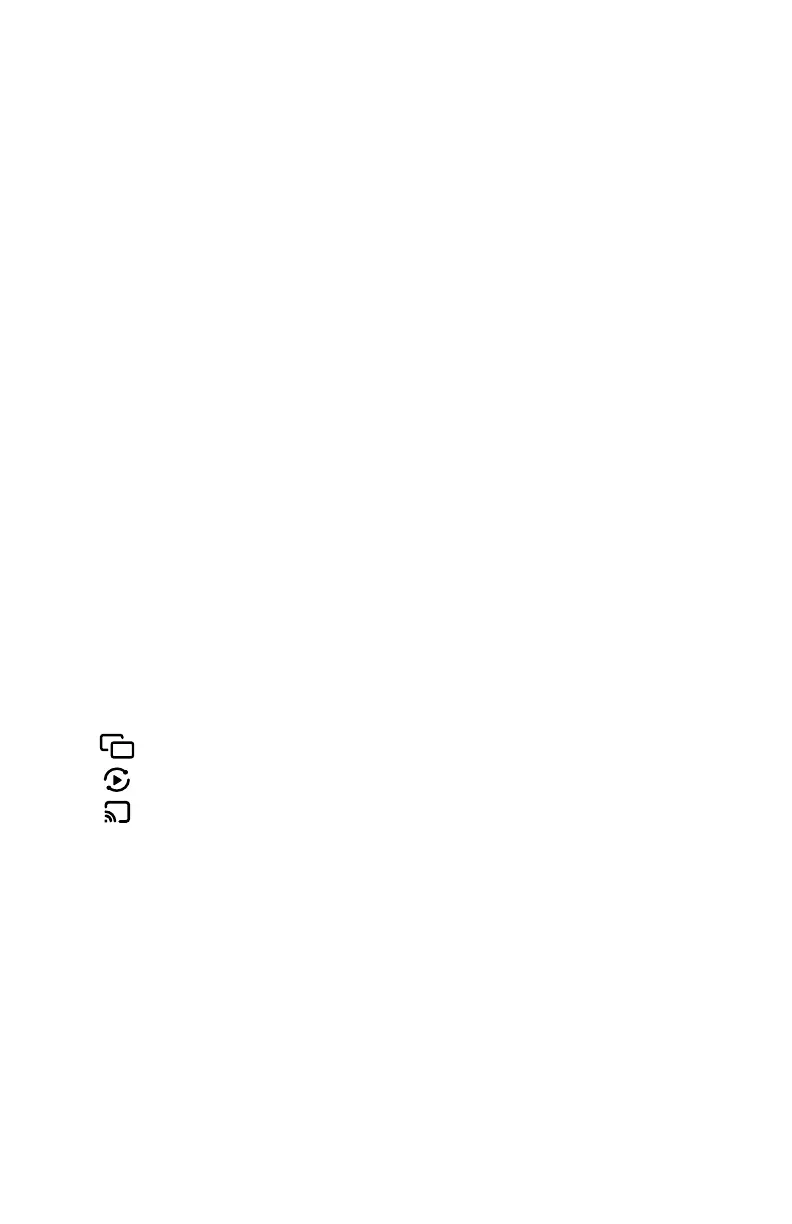41
Step 2: The second part of the setup process starts automatically. The treadmill
will look for a wi signal and connect to it. When done, a checkmark will appear
on your screen. To see which signal the treadmill has connected to, open the
browser on your smart device and type in the IP address that is displayed on the
screen of your treadmill.
This will open up a web page that allows you to see and change the wi signal
your treadmill is using. Tap the row selection for internet and a dropdown menu
will show you what other wi options you have to choose from.
Please note that this second part of the setup process changes the wi signal
your treadmill is using. Repeat the process of using the IP address in the browser
of your smart device. You can revisit this process and reselect the treadmill’s wi
signal anytime.
After you have completed Setup, open your wi settings again on your smart
device and reselect the original wi signal you had before.
Using your smart device as a wi source: If you treadmill is not able to nd a wi
signal you can use your smart device as the source. Keep your smart device’s wi
network connected to the treadmills EZCast signal. Please be aware that this may
use your cellular data if your smart device is not connected to wi.
Go
Select the screencasting icon on your smart device to start watching videos
on your treadmill. Dierent terms are used by dierent brands to describe
screencasting.
iPhone: Screen Mirroring
Samsung: Smart View
Google/Android: Cast
If you are not familiar with the terminology your smart device uses for
screencasting, do a quick search on the internet to nd out.
After you have selected the screencasting icon on your device, select the EZCast
signal. This will establish a connection from your smart device to the treadmill.
The screen of your smart device will now show up on your treadmill’s screen.
Operations
