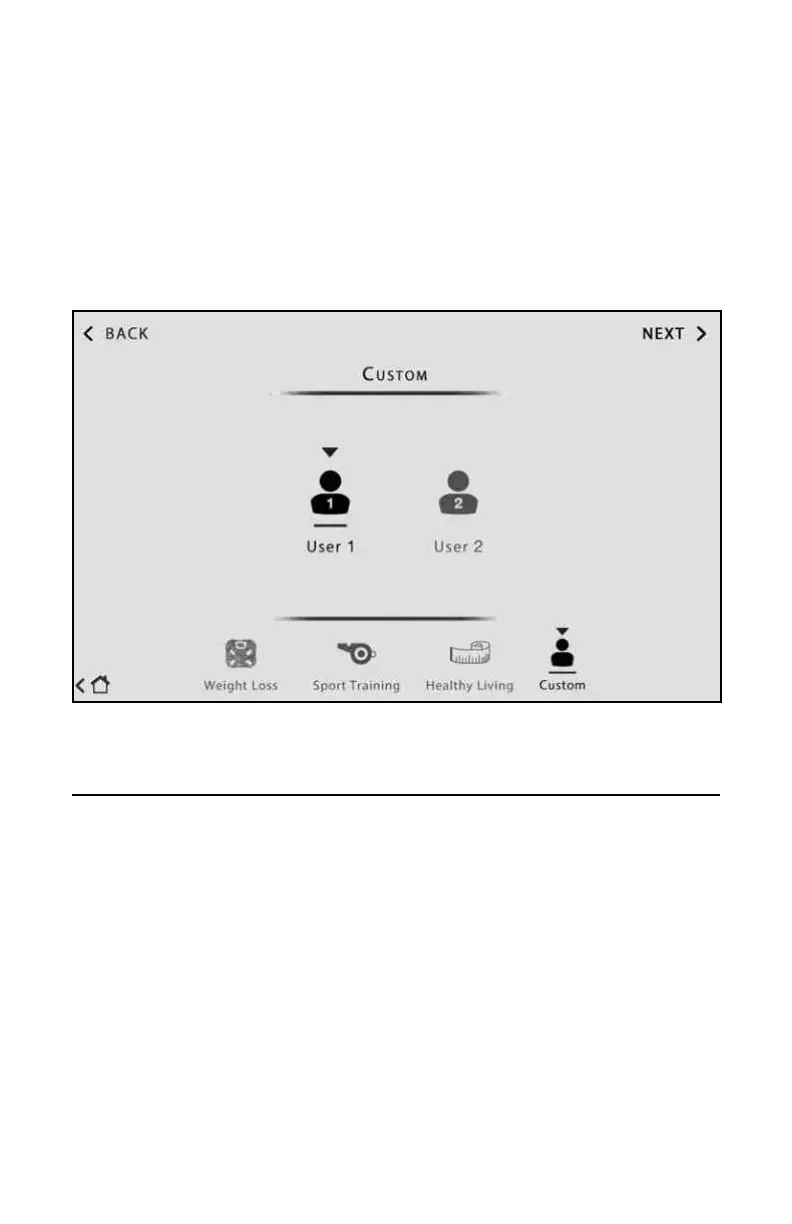33
Custom User Set-up Programs
There are 2 user programs that provide you with the ability to establish
customized program proles specic to your workout requirements. Once these
programs are completed they are saved by the console and can be selected like
any other preset program. Complete the following steps to set up a user program:
1. Select Programs from the touch screen.
2. Select the Custom program group from the bottom of the screen.
3. Select User 1 or User 2 and press next.
4. Set Time – Set the amount of time that you would like to workout and press
next.
5. Set Weight and Age – Set your Weight for a more accurate calorie calculation.
Also, set your age for heart rate calculations and press next.
Manual Program Screen Step 3
Operations
