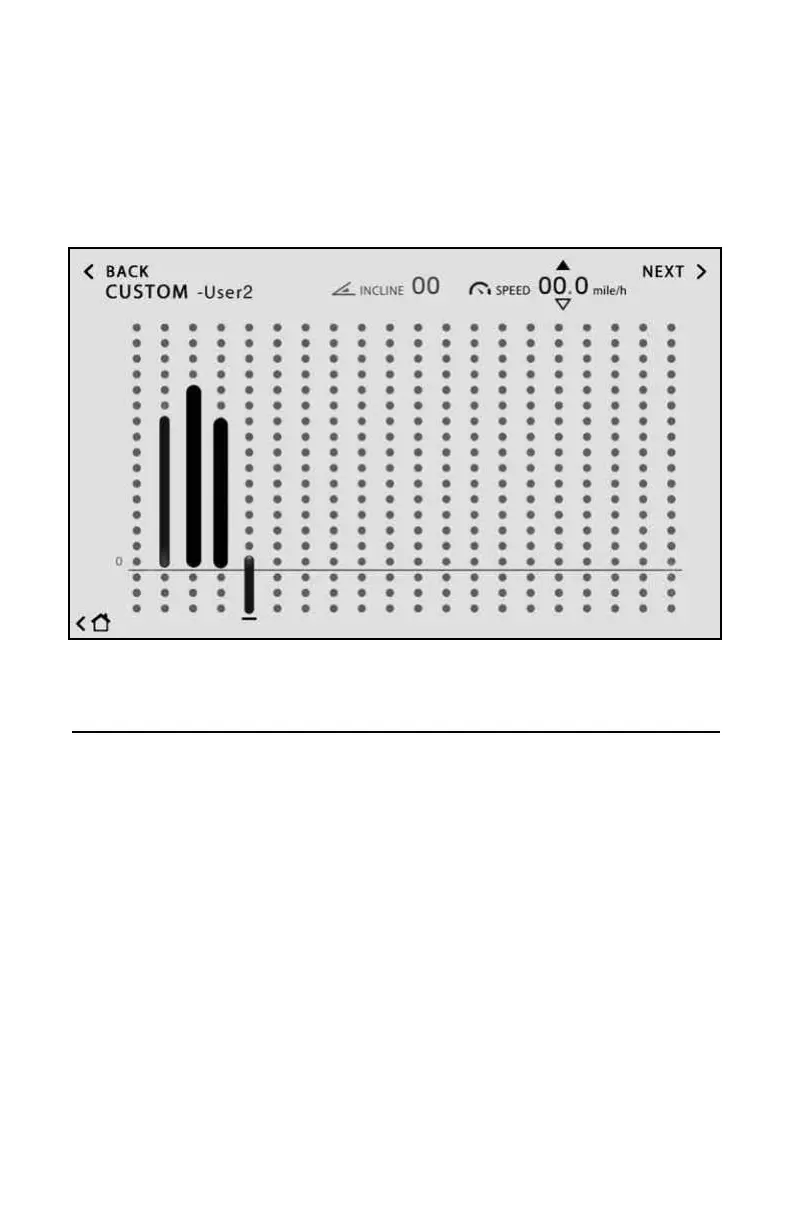34
6. Set the desired Speed and Incline for each of the 20 segments in the workout.
Simply touch the screen in each column or slide your nger up or down in
the column to get to the desired Speed or incline. For Speed, there are up
and down arrows at the top of the screen when the selected speed is being
shown. Use these arrows to ne tune the speed in tenths of a mile/kilometer
per hour. Speed is highlighted by default to adjust rst. Once speed is select-
ed for each segment, touch the Incline selection and adjust each of the 20
segments for incline. Switch back and forth between speed and incline until
the desired speed and incline are selected. Once nished press next.
7. Press Start to begin workout.
Programs Screen Step 6
Operations
