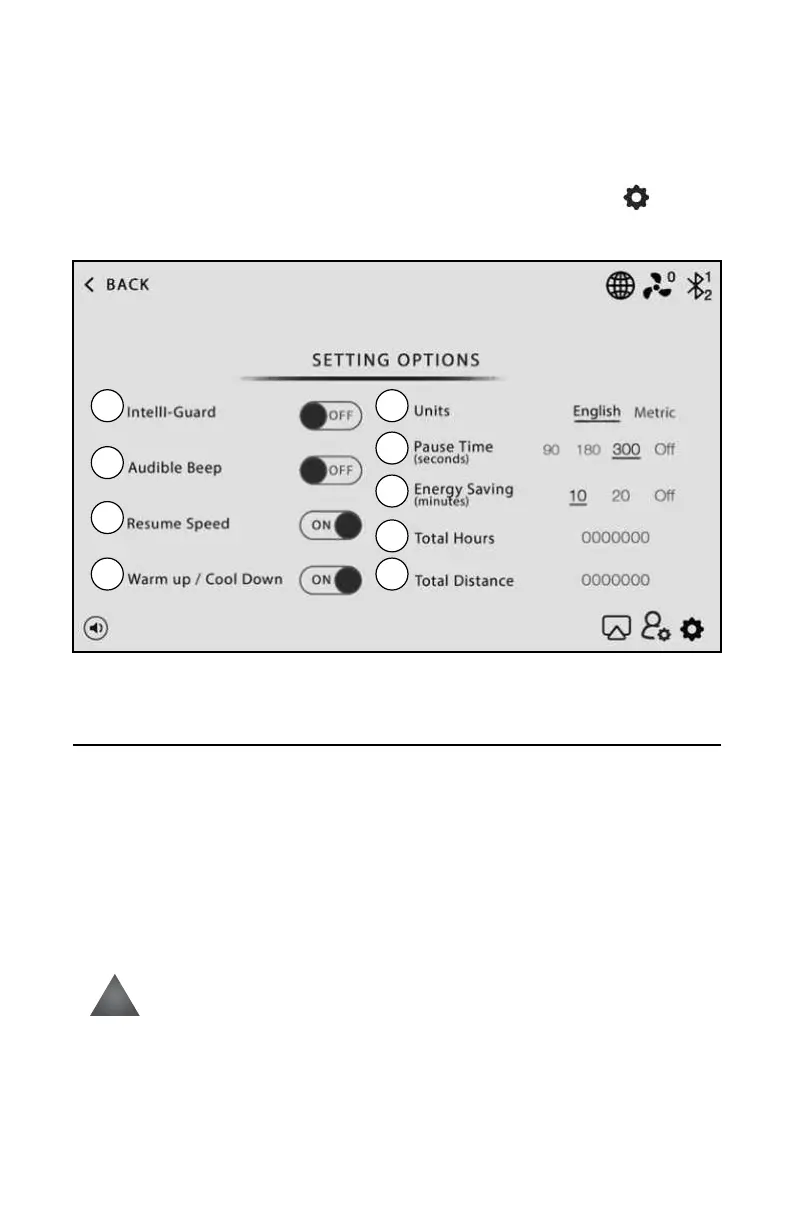45
Equipment Settings
The TR3000i, TR4000i and TR5500iM all come with the ability for you to customize
several console settings.
To make these adjustments simply touch the
icon in
the lower right corner of the touch screen.
Personal Settings Screen
A. Intelli-Guard™ - This feature is triggered when the treadmill senses you are
no longer walking or running. For safety purposes it automatically pauses
the belt to avoid accidental falls resulting in possible injury. There are several
factors that aect the accuracy of this feature including your walking style,
weight and usage characteristics. While we don’t recommend it, this feature
can be turned o if required.
B. Audible Beep - Turns o the audible alert that beeps for speed and incline
changes or when the treadmill is starting or stopping.
WARNING: The audible alert is turned on from the manufacturer to
warn you that the treadmill is starting or the speed is changing. Turning
this alert o is done at the sole discretion of you.
C. Resume Speed: Turning resume speed on allows the treadmill to restart
(after a pause) at the same speed it was going prior to pressing pause. When
turned o, the speed resumes at the minimum speed, usually around 0.5
mph/0.8 kph.
!!
A E
F
G
B
C
H
D I
Operations
