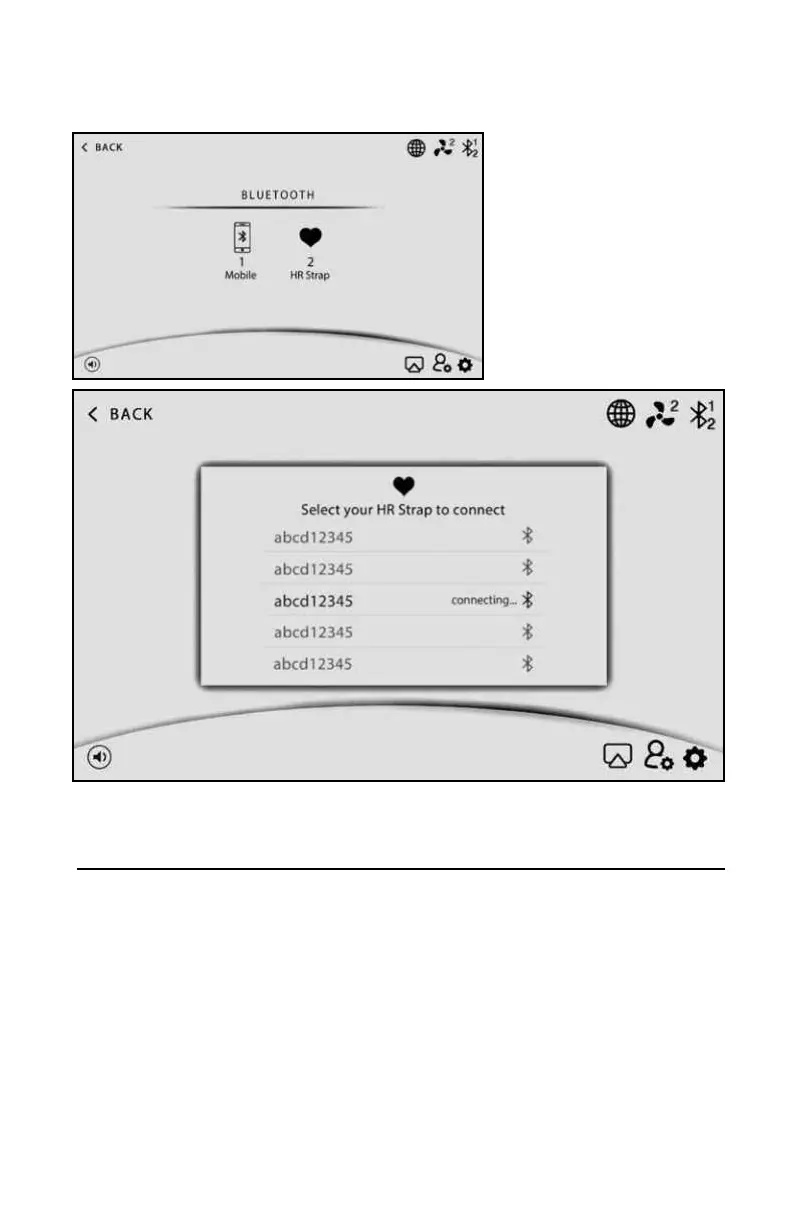29
If you have purchased a Bluetooth Heart Rate Chest Strap or Arm Band from
LifeSpan, the device should automatically connect based on proximity to the
console. If for some reason a connection isn’t found or for those using a Bluetooth
device not purchased from LifeSpan please follow these steps:
1. Press the Bluetooth button on the home screen.
2. Press the HR Strap button.
3. A pop-up screen showing active Bluetooth devices will be displayed.
4. Select your Bluetooth device.
5. The screen will show Connecting. Once connected the screen will go away.
To Set up your
Bluetooth Heart
Rate Chest Strap or
Arm Band:
Bluetooth Heart Rate Screen Step 3
Operations
