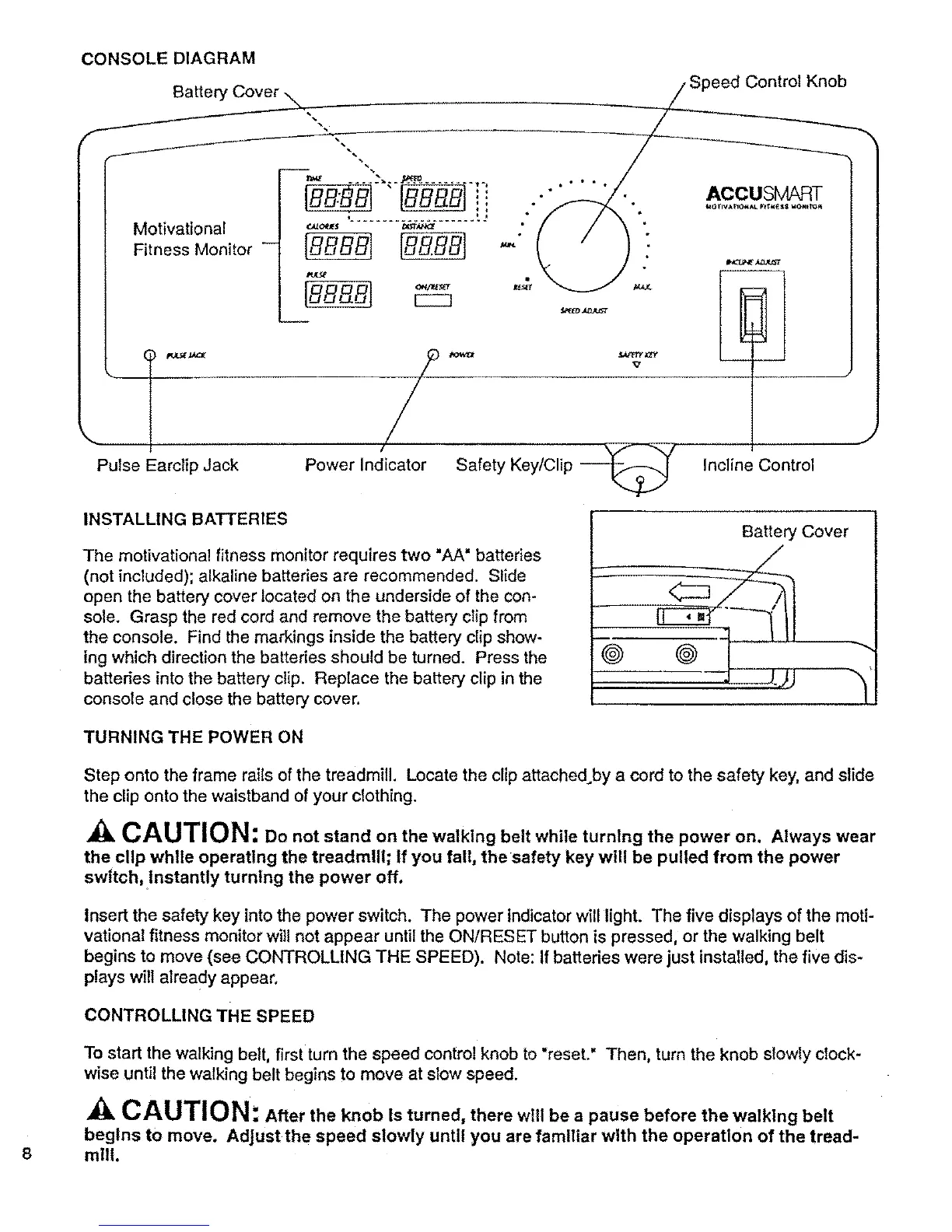CONSOLEDIAGRAM
Control Knob
Motivational
Fitness Monitor --
[22_
Pulse Earclip Jack
?
/
/
Power Indicator
Safety Key!Clip i_
Inclin Control
INSTALLING BATTERIES
The motivational fitness monitor requires two "AA= batteries
(not included); alkaline batteries are recommended. Slide
open the battery cover located on the underside of the con-
sole. Grasp the red cord and remove the battery clip from
the console. Find the markings inside the battery clip show-
ing which direction the batteries should be turned. Press the
batteries into the battery clip. Replace the battery clip in the
console and close the battery cover.
@
Battery Cover
TURNING THE POWER ON
Step onto the frame rails of the treadmill. Locate the clip attachedby a cord to the safety key, and slide
the clip onto the waistband of your clothing.
CAUTION: Do not stand on the walking belt while turning the power on. Always wear
the clip while operating the treadmill; If you fall, the safety key wtll be pulled from the power
switch, Instantly turning the power off.
Insert the safety key intothe power switch. The power indicator will light. The five displays of the moti-
vational fitness monitor will not appear until the ON/RESET button is pressed, or the walking belt
begins to move (see CONTROLLING THE SPEED). Note: If batteries were just installed, the five dis-
plays will already appear.
CONTROLLING THE SPEED
To start the walking belt, first turn the speed control knob to "reset." Then, turn the knob slowly clock-
wise until the walking belt begins to move at slow speed.
CAUTION: After the knob Is turned, there will be a pause before the walking belt
begins to move. Adjust the speed slowly until you are familiar with the operation of the tread-
mill.
