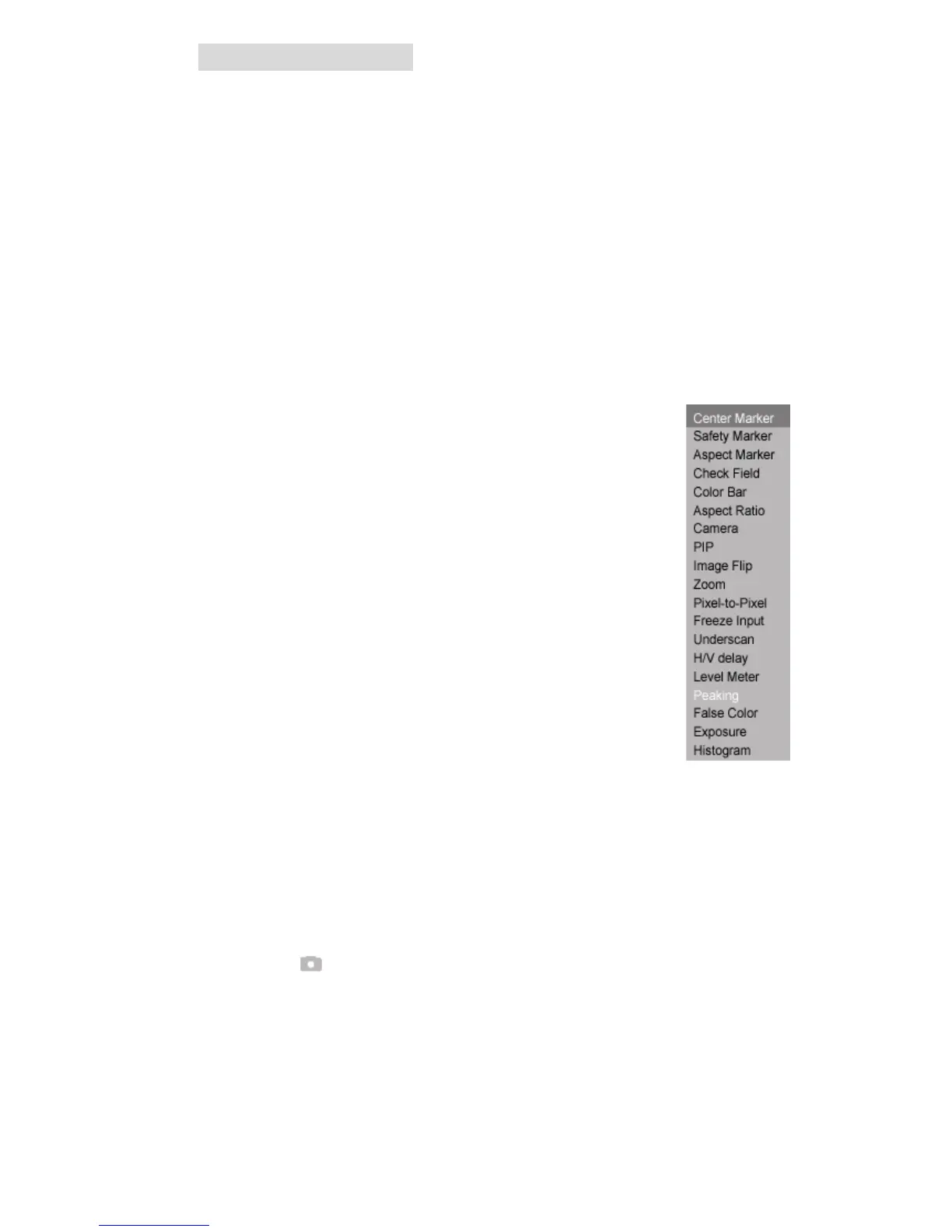6. MENU SETTING
Before setting the functions, please make sure the device is
connected correctly.
6-1. Shortcut keys:
6-1-1. the image menu
When power on, press “◄ / ►” key on the device, brightness will
appear at the bottom of the screen, then press the MENU button to select
brightness, sharpness, contrast, saturation, volume, tint, MENU and
Exit. User can adjust the parameters of the selected item with “◄ /
►”button to meet their needs.
6-1-2. F1-F3 3 user-definable function buttons:
Long press any F1-F3 key for 3-5 seconds to pop-up
shortcut menu directly. As shown in Figure (default menu
button in white font).
Use “◄ / ►” buttons to select the desired option.
Finally, use the “ENTER” key to confirm the selected
item as default.
Functions of F1-F3 buttons can also be customized:
Center Marker, Safety Marker, Check Field, Color Bar,
Aspect Ratio, Camera, PIP, Image Flip, Zoom,
Pixel-to-Pixel, Freeze Input, Underscan, H/V delay.
* Aspect Marker, Level Meter, Peaking, False Color,
Exposure, Histogram.
F1-F3:3 user-definable function buttons
Default function:
F1 Safety Marker F2 Check Field F3 Freeze Input
* F1: Peaking F2: Exposure F3: Histogram
6-1-3. Camera shutter shortcut button.
Connect camera and field monitor with shutter release cable, then
press“ ”shortcut button on monitor to shoot instead of shutter on
camera.
6-1-3-1. Shoot function: halfway pressing to lock the focus, full
pressing to shoot.
6-1-3-2. B photography: long press for 2-3 seconds (button light
turns blue) to lock the metering, and then press again to
shoot.
