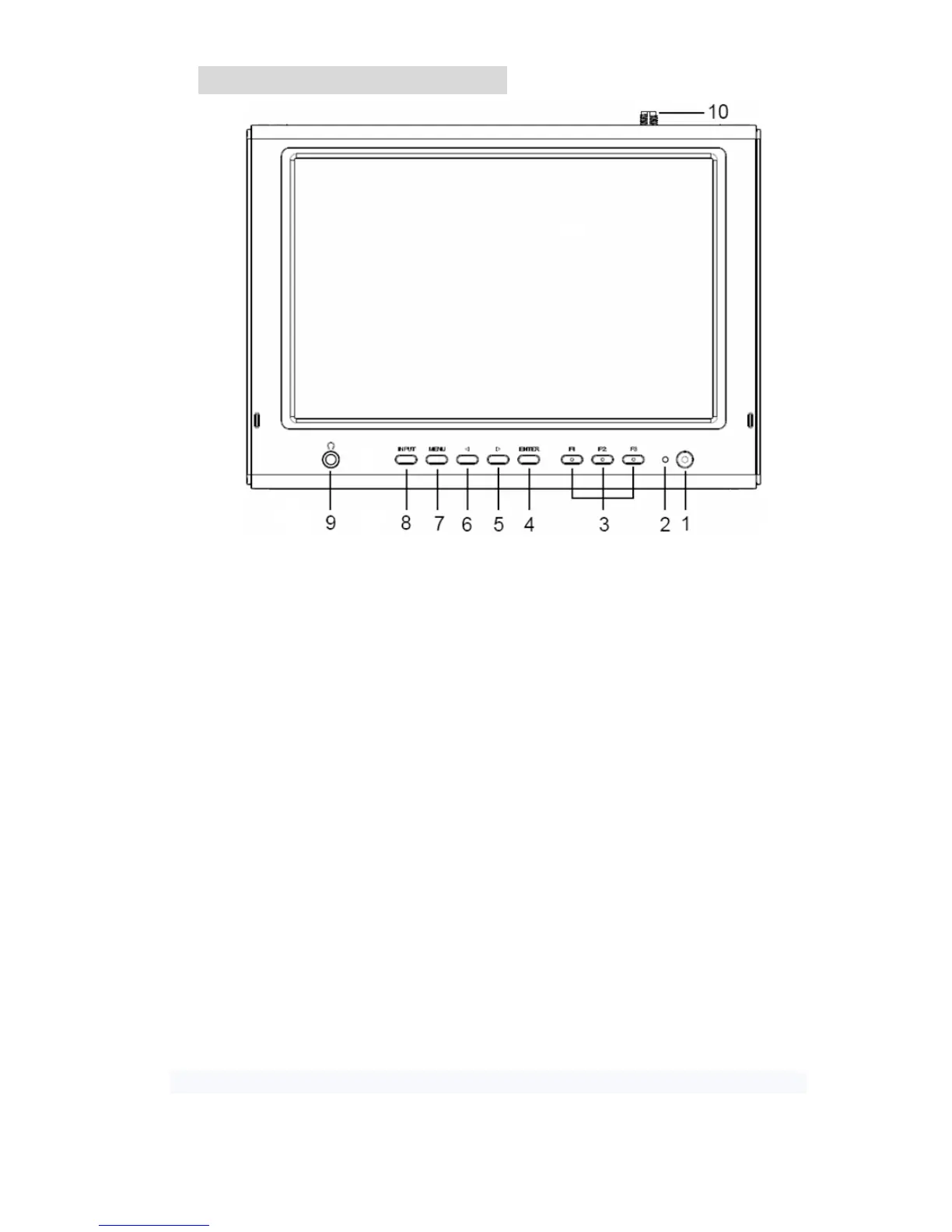1. PRODUCT DESCRIPTION
1.Shutter shortcut button.
2.Power indicator light: ON/OFF (Light turns to red when power on).
3.F1、F2、F3 User-definable buttons.
Default functions:
F1 Safety Marker F2 Check Field F3 Freeze Input
* F1 Peaking F2 Exposure F3 Histogram
(function customized to meet your needs)
4. ENTER.
5. ► Right selection key, to select items on OSD menu, value option
adjustment and confirmation; Press to adjust the brightness,
sharpness, contrast, saturation, volume and Tint value increase .
6. ◄ Left selection key, to select items on OSD menu and value
option adjustment; Press to adjust the brightness, sharpness,
contrast, saturation, volume and Tint value decrease.
7. MENU: To activate OSD (on-screen display) menu. Select switch
the brightness, sharpness, contrast, saturation, volume, MENU
and Exit.
8. INPUT: circularly switch among of AV2 (for aerial photography) AV1
and HDMI.
9. Earphone jack.
10. Wireless signal receiving antenna port (for aerial photography).
