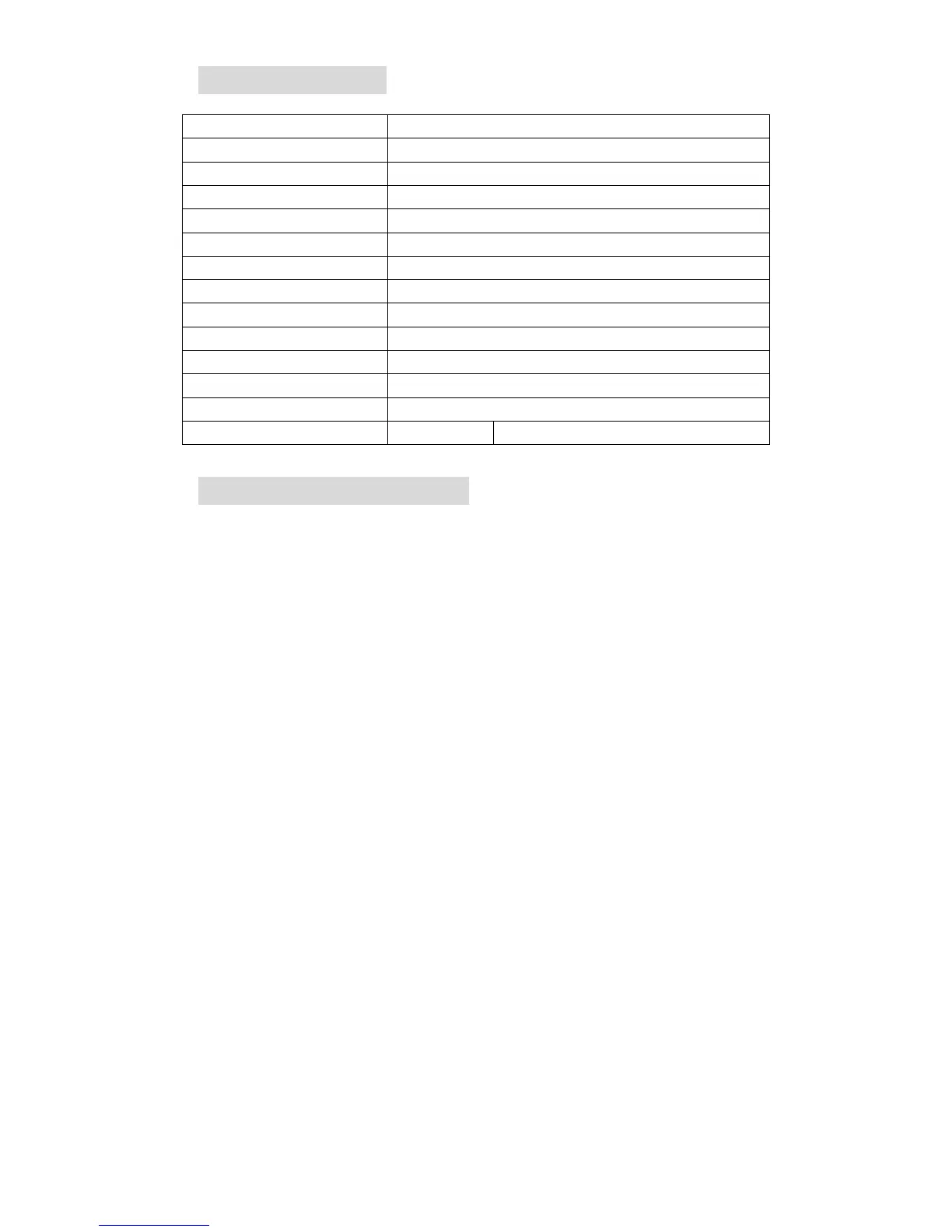8. PARAMETERS
9. TROUBLE SHOOTING
1. Only black-and-white display:
Check whether the color saturation is properly setup or not.
2. Power on but no pictures:
Check whether the cables of AV and HDMI are correctly connected or not.
Please use the standard power adapter coming with the product package.
Improper power input may cause damage.
3. Wrong or abnormal colors:
Check whether the cables are correctly and properly connected or not.
Broken or loose pins of the cables may cause a bad connection.
4. When on the picture shows size error:
Press “MENU → DISPLAY → Underscan” to zoom in/out pictures
automatically when receiving HDMI signals
5. Other problems:
Please press “BRI/MENU” button and choose “MENU→SYSTEM→
Manufacturer Default →ON”
6. According to the ISP, the machine can not function properly:
ISP for program upgrades, non-professionals do not use. Please reboot
your device if press accidentally!
It is normal to see some bright lines appear on the screen when turn off
the device.
Note: due to constant effort to improve products and product
features, specifications may change without notice.
