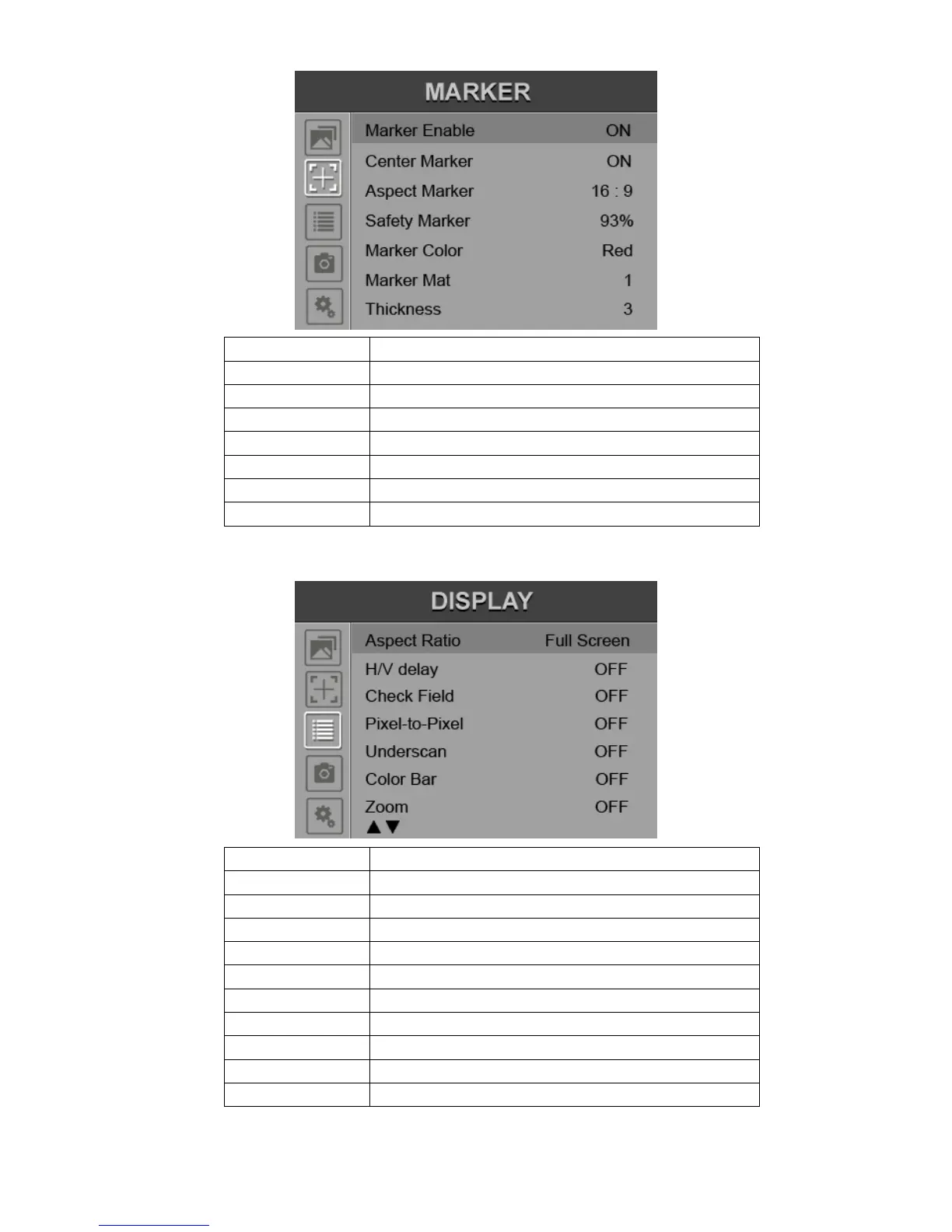* Option for product model with"/P" only.
OFF, 16:9, 4:3, 14:9, 13:9, 15:9, 1.85:1, 2.35:1,
OFF, 95%, 93%, 90%, 88%, 85%, 80%
Red, Green, Blue, White, Black
Full Screen, 16:9, 4:3, 1.85:1, 2.35:1
OFF, H&V Delay, V Delay, H Delay
OFF, Mono, Red, Green, Blue
Small, Medium, Large, PBP, POP
