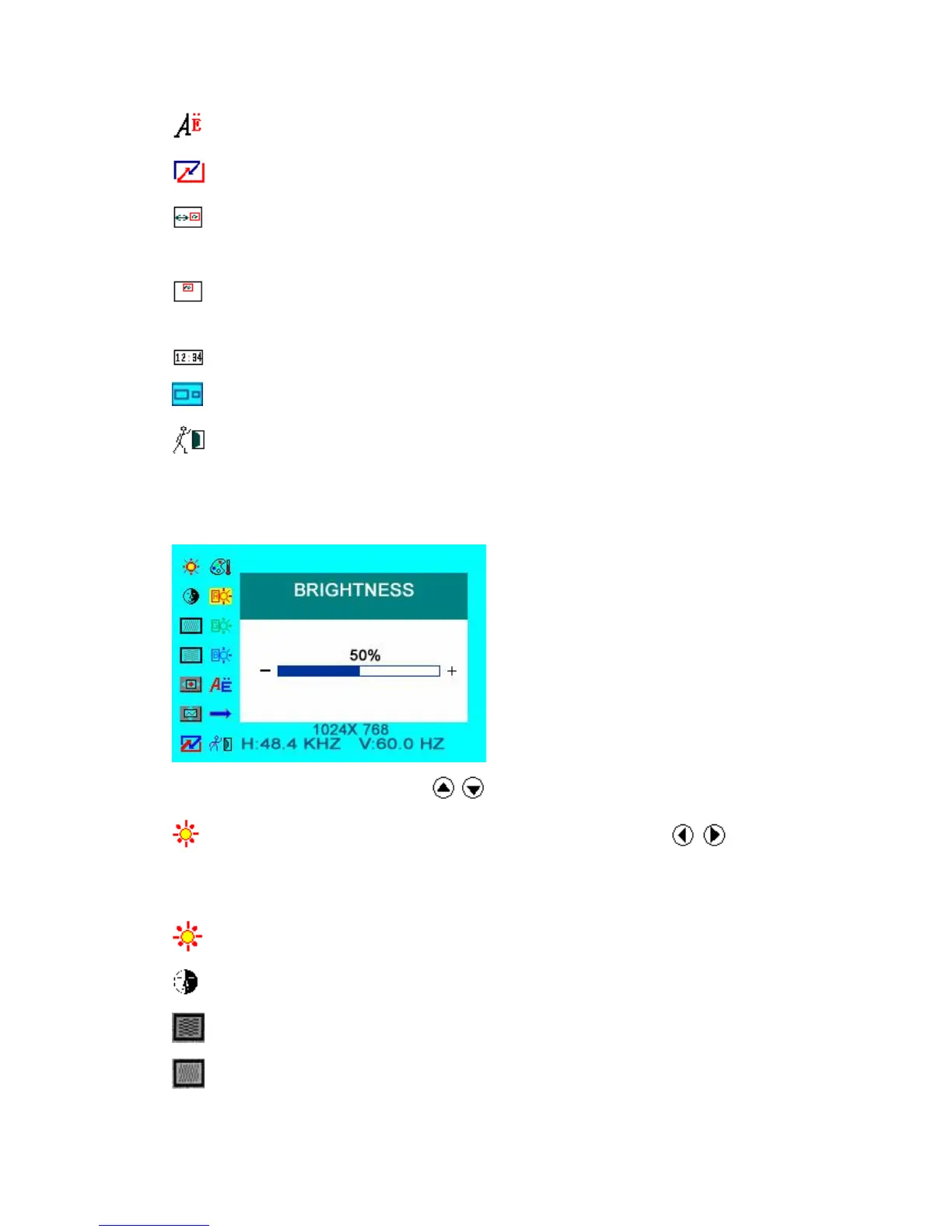6
LANGUAGE:There are 2 languages provided for choice, English and Chinese
RESET: you can reset adjustment of the unit when click “YES”
OSD H-POSITION ADJUSTMENT: to adjust the OSD move in horizontal
direction
OSD V-POSITION ADJUSTMENT: to adjust the OSD move in vertical
direction
OSD DURATION: to adjust the duration of OSD from5-100seconds
Mode shift between 4:3 and 16:9
EXIT OSD: select “YES” to exit
IN PC MODE:
Press “▲ / ▼”on the unit or “ / ” on the remote control to select item, eg.
, and it will be highlighted; and then press “+ / -”on the unit or / on the
remote control to adjust the favorite values. It shows current picture mode
specifications below the dialog box.
BRIGHTNESS: to adjust the luminance of brightness
CONTRAST: to adjust the level of contrast
PHASE: to adjust the beginning point and terminal point of image
FREQUENCY: to adjust the frequency range of image