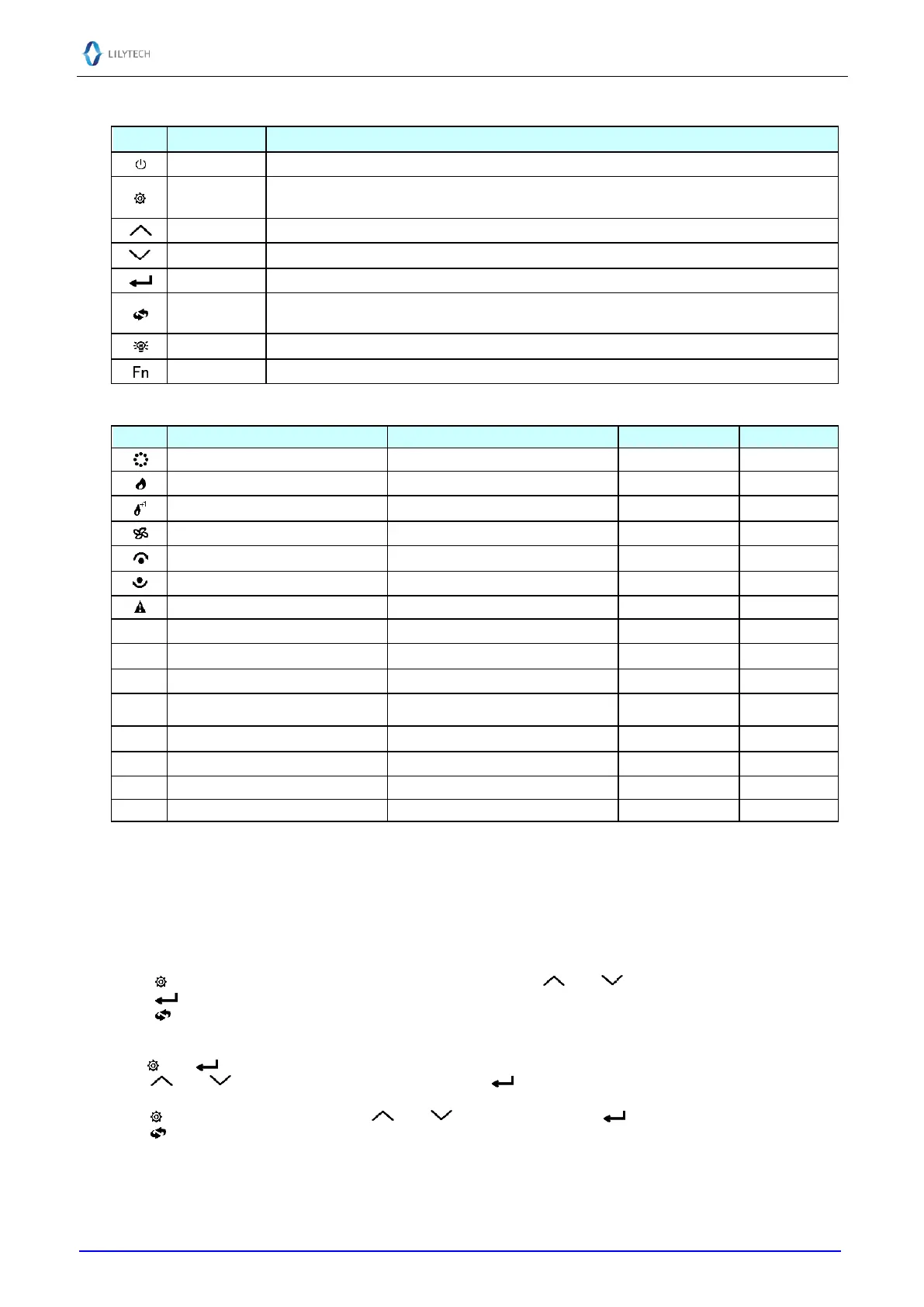Short press to switch between humidity set and temperature set;
Long press to set other parameters (see Parameter Table below)
Buzzing
Every key press, there will be a beep.
When there is error of sensors, high/low limit temperature or humidity warning, there will be buzzing warning. Any key
press can stop the warning.
Key Operation
Fast Set Temperature (T11), Fast Set Humidity (H20)
Press to switch between temperature and humidity setting. Press and to set the value.
Press to save the setting.
Press , or without key operation for 30 seconds, exit the mode, and the set value is not saved.
Parameters Setting
Keep and depressed simultaneously for 3 seconds. LCD shows “Psd 000”.
Press and to enter password (default “000”). Press to confirm.
If the password is correct, enter into parameter setting mode, else exit.
Press to select parameter code, press and to set the value, press to save the setting.
Press , or without key operation for 30 seconds, exit the mode, and the set value is not saved.
