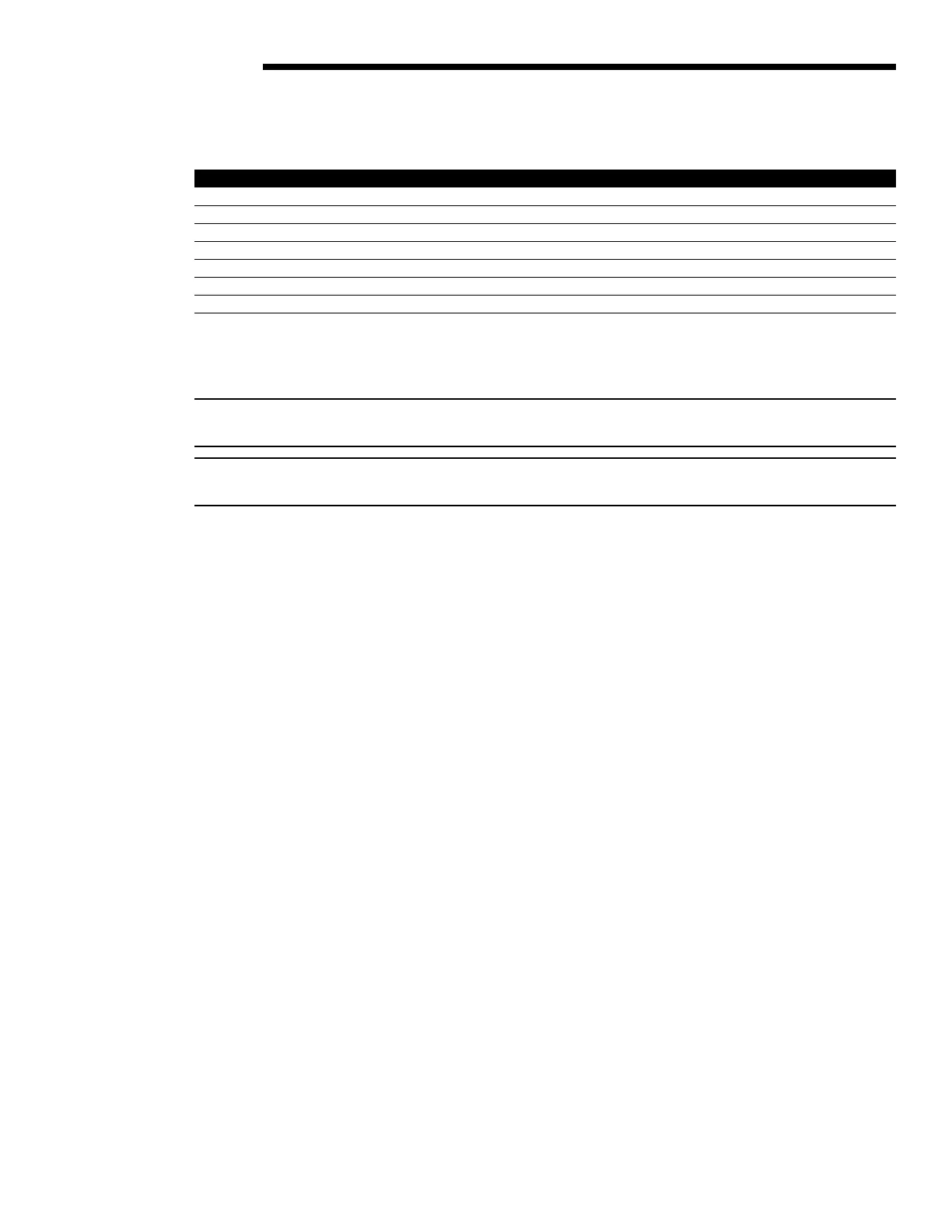SMB/SB Installation and Maintenance Manual 140-11000 • July 2003 8-5
Flow Control Division
Limitorque Actuation Systems
Table 8.1 – SB-00 Parts List (continued)
Piece Quantity Description
155 4 Lockwasher
158 6 Lockwasher
159 4 Hex Head Cap Screw
160 1 Shim Set
179 1 Socket Head Set Screw
185 2 Lifting Eye Bolt
186 2 Hex Nuts
8.2 SB-0
a WARNING: See Section 4.1 and 4.2 on Safety Precautions and Safety Practices before proceeding with
disassembly.
a WARNING: Extreme caution should be used in the disassembly and reassembly of the spring compensator
assembly.
The SB-0 actuator is a basic SMB-0 actuator with the housing cover, drive sleeve, and locknut modified to provide spring compression
to the stem nut. The disassembly/reassembly procedure for the SMB-0 is applicable (Section 7.3.1, SMB-0, 1, 2, 3, 4, and 4T
Disassembly and Section 7.3.2, SMB-0, 1, 2, 3, 4, and 4T Reassembly), with the following procedures replacing Step 11 and stem
nut removal procedure.
8.2.1 SB-0 Disassembly/Stem Nut Removal
Piece numbers refer to Figure 8.2.
1. Remove Spring Housing (piece #3).
2. Remove Thrust Sleeve Bearing Cartridge (piece #106). The Belleville Spring (piece #109) and Belleville Spring Shim (piece
#108) will come off with the Thrust Sleeve Bearing Cartridge (piece #106).
3. Remove Thrust Sleeve (piece #107), being careful not to loosen or damage O-Ring (piece #94). The Bearing Cup (piece #116)
will come out with the Thrust Sleeve (piece #107).
4. Remove the Drive Sleeve (piece #11) in accordance with Step 12 of Section 7.3.1, SMB-0, 1, 2, 4, and 4T Disassembly.
If only the Stem Nut (piece #20) is to be removed, see Step 5.
5. If the actuator is not on the valve, the Stem Nut (piece #20) is accessible. If the actuator is on the valve, bolt a support bar across
the top of the actuator housing to hold the Thrust Bearing (piece #77 and #78) in place.
a. Place the actuator in hand operation.
b. Rotate the Handwheel in the direction to effect a downward movement of the stem—usually the close direction. The Stem Nut
will climb up the stem until it clears its splines.
c. Rotate the Stem Nut off the stem.
8.2.2 SB-0 Reassembly/Stem Nut Installation
Piece numbers refer to Figure 8.2.
1. Replace the Stem Nut (piece #20).
a. If the actuator is not on the valve, the stem nut will drop in the Drive Sleeve (piece #11) until it bottoms out on the shoulder in
the bottom of the Drive Sleeve. Ensure splines are engaged.
b. If the actuator is mounted on the valve, thread the Stem Nut (piece #20) down the stem until the spines hit. Put the actuator
in manual operation. Rotate the Handwheel in the direction to move the stem upward—usually the open direction. The Stem
Nut will lower as the Handwheel turns, until it bottoms out on the shoulder in the Drive Sleeve bottom and the stem starts to
move up.