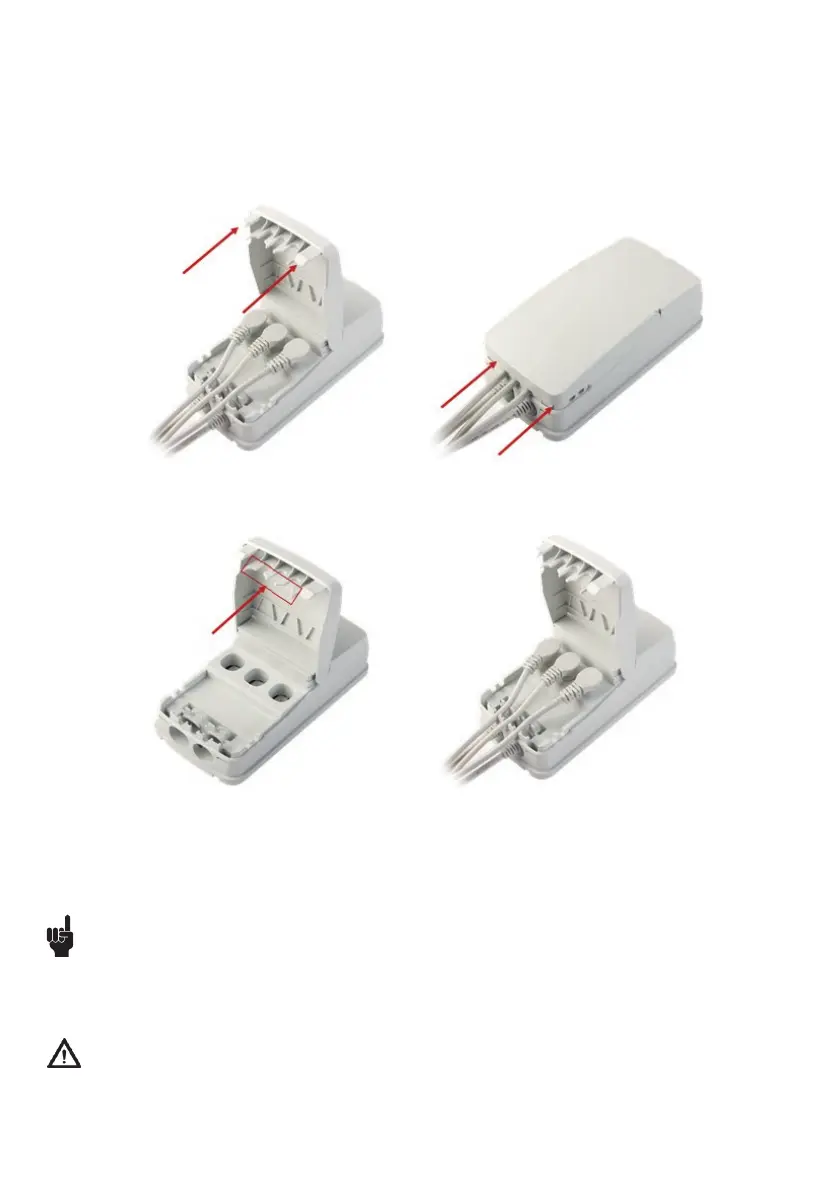Page 116 of 295
Mounting of cables and cable lock
Cable lock for actuator:
The control box CA20 has a uniquely designed cable lid. The lid also works as an integrated cable lock when closed.
1) Mount cable plugs in control box
2) Close lid until lock snaps into place (see arrows)
To allow free access to the cables, the lid has a rest position when completely opened.
It is possible to remove the lid by lifting it a few degrees and pulling it away from the housing under tight mounting conditions.
See illustrations:
Cable lock control port and ES port: Cable management:
Recommendations
• Push plugs fully into correct sockets and make sure the the plugs are completely inserted.
• Mount the control box cover and close it until locked in place.
• Take special precautions concerning third-party interfacing. Please contact LINAK for further information.
Warnings
• Pressing multiple keys simultaneously might cause an unintended trend or anti-trend movement.
• The output power can only keep 60% of 90 W if the mains input voltage has a dramatic decrease.
• Note that the CA20 common current limit is 5 A and may cause overload on certain actuator types.