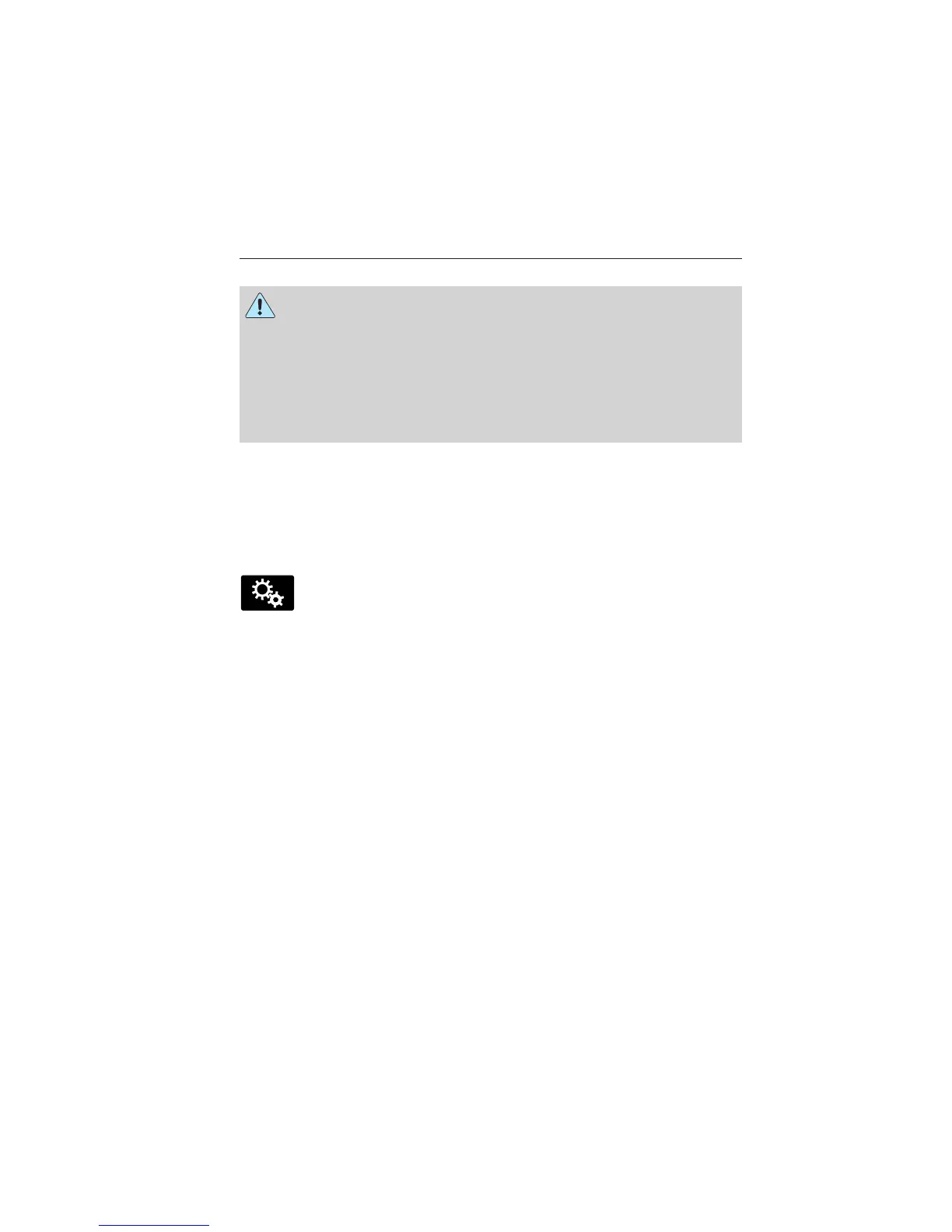INTRODUCTION
WARNING: Driving while distracted can result in loss of vehicle
control, accident and injury. Ford strongly recommends that
drivers use extreme caution when using any device or feature that may
take their focus off the road. Your primary responsibility is the safe
operation of the vehicle. We recommend against the use of any
handheld device while driving, encourage the use of voice-operated
systems when possible and that you become aware of applicable state
and local laws that may affect use of electronic devices while driving.
Note: Some features are not available while the vehicle is moving.
This system uses a four-corner strategy to provide quick access to
vehicle features and settings. The comprehensive touchscreen provides
easy interaction with your cellular phone, multimedia, climate control
and navigation system. The corners display any active modes within
those menus, such as your phone being connected or the climate
temperature.
MENU
Press to select any of the following:
• Clock
• Display
• Sound
• Vehicle
• Settings
• Help
INFORMATION
Press to select any of the following:
• SYNC Services
• SIRIUS Travel Link
• Notifications
• Calendar
• SYNC Apps
If the icon is yellow, refer to Notifications in the Information section of
this chapter.
344 MyLincoln Touch™
2013 MKX (mkx)
Owners Guide gf, 2nd Printing
USA (fus)
