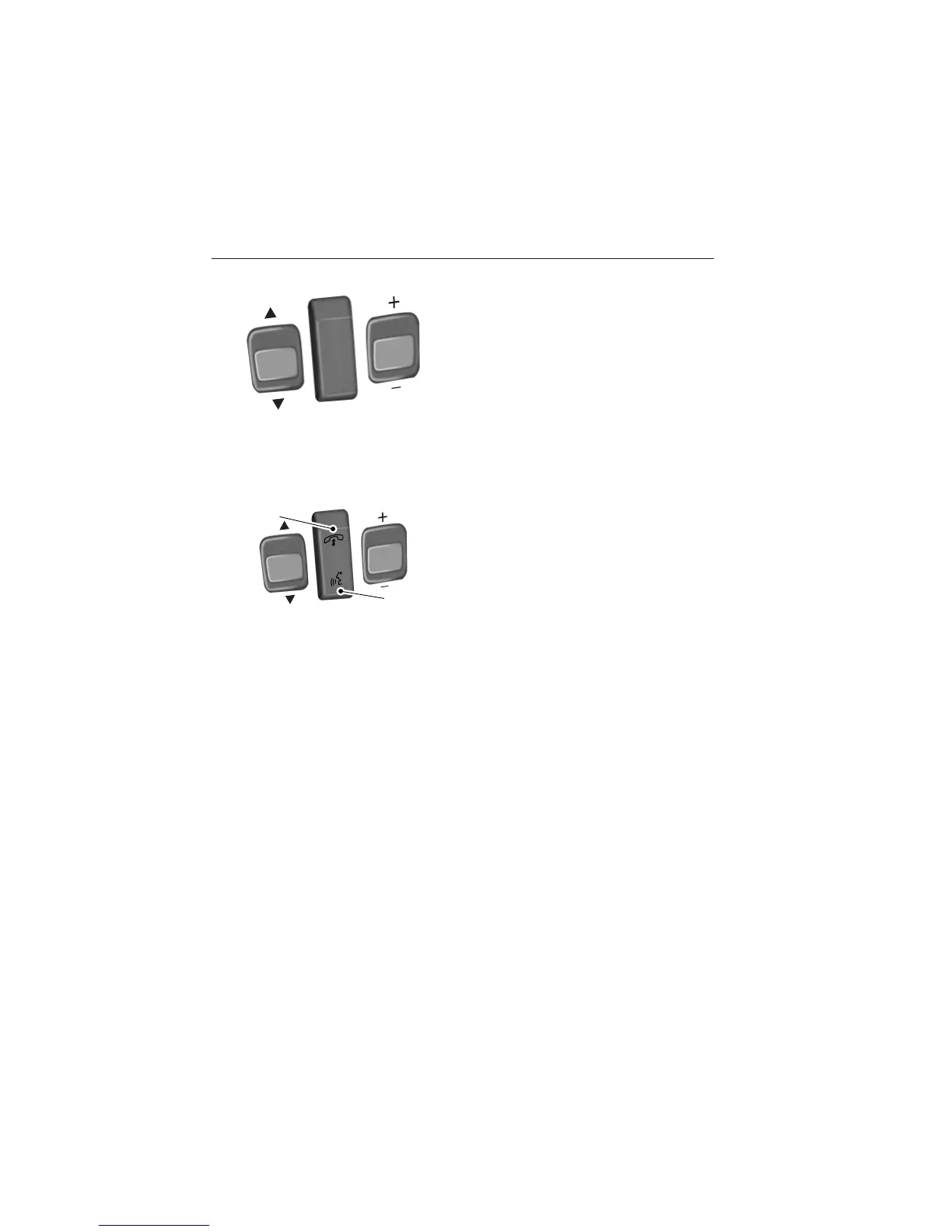AUDIO CONTROL
SEEK: Press to select the next or
previous stored preset or track.
Press and hold to select the next or
previous frequency or seek through
a track.
MEDIA: Press repeatedly to scroll
through available audio modes.
MUTE: Press to silence the radio.
VOL (Volume): Press to increase or decrease the volume.
VOICE CONTROL (IF EQUIPPED)
A. Phone mode
B. Voice recognition
Refer to the MyLincoln Touch™ chapter.
SEEK
M
E
D
IA
M
U
T
E
V
O
L
S
E
E
K
VOL
A
B
Steering Wheel 83
2013 MKX (mkx)
Owners Guide gf, 2nd Printing
USA (fus)
