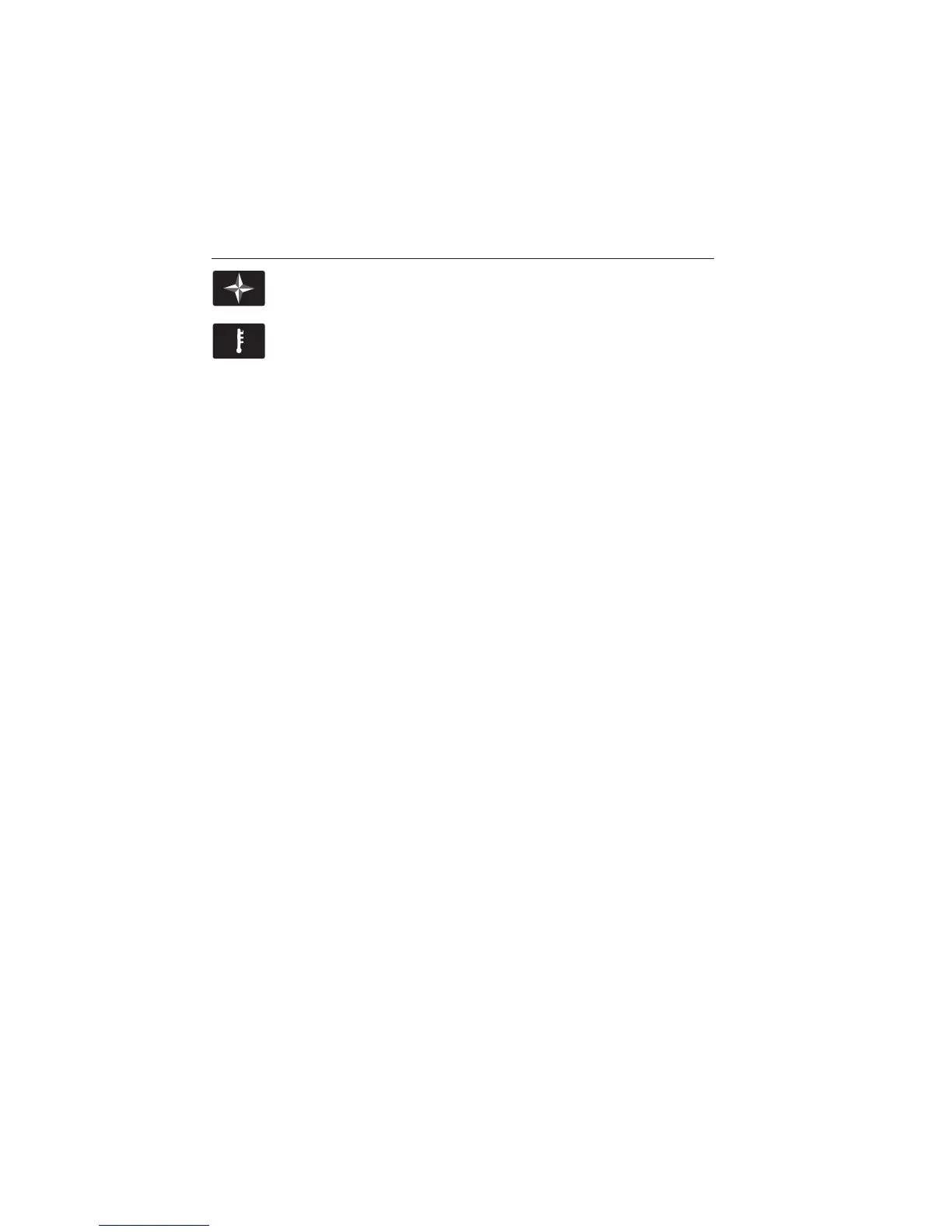Navigation
Climate
You can make selections from the menu by using the OK button. The
selection menu expands and you are allowed different options.
• Press the up and down arrows to scroll through the modes.
• Press the right arrow to enter the mode.
• Press the left or right arrows to make adjustments within the chosen
mode.
• Press OK to confirm your selection.
Note: If your vehicle is not equipped with navigation, Compass appears
in the display instead of Navigation. If you press the right arrow to go
into the Compass menu, you can see the compass graphic. The compass
displays the direction in which the vehicle is traveling, not “true”
direction (i.e. if the vehicle is traveling west, the middle of the compass
graphic displays west; north displays to the left of west though its “true”
direction is to the right of west.)
USING VOICE RECOGNITION
This system helps you control many features using voice commands. This
allows you to keep your hands on the wheel and focus on what is in
front of you. The system provides feedback through audible tones,
prompts, questions and spoken confirmations depending on the situation
and the chosen level of interaction (voice settings).
The system also asks short questions (confirmation prompts) when it is
not sure of your request or when there are multiple possible responses
to your request.
When using voice commands, words and icons may also appear in the
lower left status bar indicating the status of the voice session (i.e.,
listening, success, failed, paused or try again).
MyLincoln Touch™ 351
2013 MKX (mkx)
Owners Guide gf, 2nd Printing
USA (fus)
