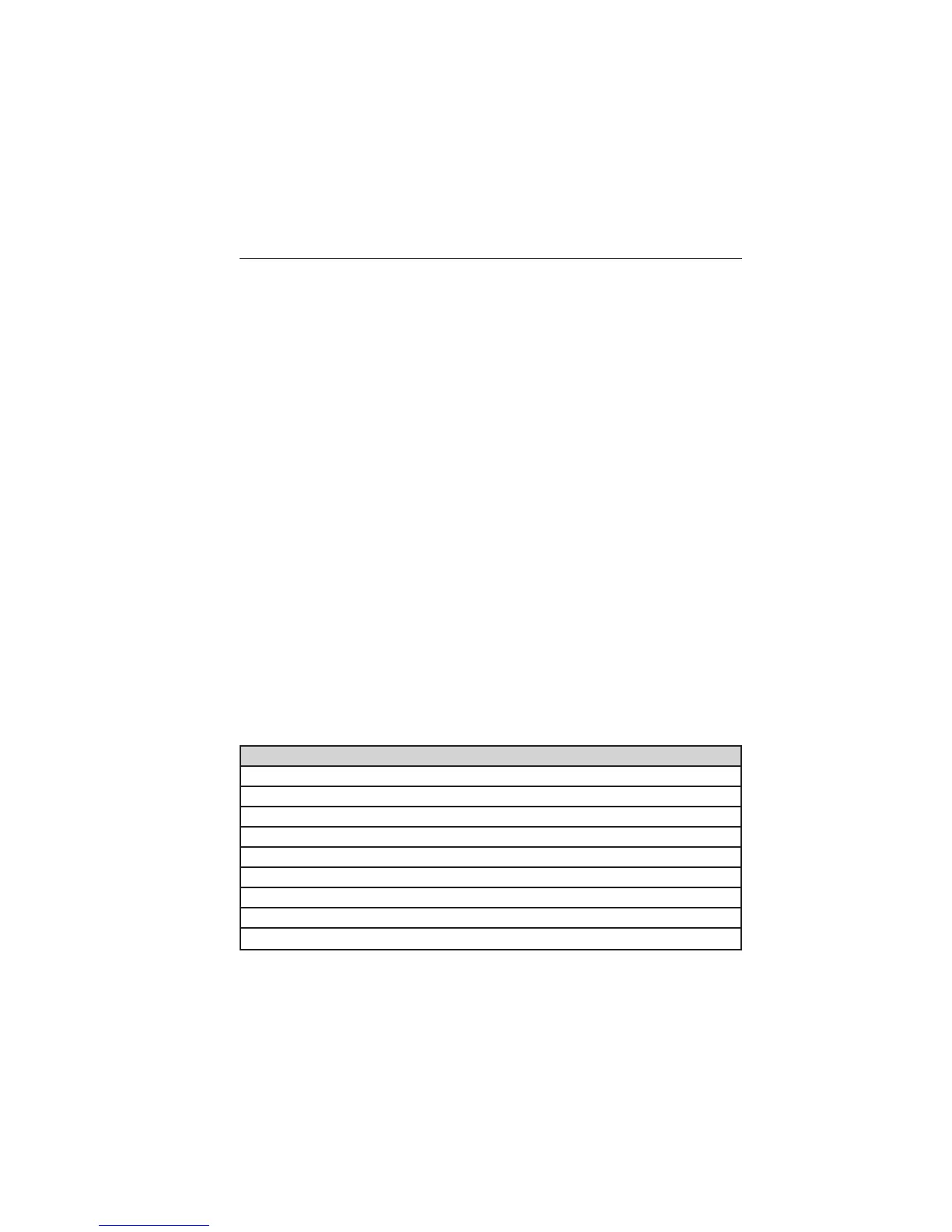Text Messaging
Note: Downloading and sending text messages using Bluetooth are
phone-dependent features.
Note: Certain features in text messaging are speed-dependent and
cannot be completed when the vehicle is traveling at speeds over 5 mph
(8 km/h).
Note: SYNC does not download read text messages from your phone.
You can send and receive text messages using Bluetooth, read them
aloud and translate text messaging acronyms such as LOL.
1. Touch the top left corner of the display to access the phone menu.
2. Select Messaging.
3. Choose from the following:
• Listen (speaker icon)
• Dial
• Send Text
• View
• Delete
Composing a Text Message
Note: This is a speed-dependent feature and cannot be completed when
the vehicle is traveling at speeds over 5 mph (8 km/h).
Note: Downloading and sending text messages using Bluetooth are
phone-dependent features.
1. Touch the top left corner of the display to access the phone menu.
2. Press Messaging > Send Text.
3. You can select Edit Text and use the system keyboard to create a
text message or select from the following options:
Pre-defined text message options
Call me later
Can you give me a call?
I just left, I’ll be there soon
I’ll call you back in a few minutes
I’ll call you when I get there
I’m ahead of schedule, so I’ll be there early
I’m on my way
I’m outside
I’m running a few minutes late
384 MyLincoln Touch™
2013 MKX (mkx)
Owners Guide gf, 2nd Printing
USA (fus)
