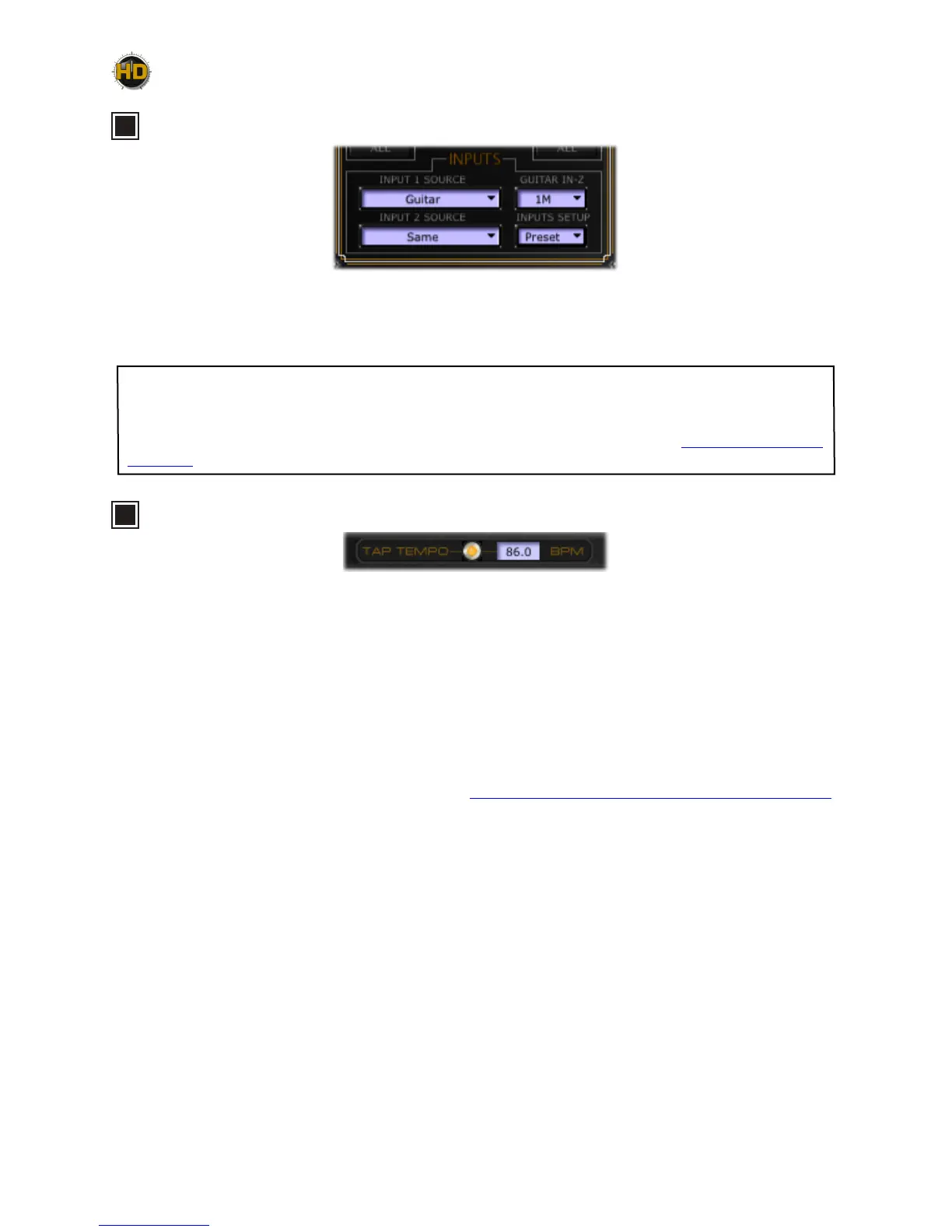2•2
POD HD500X Edit: Overview
2
Inputs Panel
Input Source selectors
• Input Sources: Choose the sources for Inputs 1 & 2. These options are the same as those found
in your POD HD500X Setup:Inputs screen and are saved individually per Preset.
Note: When selecting the Variax Input Source for a James Tyler® Variax® guitar, the guitar signal (Model or
Magnetic pickup) is determined by the guitar’s on-board selector switch. This switch state is also saved and
recalled with the POD HD500X Preset. The Variax Mag Input Source receives strictly the Tyler Magnetic Pickup
signal. Additional Variax Digital Input (VDI) options are available in the Mixer screen - see “Variax Controls” on
page 4•2
.
3
Tap Tempo Options
Tap Tempo options
Enter in a “Tap Tempo” value by clicking directly in the text box to type in a specic BPM, or “tap”
rhythmically on the LED button with your mouse. Your tempo-based FX can optionally be set to a
note division of this Tap Tempo value (see below).
About Tempo Sync
Tempo-based FX (Modulation, Pitch & Delays) each include their own, individual “Tempo Sync”
option to either follow the Tap Tempo BPM value, or to be set manually. Additionally, a “system”
Tempo Sync option is also available that allows you to choose whether the FX follow the Tap
Tempo as a per-Preset value or globally - see “Utilities Options (Tempo Sync & Trails)” on page 4•4.
