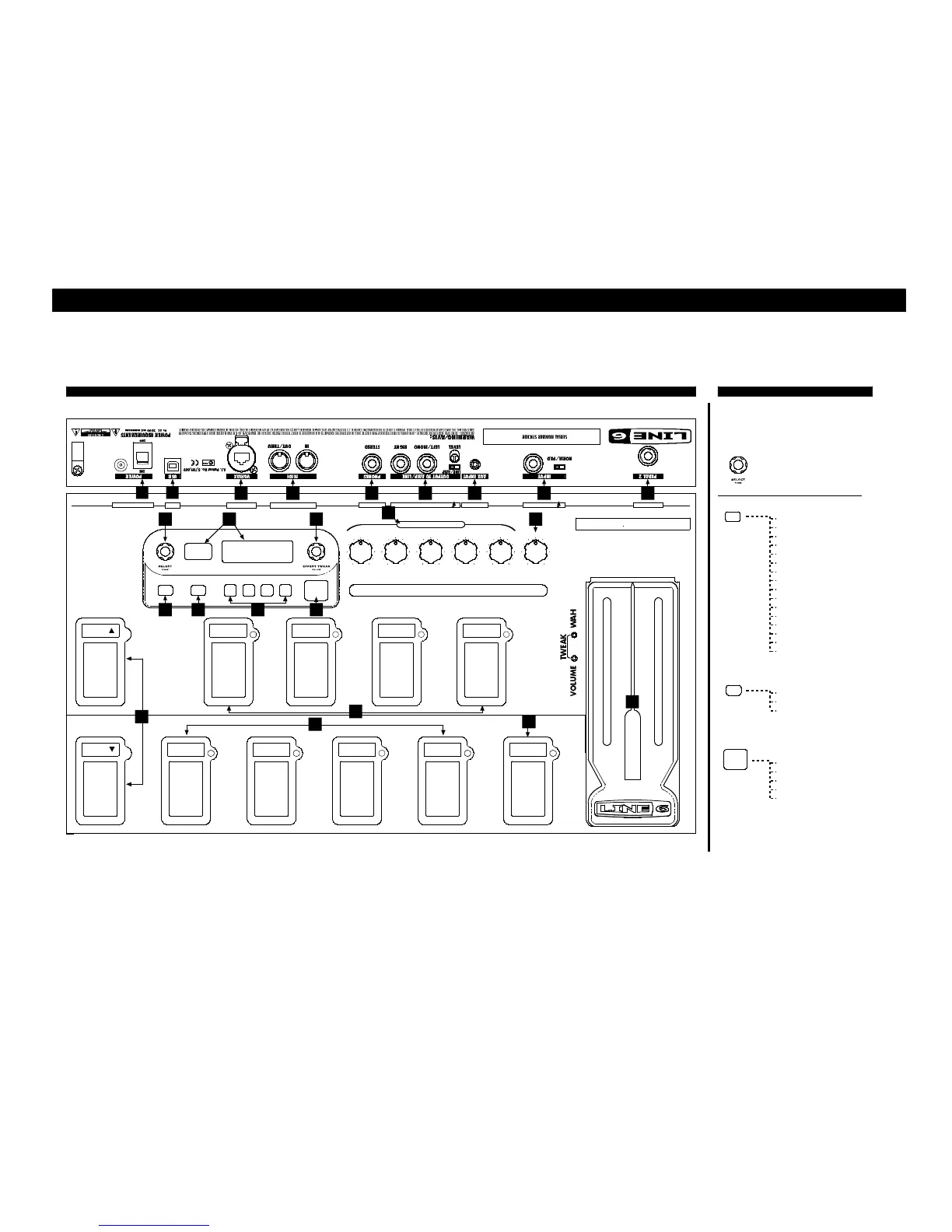Cut at crop marks. Cover should measure 8x7 inches when cut.
Pantone 187 should bleed on all edges when cut.
PODxt Pilot’s Handbook – Print 2 Colors
Page 3 of 4
Pantone Coated #187c Red
and Pantone Coated #877c Silver Metallic
(silver underprints red, fully covering page)
FRONT COVER:
For Reference Only - Do NOT PRINT
Use full size document as master.
Page 1 of 4
=
7"
8"
approx.7.25"
Use a black spiral bind
+
Bind Registration Card (part #40-03-2000) after cover
Build the registration card
into the binding of the
user manual, so that it
appears as the first "page"
of the book. Insure that
the perforation, and the
explanatory text, is
exposed (not in binding)
as shown at right, so the
customer will be able to
tear the card out at the
perforation. Center card
(height-wise) in book
when binding.
HOW TO INSERT THE
Line 6 Universal Registration Research Card
Page 2 of 4
FOLDING BACK COVER:
Use Pantone Coated #187c Red and overprint Black
Inside
Outside
Score and Fold Back Cover
with Red side out as shown.
Red Side
4
Page 4 of 4
1
2
7
10
7
8
9
REVERB LOOP
(PODXT Pro only)
MODULATION
COMP
3
4
10
7
8
9
REVERB LOOP
(PODXT Pro only)
MODULATION
COMP
This file contains two versions of the same document.
The first version contains live fonts and the second
version contains fonts converted to paths to be used
in the event of font problems. While the converted
versions may view badly in Acrobat. They work fine
when printed.
Fonts converted to curves.
Pilot’s Handbook
FX LOOP STOMP BOX 1 STOMP BOX 2 STOMP BOX 3
WAH PEDAL 1 PEDAL 2VOLUME
DELAYMODULATIONTREMOLOREVERB TAP TEMPOAMP 2AMP 1
HOLD FOR TUNER
FACTORY/USER
CHANNEL A CHANNEL B CHANNEL C CHANNEL D FAVORITE CHANNELBANK DOWN BANK UP
STOMP MODULATION REVERB
FX LOOP
HOLD FOR TUNER
TAP
CHANNEL BCHANNEL A CHANNEL DCHANNEL C
FBV SHORTBOARD
DELAY
FX LOOP STOMP BOX 1 STOMP BOX 2 STOMP BOX 3
WAH PEDAL 1 PEDAL 2VOLUME
DELAYMODULATIONTREMOLOREVERB TAP TEMPOAMP 2AMP 1
HOLD FOR TUNER
FACTORY/USER
CHANNEL A CHANNEL B CHANNEL C CHANNEL D FAVORITE CHANNELBANK DOWN BANK UP
STOMP MODULATION REVERB
FX LOOP
HOLD FOR TUNER
TAP
CHANNEL BCHANNEL A CHANNEL DCHANNEL C
FBV SHORTBOARD
DELAY
PODxt Pilot’s Handbook 40-00-0170
Line 6
29901 Agoura Road • Agoura Hills, CA 91301 • USA
voice (818) 575-3733 fax (818) 575-3601 partspecs@line6.com
Part Name/Number
Prepared by Jason Lynn
Revision
G
Revisions
specifications
Crop Manual Cover pages to 8" tall x 7" wide
100# Cover (Use No. 1 Sheet or High Quality
No. 2 Sheet)
Varnish Outside Cover with a satin/flat
texture coating.
See artwork for Pantone color specs.
D
PODxt Pro illustration updated to reflect
mechanical ID changes.
Release Date: 3/18/03
E
PODxt Pro Logo added to front. Some text
changed. Release Date: 3/26/03
G
Updated manual for firmware version 2.0
feaures. Release Date: May 24, 2004
7"
6.875"
6.75"
MIDDLE TREBLE
BASS
DRIVE
PRESENCE
CHAN VOL
REVERB
SIGNAL FLOW & EFFECTS ROUTING OPTIONSFBV SERIES REFERENCE
THE "WHAT ARE YOU CONNECTED TO?" EDIT PAGE
(
see text pages for POD
XT
Pro details
)
Use your A.I.R. settings to get the right mic sound
you’re looking for! Choose from:
MIC 1.........................................................57 ON AXIS
MIC 2 .......................................................57 OFF AXIS
MIC 3 .....................................................421 DYNAMIC
MIC 4 ...................................................67 CONDENSER
LIVE : 4x12 LIVE : 2x12STUDIO : DIRECT
All product names are trademarks of their respective owners, which are in no way associated or affiliated with Line 6. These product names and descriptions are provided for the sole purpose of identifying
the specific products that were studied during Line 6’s sound model development.
CONTROLS REFERENCE
All amp, cab and effect product names are trademarks of their respective owners, which are in no way associated or affiliated with Line 6. These product names and descriptions are provided for the
sole purpose of identifying the specific products that were studied during Line 6’s sound model development.
# CAB MODEL MODEL BASED ON
0 ......NO CAB...........................N/A
1 ......1X6 SUPER O..................SUPRO S6616
2 ......1X8 TWEED.....................‘60 TWEED FENDER CHAMP
3 ......1X10 GIBTONE ................GIBSON EXPLORER
4 ......1X10 G-BRAND................GRETSCH
5 ......1X12 LINE 6 ...................LINE 6 ORIGINAL
6 ......1X12 TWEED...................‘53 FENDER DELUXE REVERB
7 ......1X12 BLACKFACE .............‘65 FENDER DELUXE REVERB
CABINET MODELS
# CAB MODEL MODEL BASED ON
17 ....4X12 LINE 6 ...................LINE 6 ORIGINAL
18 ....4X12 GREEN 20’s ............MARSHALL W/ GREENBACK 20'S
19 ....4X12 GREEN 25’s ............MARSHALL W/ GREENBACK 25'S
20 ....4X12 BRIT T75................MARSHALL W/ GR-T75'S
21 ....4X12 BRIT V30’S ............MARSHALL W/ VINTAGE 30'S
22 ....4X12 TREADPLATE............MESA W/ CUSTOM CELESTIONS
23 ....1X15 THUNDER ...............'62 SUPRO THUNDERBOLT
24 ....2X12 WISHBOOK.............'67 SILVERTONE TWIN TWELVE
# CAB MODEL MODEL BASED ON
8 ......1X12 CLASS A.................VOX AC-15 W/ GRAYBELLS
9 ......2X2 MINI T .....................FENDER MINI TWIN
10 ....2X12 LINE 6 ...................LINE 6 ORIGINAL
11 ....2X12 BLACKFACE.............'65 FENDER BLACKFACE TWIN
12 ....2X12 MATCH...................'96 MATCHLESS CHIEFTAIN
13 ....2X12 JAZZ ......................ROLAND JC-120
14 ....2X12 CLASS A.................VOX AC-30 TB
15 ....4X10 LINE 6 ...................LINE 6 ORIGINAL
16 ....4X10 TWEED...................'58 FENDER BASSMAN
Score and fold here
See diagram for details.
LEFT OUTPUT
OUTPUT
EFFECTSAMP MODELS
EFFECT
TWEAK
SELECT
4
9
10
10 10
10
11
12
15 13
1416
18
20
STOMPS
FACIAL FUZZ
FUZZ PI
SCREAMER
CLASSIC DIST
OCTAVE FUZZ
BLUE COMP
RED COMP
VETTA COMP
AUTO SWELL
AUTO WAH
BASS OVERDRIVE
BRONZE MASTER
SUB OCTAVES
BENDER
EFFECT MODELS
MODULATIONS
SINE CHORUS
ANALOG CHORUS
LINE 6 FLANGER
JET FLANGER
PHASER
U-VIBE
OPTO TREM
BIAS TREM
ROTARY DRUM & HORN
ROTARY DRUM
AUTO PAN
DELAYS
ANALOG DELAY
ANALOG W/ MOD
TUBE ECHO
MULTI-HEAD
SWEEP ECHO
DIGITAL DELAY
STEREO DELAY
PING PONG
REVERSE
AMP MODELS
# AMP MODEL MODEL BASED ON
0........BYPASS................................(Bypasses the Amp Model)
1........TUBE PREAMP .......................TUBE INSTRUMENT PREAMP
2........LINE 6 CLEAN........................LINE 6 21st CENTURY CLEAN
3........LINE 6 JTS-45 .......................LINE 6 ORIGINAL
4........LINE 6 CLASS A .....................LINE 6 ORIGINAL
5........LINE 6 MOOD........................LINE 6 ORIGINAL
6........SPINAL PUPPET......................LINE 6 ORIGINAL
7........LINE 6 CHEM X......................LINE 6 CHEMICAL X
8........LINE 6 INSANE ......................WAY TOO MANY HOURS OF SHREDDING
9........LINE 6 ACO 2........................LINE 6 PIEZO ACOUSTIC 2
10......ZEN MASTER.........................BUDDA TWINMASTER 2x12 Combo
11......SMALL TWEED.......................‘53 FENDER DELUXE
12......TWEED B-MAN.......................‘58 FENDER BASSMAN
13......TINY TWEED..........................‘60 TWEED FENDER CHAMP
14......BLACKFACE LUX.....................‘64 FENDER DELUXE REVERB
15......DOUBLE VERB .......................‘65 FENDER BLACKFACE TWIN
16......TWO-T0NE ............................GRETSCH 6156
17......HIWAY 100...........................HIWATT CUSTOM 100
18......PLEXI 45 ..............................‘65 MARSHALL JTM-45
19......PLEXI LEAD 100 ....................‘68 MARSHALL ®‘PLEXI’ SUPER LEAD
20......PLEXI JUMP LEAD...................JUMPERED MARSHALL® SUPER LEAD
21......PLEXI VARIAC ........................VARIAC’D MARSHALL® SUPER LEAD
# AMP MODEL MODEL BASED ON
22......BRIT J-800............................MARSHALL JCM 800
23......BRIT JM PRE .........................MARSHALL JMP-1 PREAMP
24......MATCH CHIEF........................‘96 MATCHLESS CHIEFTAIN
25......MATCH D-30 .........................MATCHLESS DC-30
26......TREADPLATE DUAL..................2001 MESA BOOGIE DUAL RECTIFIER
27......CALI CRUNCH ........................‘85 MESA BOOGIE MARK IIC+
28......JAZZ CLEAN...........................‘87 ROLAND JC-120
29......SOLO 100 ............................SOLDANO SLO-100 HEAD
30......SUPER O ..............................SUPRO S6616
31......CLASS A-15 ..........................‘60 VOX AC-15
32......CLASS A-30 TB......................‘67 VOX AC-30 TOP BOOST
33......L6 AGRO...............................LINE 6 ORIGINAL
33......L6 LUNATIC...........................LINE 6 ORIGINAL
34......L6 TREADPLATE......................LINE 6 ORIGINAL
36......VARIAX ACOUSTIC..................LINE 6 ORIGINAL
101....CITRUS D-30.........................ORANGE AD30TC
102....CLASS A-30 FAWN .................NON TOP BOOST VOX® AC-30
103....BRIT GAIN 18........................MARSHALL® 1974X
104.... J-2000 #2...........................MARSHALL® JCM2000 DSL
105....LINE 6 BOUTIQUE ..................DUMBLE OVERDRIVE SPECIAL
106....LINE 6 MODERN GAIN #1........SOLDANO X88R
Be sure to use TRS cables when
you want to get +4dBu levels to
the balanced inputs of a recorder,
mixer or power amp.
13
12
A
MOD
NAVIGATION REFERENCE
• When EDIT, SAVE or TUNER is lit, “SELECT”
selects pages
• Otherwise, “SELECT” chooses Channel
Memories
• For Comp, Stomp, Mod, and Delay, the effect is on
when lit.
• CAB/A.I.R. is lit when you are using a cab simulation.
• Double press an effect button to go straight to its
EDIT page.
EDIT PAGES SAVE PAGES
TUNER PAGES
Use the
VIBE
parameter to adjust the sound for your particular
Live setup. Experiment with all the options, since different
amp/cab combinations can give very different results, and you
may get the best sound with an unusual combination of settings.
WAHS
VETTA WAH
JEN FASSEL
WEEPER
CHROME
CHROME CUSTOM
THROATY
CONDUCTOR
COLORFUL
REVERBS
LUX SPRING
STD SPRING
KING SPRING
SMALL ROOM
TILED ROOM
BRITE ROOM
DARK HALL
MEDIUM HALL
LARGE HALL
RICH CHAMBER
CHAMBER
CAVERNOUS
SLAP PLATE
VINTAGE PLATE
LARGE PLATE
POD
XT
MODELS
PODXT, PODXT Live and PODXT Pro all include the
Standard and Power Pack Models plus all guitar Cab Models.
See www.line6.com/modelpack to learn about adding other
Model Pack Models.
13
12
THE "WHAT ARE YOU CONNECTED TO?" EDIT PAGE
(
see text pages for PODXT Pro details
)
Use your A.I.R. settings to get the right mic sound
you’re looking for! Choose from:
MIC 1.........................................................57 ON AXIS
MIC 2 .......................................................57 OFF AXIS
MIC 3 .....................................................421 DYNAMIC
MIC 4 ...................................................67 CONDENSER
LIVE : 4x12 LIVE : 2x12STUDIO : DIRECT
All product names are trademarks of their respective owners, which are in no way associated or affiliated with Line 6. These product names and descriptions are provided for the sole purpose of identifying
the specific products that were studied during Line 6’s sound model development.
LEFT OUTPUT
Be sure to use TRS cables when
you want to get +4dBu levels to
the balanced inputs of a recorder,
mixer or power amp.
Use the
VIBE
parameter to adjust the sound for your particular
Live setup. Experiment with all the options, since different
amp/cab combinations can give very different results, and you
may get the best sound with an unusual combination of settings.
POD
XT
PRO CONTROLS REFERENCE
SIGNAL FLOW & EFFECTS ROUTING OPTIONS
FBV SERIES REFERENCE
POD
XT
CONTROLS REFERENCE
PODXT LIVE CONTROLS & NAVIGATION REFERENCE
OUT/THRUIN
FBV Class Foot Controller only
(not compatible with Floor Board or FB4)
GROUND LIFT
L/MONO R/MONO LEFT RIGHT OUTIN
IN
OUT
GROUND
ANALOG REAMPING INPUT/OUTPUT
LEFT/
MONO
RIGHT LEFT/
MONO
RIGHT
BALANCED ANALOG OUT AES/EBU S/PDIF
Line Level
Input
Unprocessed
Guitar Out
POWER REQUIREMENTS
USBPEDAL
Unbalanced
Balanced: Tip = + / Ring = -
SET MODES & LEVELS VIA
I/O & DIG SELECT
BUTTON
SERIES/PARALLEL VIA
I/O & DIG SELECT
BUTTON
STUDIO:
RECORDING OUTPUT
LIVE:
FEED TO ONSTAGE AMP
STUDIO:
+4 dBu
LIVE:
-10 dBV
CLIP
SIGNAL
MIDDLE TREBLEBASSDRIVE PRESENCE
CHAN VOLREVERB OUTPUT
AMP MODELS
EFFECTS
Guitar inPHONES
I/O & DIG
SELECT
INPUT LEVEL
NORMAL PAD
PRO
XT
ULTIMATE TONE FOR GUITAR
+
DIG I/ O
POWER
GUITAR AMPS & CABS
EFFECTS
BASS AMPS & CABS
11
POD
14
CONTROLS REFERENCE NAVIGATION REFERENCE
• When EDIT, SAVE or TUNER is lit, “SELECT”
selects from the pages listed below
• Otherwise, “SELECT” chooses Channel Memories
• Save Sound to Channel Memory
• Custom Save Amp Model
• MIDI Dump
DRIVE BASS MID TREBLE PRESENCE CHAN VOL
PRO GU ITAR TON E ON THE FLOO R
LIVE
XT
Custom Tone Recording Outputs
Pro Modeled Vintage & Modern FX
PEDAL 2POWER PHONES AUX INPUTVARIAXUSB
OUT/THRU
MIDI
IN LEVEL
INPUT
PAD
AMP TONE CONTROLS
RIGHT
OUTPUT
L/MONO
BANK
BANK
AMP STOMP MOD DELAY
A B C D
TAP
HOLD/TUNER
SAVE EDIT
OUTPUT
MODE
SYSTEM
1
3 5 7
2
4 6 8 9
10 12
15 16 17 18
19
20
21
22
SAVE PAGES
SAVE
• Tuner
• What are you connecting to?
• Display contrast
• MIDI/Variax
• POD
XT
Live Software Version
TUNER PAGES
OUTPUT
MODE
SYSTEM
23
13
• Amp Settings
• Amp Bypass Settings
• A.I.R. Settings
• Compressor and Gate Settings
• EQ Settings
• Stomp Select and Settings
• Stomp Settings (page 2 for some models)
• Modulation Select and Settings
• Modulation Settings (page 2)
• Delay Select and Settings
• Delay Settings (page 2)
• Reverb Select and Settings
• Reverb Settings (page 2)
• Wah Settings
• Volume Settings
• Switch Pedal, Effect Tweak and Tempo Settings
EDIT PAGES
EDIT
