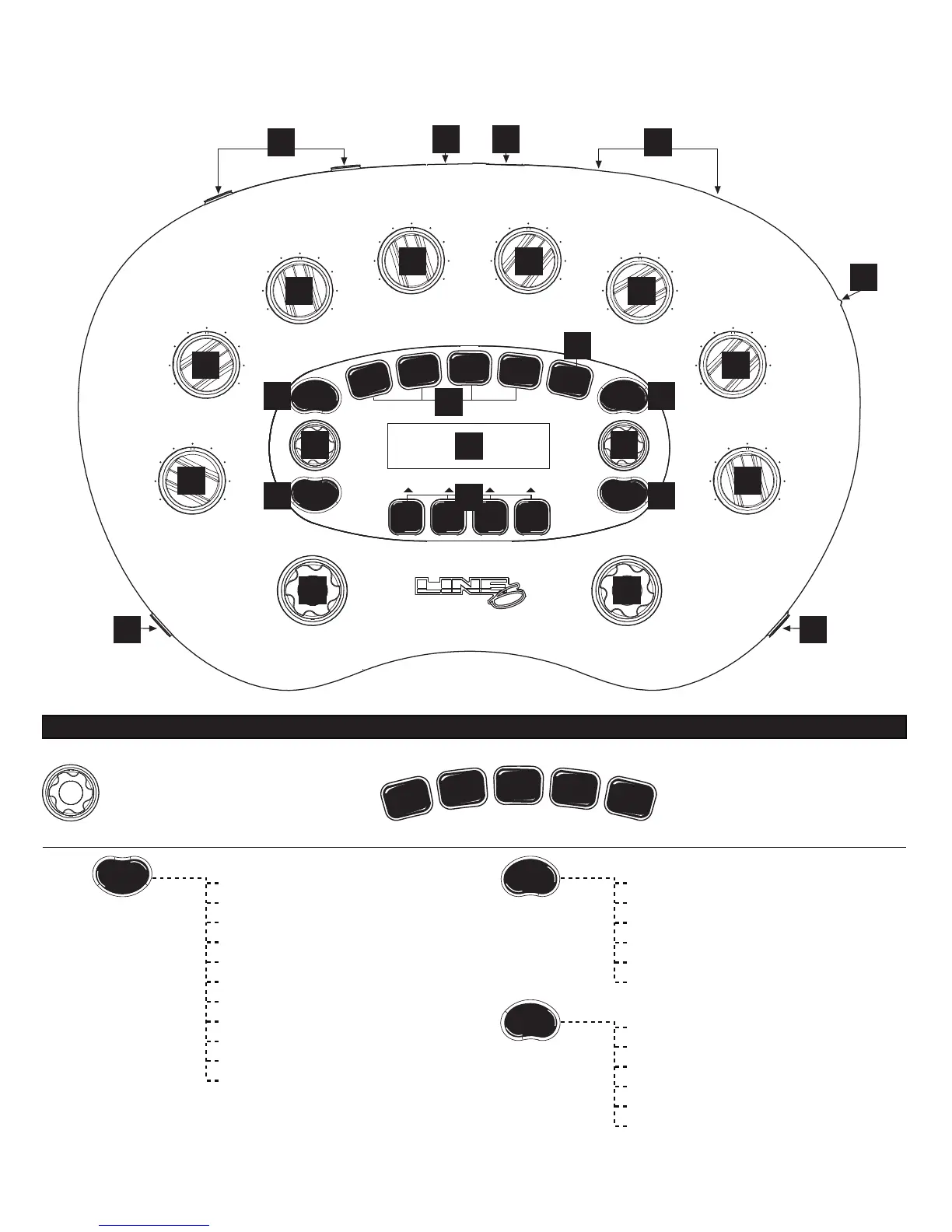1
2
7
17
OUTPUT
EFFECTS
AMP MODELS
0 10
P
H
O
N
E
S
M
I
D
I
I
N
M
I
D
I
O
U
T
U
S
B
P
E
D
A
L
R
I
G
H
T
O
U
T
P
U
T
L
E
F
T
O
U
T
P
U
T
I
N
P
U
T
EFFECT
TWEAK
SELECT
4
9
10
10 10
10
11
12
15 13
1416
18
22
21 23
24
20
85
3
19
T
A
P
S
A
V
E
E
D
I
T
C
O
M
P
S
T
O
M
P
M
O
D
D
E
L
A
Y
C
A
B
/
A
.
I
.
R
.
(
G
A
T
E
)
NAVIGATION REFERENCE
SELECT
• When EDIT, SAVE or TUNER is lit, “SELECT”
selects pages
• Otherwise, “SELECT” chooses Channel
Memories
C
O
M
P
S
T
O
M
P
M
O
D
D
E
L
A
Y
C
A
B
/
A
.
I
.
R
.
(
G
A
T
E
)
• For Comp, Stomp, Mod, and Delay, the effect is on
when lit.
• CAB/A.I.R. is lit when you are using a cab simulation.
• Double press an effect button to go straight to its
EDIT page.
S
A
V
E
• Save Sound to Channel Memory
• Custom Save Amp Model
• Custom Save Effects Setup
• Single Factory Channel recall
• Factory Recall
• MIDI Dump
E
D
I
T
• Amp Settings
• A.I.R. Settings
• Compressor and Gate Settings
• Stomp Select and Settings
• Modulation Select and Settings
• Modulation Settings (page 2)
• Delay Select and Settings
• Delay Settings (page 2)
• Reverb Select and Settings
• Wah and Volume Settings
• FX Tweak and Tempo Settings
EDIT PAGES SAVE PAGES
• Tuner
• Input/Digital Out (PODxt Pro Only)
• What are you connecting to?
• Display contrast
• MIDI
• PODXT Software Version
TUNER PAGES
T
U
N
E
S
Y
S
T
E
M
T
U
N
E
S
Y
S
T
E
M
6
MIDDLE
0 10
TREBLE
0 10
BASS
0 10
DRIVE
0 10
PRESENCE
0 10
CHAN VOL
0 10
REVERB
0 10
POD
ULTIMATE TONE FOR GUITAR
XT