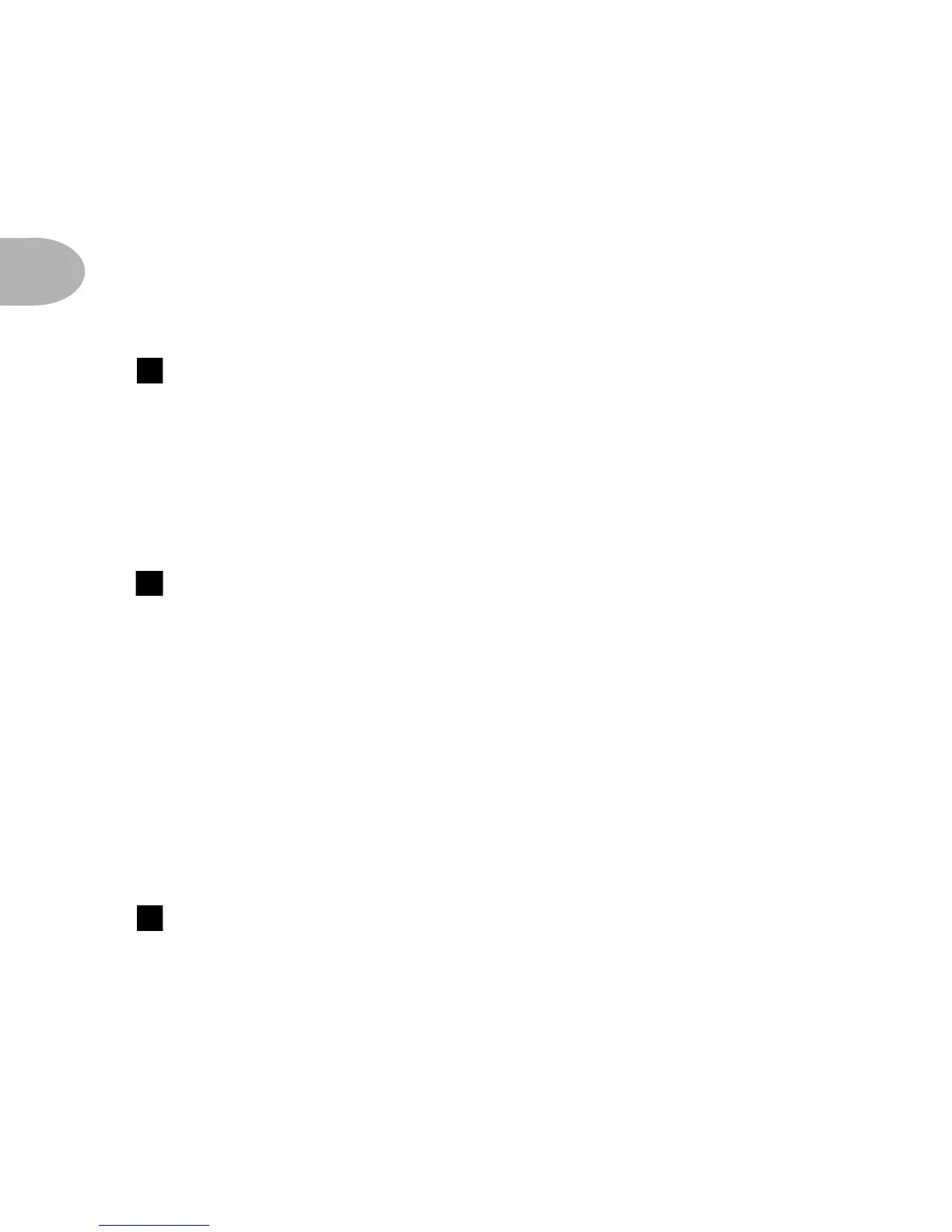CONTROLS & CONNECTIONS
2 • 2
be sure you are plugging POD’s outputs into line level, not microphone or
guitar level inputs. Line level inputs should allow you to turn POD’s output level up
all the way (or close to it) and thereby get the best sound possible. If your gear has
inputs that function as mic/line level inputs, try to set the trim for those inputs to
the minimum level, and POD’s Output Level to maximum, when setting levels.
Left & Right Output - Top left of POD illustration. These are
balanced 1/4" TRS connectors, and ready to rock with pro +4 dBu balanced
equipment. They will also work happily with unbalanced -10bBV equipment and
standard guitar cables. If you are running POD mono, use the Left output. (POD is
smart; if it sees that only the left output and no headphones are connected, it will
switch to mono, summing the effects processing properly so you hear things like the
Rotary Speaker emulation correctly in mono. If you have headphones connected,
POD will always run stereo.)
A.I.R. Mode - Between Left and Right Outputs. We discussed the
benefits of POD’s A.I.R. output in the first chapter of this handbook. When you’re
setting up with POD, here’s the thing to know: if you’re plugging your POD into
a guitar amplifier to use POD as a “front end” to change the amp’s tone, flip the
A.I.R. Mode switch to AMP, and set your amp for a clean tone. This defeats the
speaker-microphone-room tone simulation of the A.I.R. processing. If you’re using
POD in almost any other setup (plugging direct into a mixer, recorder, PA, power
amplifier, etc.) you want the DIRECT position of this A.I.R. switch. When running
into an amp, be sure NOT to plug in headphones, as they will override the A.I.R.
switch position and turn A.I.R. on so that things sound right in the headphones,
but wrong on your amp.
Foot Pedal Connector - Top of POD illustration. Looks like a
telephone connector on steroids. This is where you connect the optional Line 6
Floor Board or FB4 foot controllers.
5
6
7
