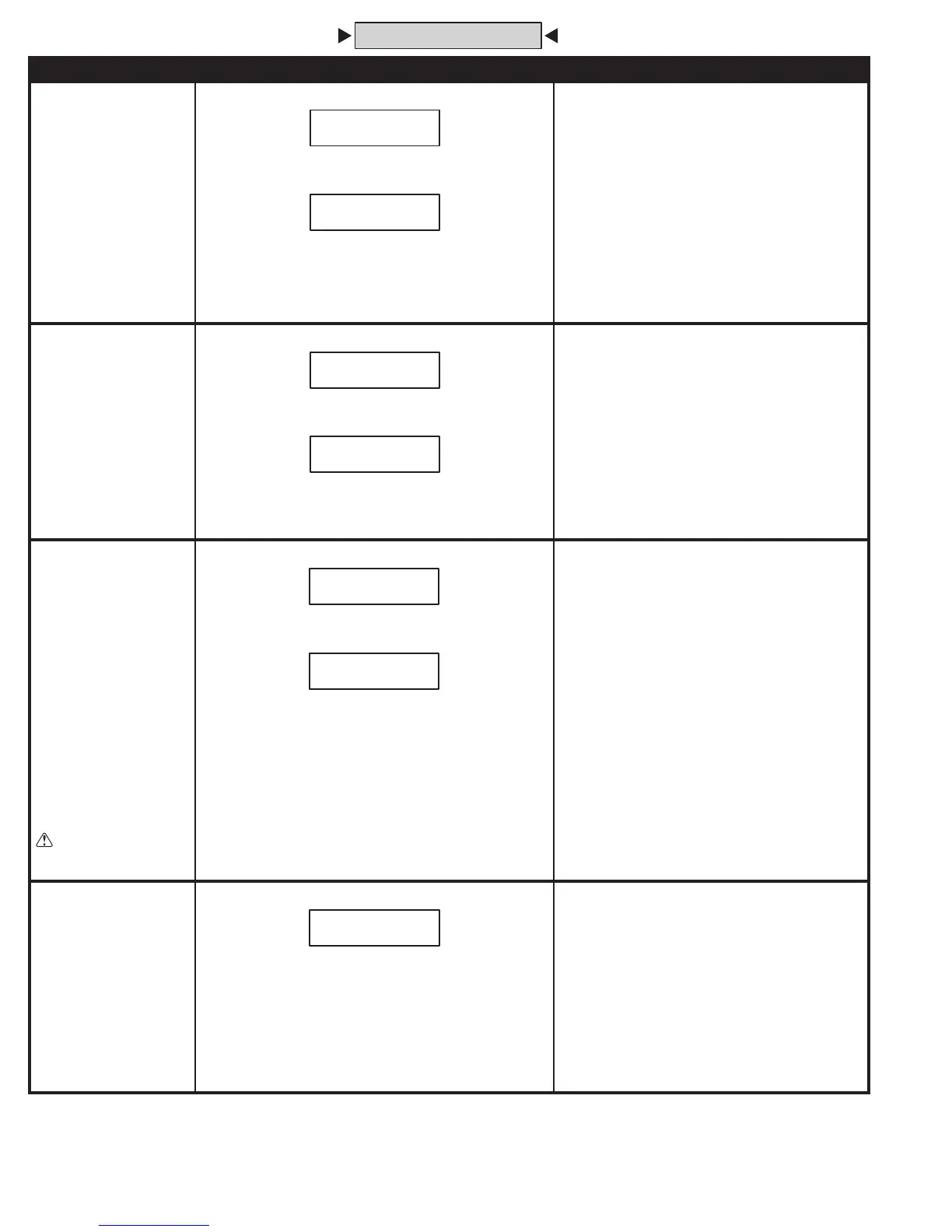18
FUNCTION CODE LOCAL PROGRAMMING TELEPHONE PROGRAMMING
31
ADD A
STAND-ALONE
ACCESS CODE
A Stand-alone Access Code is
a number entered at the AE-100
keypad to request access. Up to
125 4-digit Stand-alone Access
Codes can be set.
NOTE: Each Stand-alone Access
Code programmed reduces the
possible number of Directory
Entries by one.
Step 1 Enter Function Code 31, then press #.
Step 2 Enter the new 4-digit Stand-alone
Access Code, then press #.
Step 3 Enter the new 4-digit Stand-alone
Access Code again for verifi cation
Step 4 Press #.
Step 1 Enter Function Code 31 and
press #, one short beep sounds.
Step 2 Enter the new 4-digit Stand-alone Access
Code, press #, one short beep sounds.
Step 3 Enter the new 4-digit Stand-alone
Access Code again for verifi cation.
Step 4 Press #, two short beeps sound.
33
DELETE A
STAND-ALONE
ACCESS CODE
Deletes a single existing
Stand-alone Access Code.
Step 1 Enter Function Code 33, then press #.
Step 2 Enter the 4-digit Stand-alone Access
Code to delete, then press #.
Step 3 Enter the 4-digit Stand-alone Access
Code to delete again for verifi cation
Step 4 Press #.
Step 1 Enter Function Code 33 and
press #, one short beep sounds.
Step 2 Enter the 4-digit Stand-alone Access Code
to delete, press #, one short beep sounds.
Step 3 Enter the 4-digit Stand-alone Access
Code to delete again for verifi cation.
Step 4 Press #, two short beeps sound.
34
COPY ALL MASTER
MEMORY TO
SUB-UNITS
To synchronize programming
in multi-unit installations, all
system data can copied from the
master unit to selected sub-units.
This data includes the Directory
Entries, Stand-alone Access
Codes, and all system option
settings (except the sub-unit
number).
NOTE: This utility command
can only be performed from the
“master” unit
CAUTION: This utility
command will overwrite ALL
data in the sub-unit(s) selected.
Step 1 Enter Function Code 34, then press #.
Step 2 Enter the number(s) (2, 3, and/or 4) of all the
sub-units to copy the data to, then press #.
Step 3 Enter 5 for verifi cation, then press #.
- OR -
Enter ✱ to cancel this command.
NOTE: The installer must setup the system as a multi-unit
installation before this command will operate.
Step 1 Enter Function Code 34 and
press #, one short beep sounds.
Step 2 Enter the number(s) (2, 3, and/or 4)
of all the sub-units to copy the data to,
then press #, one short beep sounds.
Step 3 Enter 5 for verifi cation, then press #,
two short beeps sound. (Any entry other
than 5# will cancel the command.)
NOTE: To allow for multi-unit network
communications, when executing this
command remotely over the telephone,
the system will disconnect your call
after Step #3 then copy the data from
the master unit to the sub-units.
38
SYSTEM DISPLAY
LANGUAGE
The factory default language is
English. Three other languages
can be selected as the language
for the user and programming
displays.
NOTE: The system supports one
display language at a time.
Step 1 Enter Function Code 38, then press #.
Step 2 Enter:
1 for English (Default).
2 for Spanish.
3 for French.
4 for Portuguese.
Step 3 Press #.
NOT AVAILABLE
A C C E S S C O D E :
A C C E S S C O D E :
A C C E S S C O D E :
A C C E S S C O D E :
U N I T S :
A R E Y O U S U R E ? 5
L A N G U A G E : 1 - 4
ALTERNATE PROGRAMMING METHOD
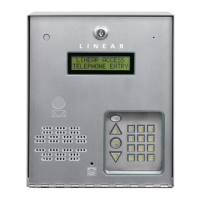