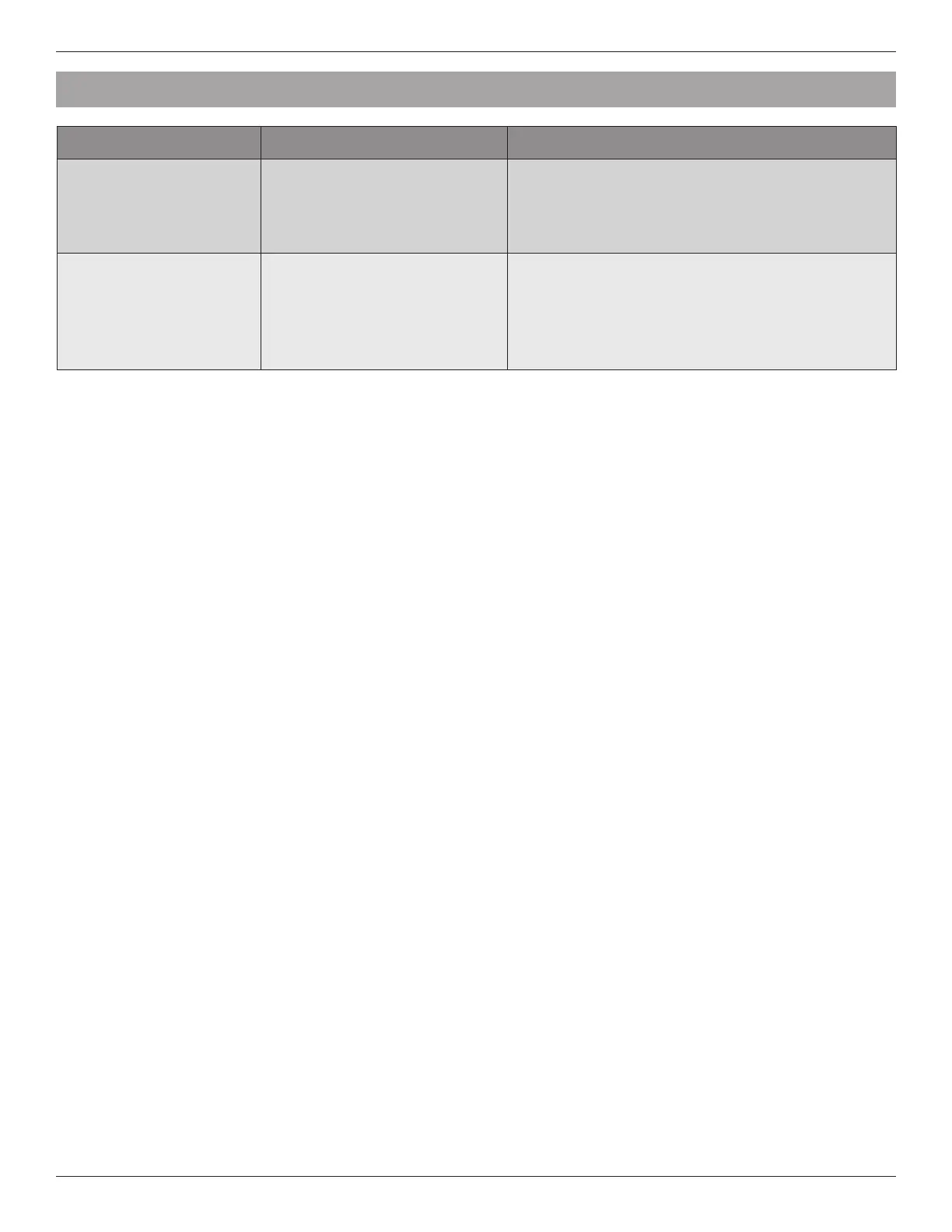Installation Guide
10 18-HD95D1-1C-EN
8. Button/LED Functions
ACTION RESULT LED INDICATIONS
Press & hold the
button until you see the
LED flash twice (hold
at least 6 seconds)
Enables SoftAP Mode Fast Flashing: SoftAP mode enabled
Medium Flashing 10 Seconds then OFF:
SoftAP connection succeeded
On Solid 10 seconds then OFF: Error
Power Up Sequence When the SC360 is
connected to the Sub-base,
the SC360 initiates a 70-90
second power up sequence.
On Solid ~ 6 seconds
OFF ~ 4-5 seconds
Slow Flashing: ~60 seconds
OFF -> LED remains OFF continuously once
power up sequence has completed