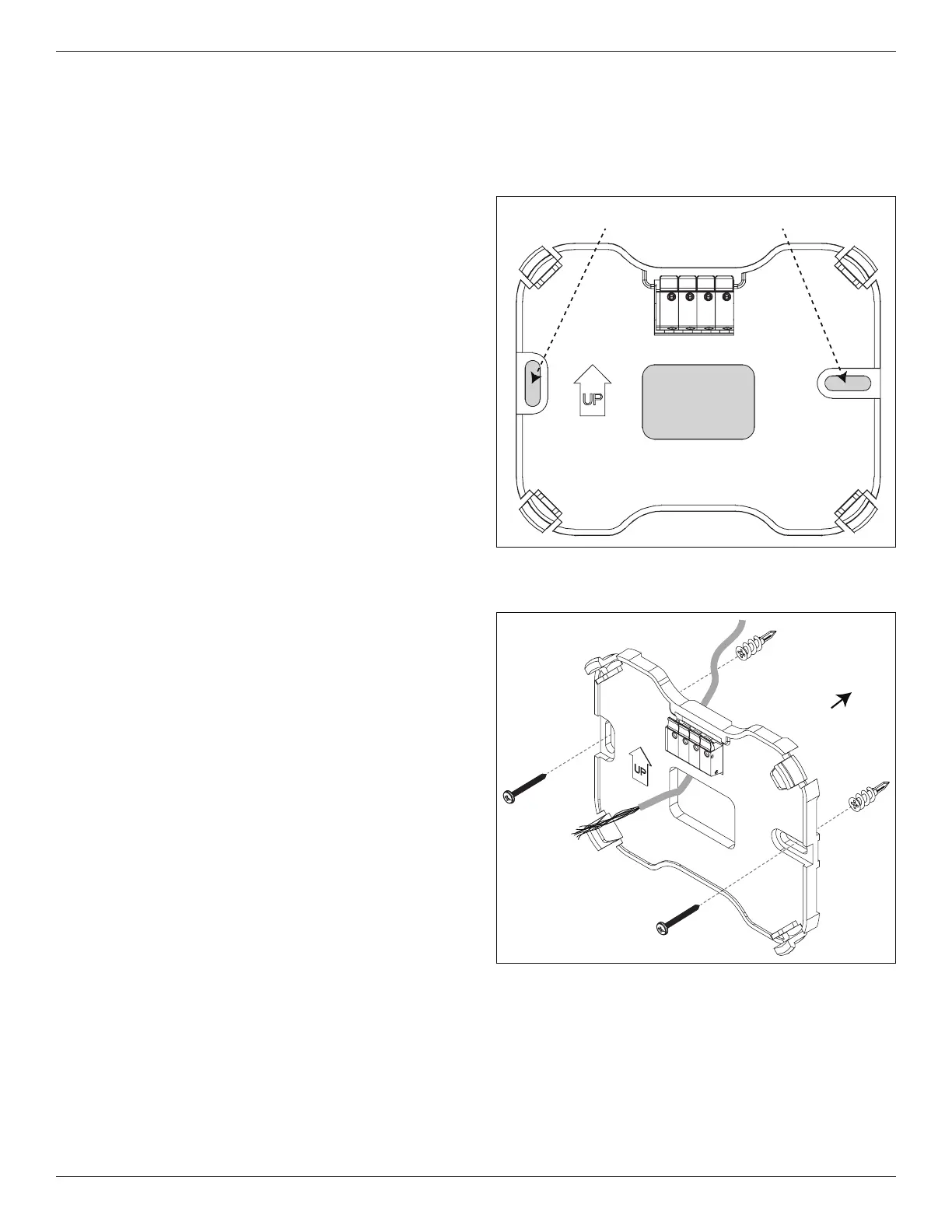Installation Guide
6 18-HD95D1-1C-EN
5.2 Network Connections
To take advantage of the full range of features
on the SC360, it should be connected to the
Internet using a wireless connection.
If the SC360 will be connected to the Internet
using the built-in wireless feature, choose a
mounting location that ensures adequate signal
strength from the wireless router.
Tips to Help Maximize Signal Strength:
• Mount the SC360 within 30 feet of the
wireless router.
• Install the SC360 with no more than three
interior walls between it and the router.
• Install the SC360 where electromagnetic
emissions from other devices, appliances,
and wiring cannot interfere with the wireless
communication.
• Install the SC360 in open areas, not near
metal objects or near structures (i.e. doors,
appliances, entertainment centers or
shelving units).
• Install the SC360 further than two inches
away from any pipes, duct work or other
metal obstructions.
• Install the SC360 in an area with minimized
metal obstructions and concrete or brick
walls between the SC360 and the wireless
router.
Refer to the UX360 User Guide for additional
information on connecting to the Internet.
5.3 Mounting
Follow these steps to mount the SC360 to the
wall. See Figures 2 and 3.
1. Turn OFF all power to heating and cooling
equipment.
2. Route the wires through the opening on the
Sub-base.
3. Place the Sub-base against the wall in the
desired location and mark the wall through
the center of each mounting hole.
4. Drill the holes in the wall where marked.
5. Mount the Sub-base to the wall using
included mounting screws and drywall
anchors. Make sure all wires extend through
the Sub-base.
Wires
Mounting HoleMounting Hole
Figure 2. Mark The Mounting Holes
Wall
Wiring
Figure 3. Mount The Sub-Base To The Wall