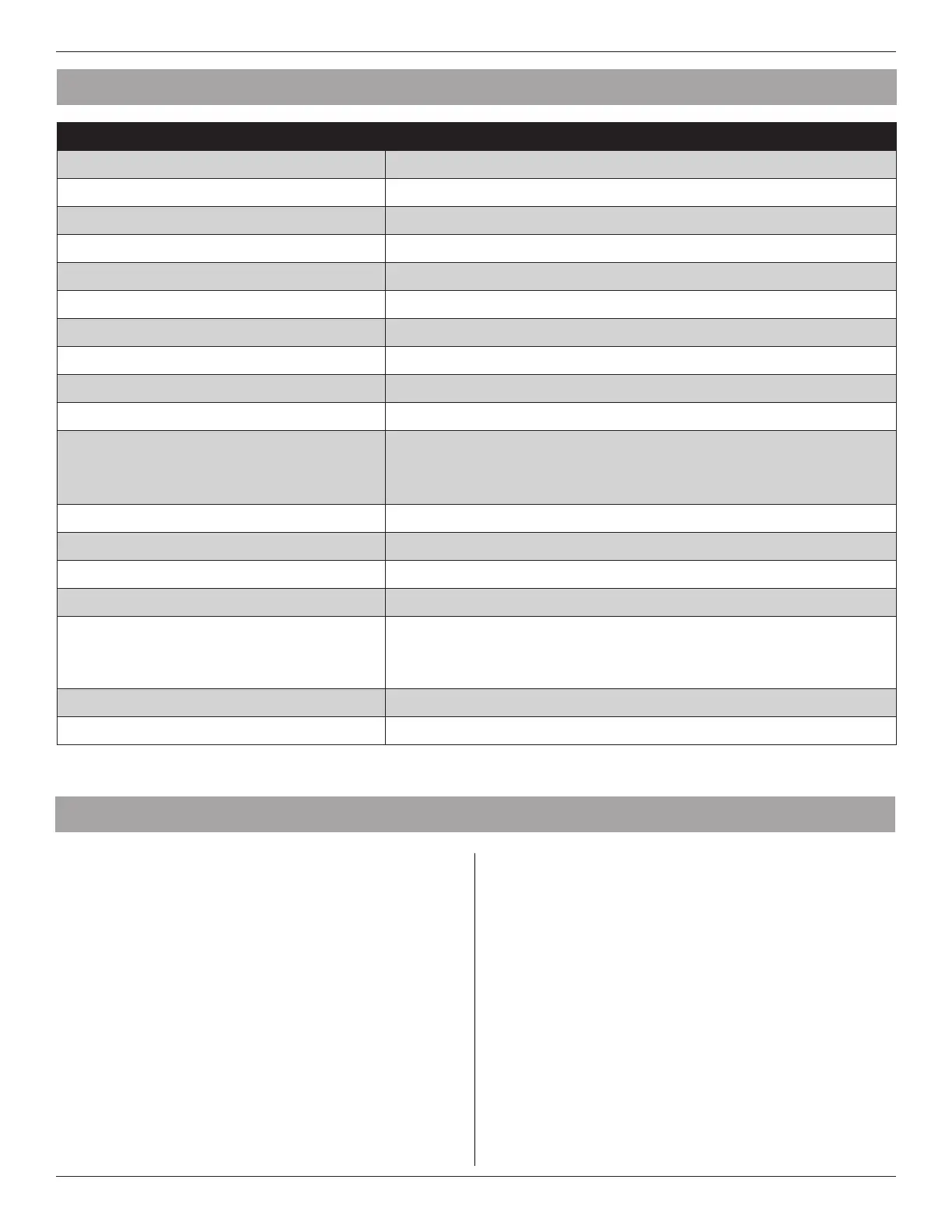SC360 System Controller
18-HD95D1-1C-EN 3
2. Product Specifications
SPECIFICATION DESCRIPTION
Model TSYS2C60A2VVU
Product SC360 System Controller
Size 5.55” x 4.54” x 1” (WxHxD)
Configurations Heat Pump, Heat/Cool, Dual Fuel, Heat Only, Cooling Only
Maximum Number of Stages 5 Stages Heat, 2 Stages Cooling
Storage Temperature -40°F to +176°F, 0-95% RH non-condensing
Operating Temperature -10°F to +122°F, 0-60% RH non-condensing
Input Power* 24VAC from HVAC System (Range: 18-30 VAC)
Power Consumption 3W (typical) / 4.7W (max)
Wire Usage 18 AWG NEC approved control wiring
Communications
Controller Area Network (CAN bus) 4-wire connection
Wi-Fi 802.11b/g/n
Bluetooth Low-Energy
System Modes Auto, Heating, Cooling, Off, Emergency Heat
Fan Modes Auto, On, Circulate
Cooling Setpoint Temperature Range 60°F to 99°F, 1°F resolution
Heating Setpoint Temperature Range 55°F to 90°F, 1°F resolution
Outdoor Temperature Display Range
Ambient Temperature:
-40°F to 141°F (including dead band),
-38°F to 132°F (excluding dead band)
External Ambient Temperature: up to 136°F
Indoor Humidity Display Range 0% to 100%, 1% resolution
Minimum Cycle Off Time Delay Compressor: 5 minutes, Indoor Heat: 1 minute
* On every application, 24VAC loads should be reviewed to be sure the indoor unit control power transformer is adequately sized.
3. General Information
3.1 What’s in the Box?
• Literature
- Installer Guide
- Warranty Card
• SC360 System Controller
• Wall Plate
• CAN Distribution Board
• CAN Connector Pack
• 2 ft. Harness
• 6 ft. Harness
• Mounting Kit
• Duct Sensor Kit
3.2 Accessories
• Wired Indoor Sensor (ZZSENSAL0400AA)
• Wireless Indoor Sensor (ZSENS930AW00MA*)
* Wireless Indoor Sensor software version 1.70 or greater is required.
3.3 Software Updates
To take full advantage of the features and
benefits of the SC360 System Controller, the
latest software revision should be installed.
An internet connection is required for software
updates. When the SC360 is connected to the
Internet, software updates will occur automatically
and do not require user intervention.
