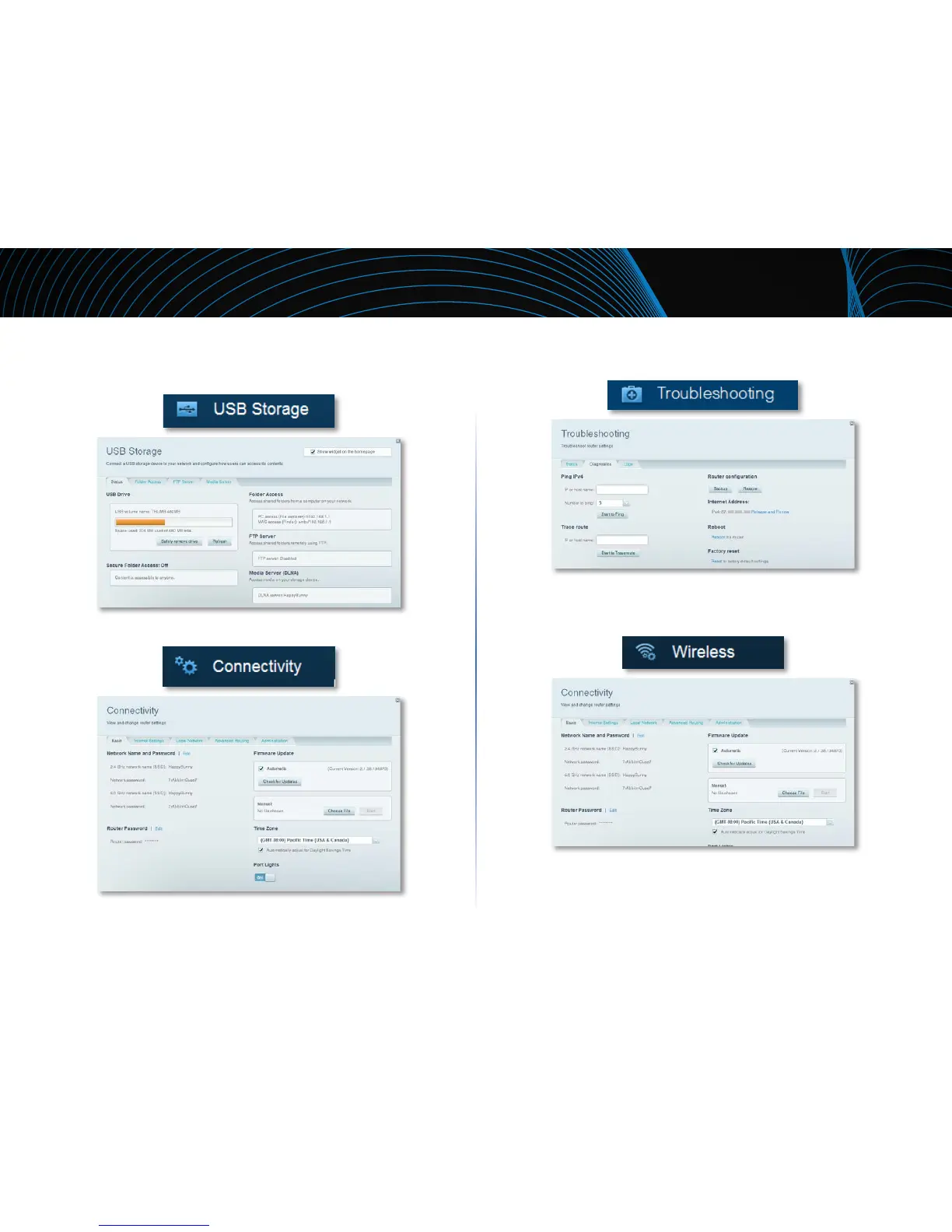6
Setting Up Your EA-Series Router
Linksys EA-Series
• USB Storage lets you access an attached USB drive (not included) and
set up file sharing, a media server, and FTP access. (Available only on
routers with USB ports.)
• Connectivity lets you configure basic and advanced network settings.
• Troubleshooting lets you diagnose problems with your router and
check the status of the network.
• Wireless lets you configure your router’s wireless network. You can
change the security mode, password, MAC filtering, and connect
devices using Wi-Fi Protected Setup.