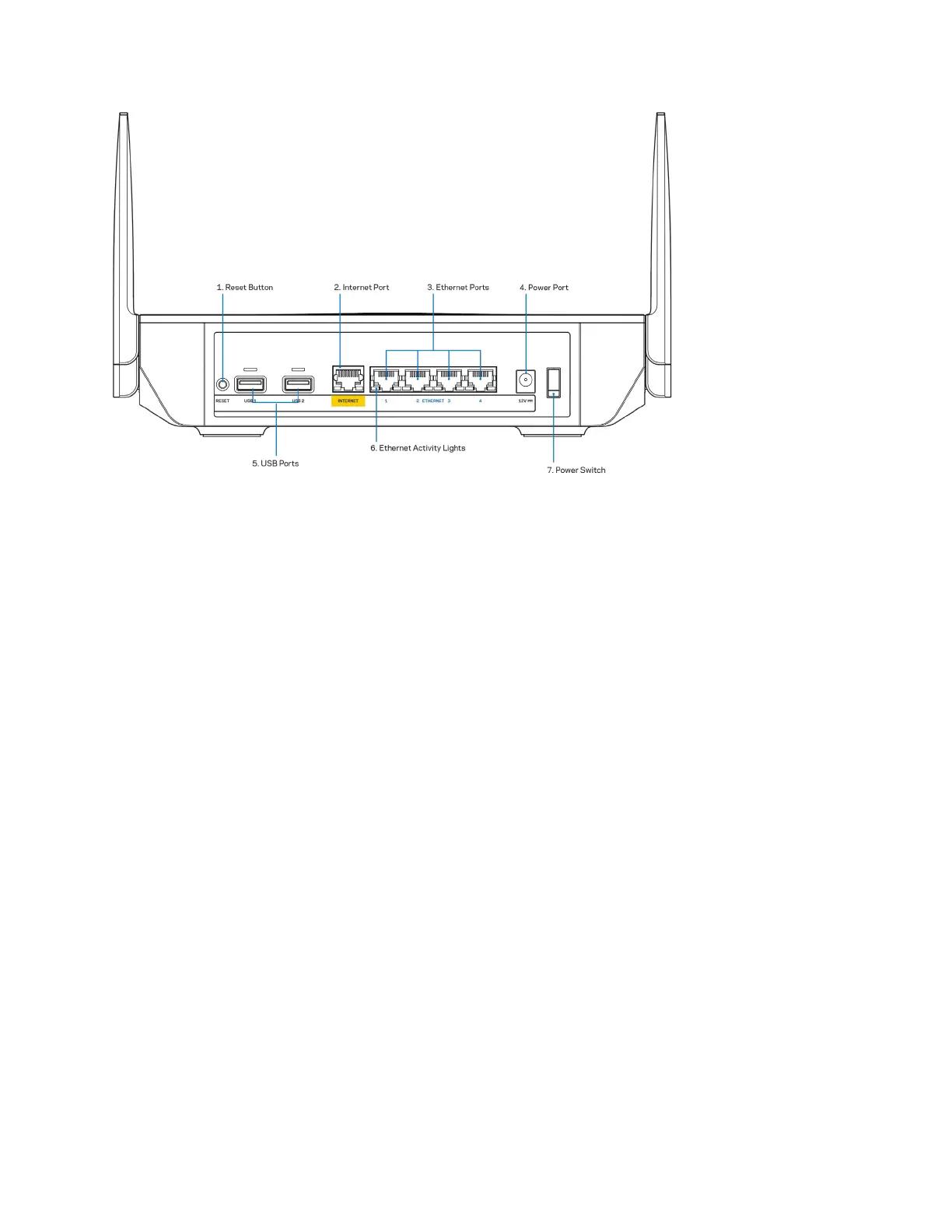4
Reset button (1)—To factory reset your router, press and hold while the light on top of the router blinks red. Do not release
the button until the light goes out and then turns bright red.
Internet port (2)—Connect an ethernet cable to the yellow gigabit (10/100/1000) port, and to a broadband internet cable/DSL
or fiber modem. If you are using this router as a child node in a mesh Wi-Fi system, you can use this port to create a wired
connection to another node.
Note—
For best performance, use CAT5e or higher rated cable on the Internet port.
Ethernet ports (3)—Connect ethernet cables to these blue gigabit (10/100/1000) ports, and to wired devices on your network.
Note—
For best performance, use CAT5e or higher rated cables on the Ethernet ports.
Power port (4)—Connect the included AC power adapter.
USB 3.0 ports (5)— Connect and share USB drives on your network or on the internet.
Ethernet activity lights (6)—Lights indicate data transfer over ethernet cable.
Power switch (7)
—Press | (on) to turn on the router.
