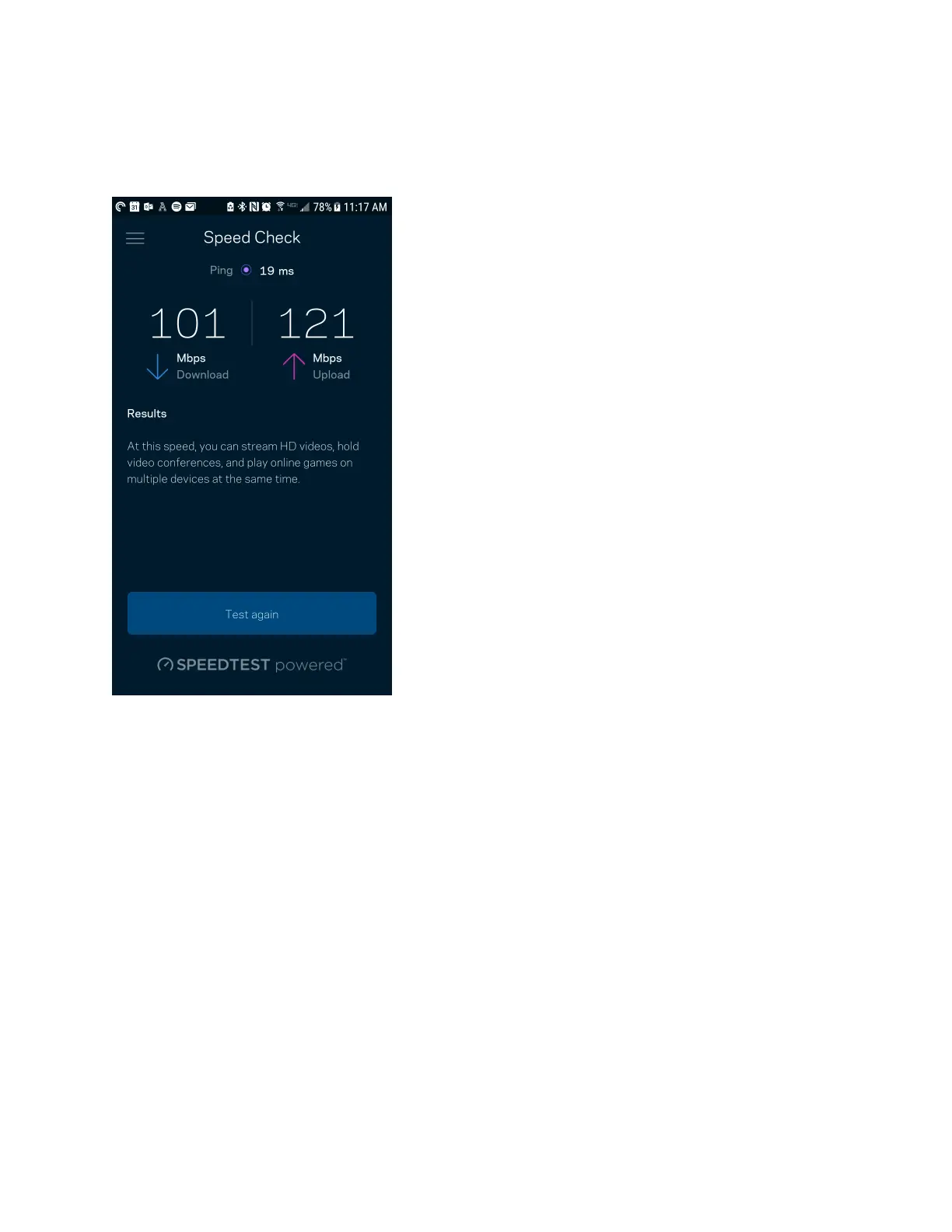26
Hastighetssjekk
Kjør en hastighetstest så du er sikker på at du får hastighetene du betaler for. En hastighetstest hjelper også med hensyn til
enhetsprioritering, fordi resultatene avgjør hvordan Wi-Fi distribueres til de prioriterte enhetene.
•
Nedlastingshastigheten er hastigheten Internett-innhold overføres til ruteren din med.
•
Opplastingshastighet er den hastigheten som du kan bruke til å laste opp innhold til Internett.
Merk –
Internett-tilkoblingshastigheter bestemmes av en rekke faktorer, inkludert Internett-leverandørens kontotype, lokal og
global Internett-trafikk samt antall enheter i hjemmet som deler Internett-tilkoblingen.
