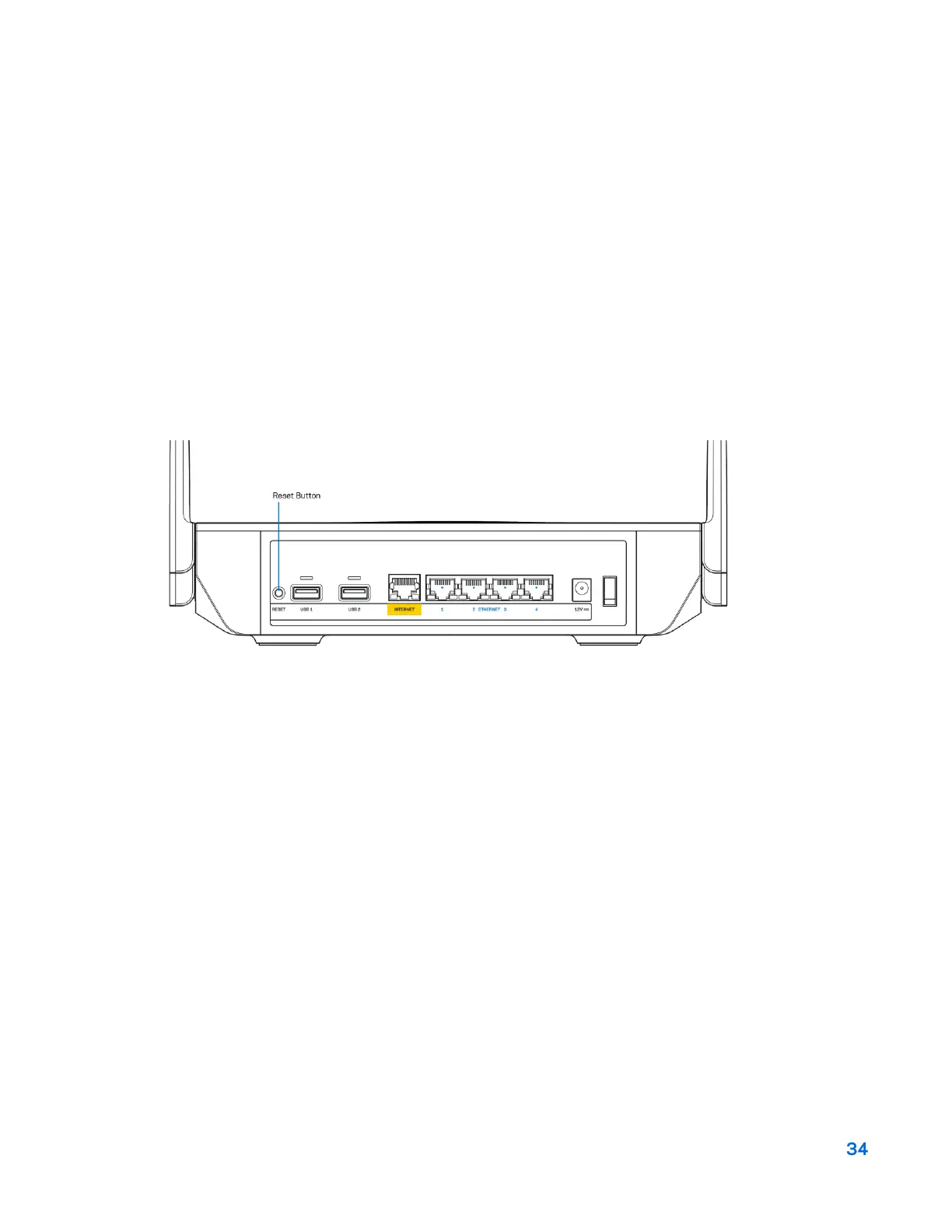라우터를 출하 시 상태로 재설정하는 방법
출하 시 상태로 MR9600 라우터를 재설정할 필요가 전혀 없습니다. 이렇게 하면 매우 심각한 지장을 초래할
수 있습니다. 출하 시 상태로 재설정을 하면 라우터가 포장에서 꺼냈을 때 설정했던 상태로 돌아가며, 이
경우에는 설정 절차를 다시 밟아야 합니다. Wi-Fi 이름, 암호, 보안 유형과 같이 처음 설정 이후로
맞춤화되었던 모든 설정이 삭제됩니다. 모든 무선 장치가 Wi-Fi에서 분리됩니다.
출하 시 재설정:
•
라우터가 전원에 연결되어 켜진 상태에서 뒤쪽 패널의 재설정 버튼을 길게 누릅니다. 라우터 위쪽의
표시등이 빨간색으로 깜박입니다. 표시등이 꺼졌다가 밝은 빨간색으로 바뀔 때까지 버튼에서 손을
떼지 마십시오.
